 Support for Drupal 7 is ending on 5 January 2025—it’s time to migrate to Drupal 10! Learn about the many benefits of Drupal 10 and find migration tools in our resource center.
Support for Drupal 7 is ending on 5 January 2025—it’s time to migrate to Drupal 10! Learn about the many benefits of Drupal 10 and find migration tools in our resource center.Chrome, OSX, "Edit shortcuts" is put below the shortcuts themselves, resulting in a double-height tray. In vertical orientation the edit link is aligned to the right, so seems like we should do that in horizontal orientation as well.
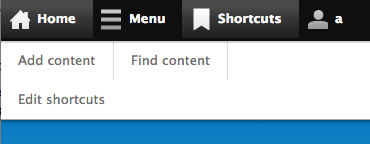
Not sure if this is actually a novice task, but it seems theoretically simple, so going to try it and see what happens. :)
After patch from #22

Related












Comments
Comment #1
Mandakini_Kumari CreditAttribution: Mandakini_Kumari commentedStarted to work on this issue
Comment #2
Mandakini_Kumari CreditAttribution: Mandakini_Kumari commentedAttached here is patch for Edit shortcuts link aligned to the right in vertical and horizontal orientation.
From user experience prespective positioning of Edit shortcuts can be missed due to large screen. Adding ux tag
Comment #3
Mandakini_Kumari CreditAttribution: Mandakini_Kumari commentedUnassign
Comment #4
Pix_ CreditAttribution: Pix_ commentedDouble-height seems caused by the .clearfix class on the tooblar-tray > ul element.
A fix for this, without removing that class from the markup, could be adding a
Comment #5
richardj CreditAttribution: richardj commentedIt seems a better options to actually render the edit anchor before the list of menu items and then float it to the right. (else it will be only patchwork to get it to float correct). Will try to make a patch.
Comment #6
richardj CreditAttribution: richardj commentedThis patch adds a weight to the Edit shortcuts link, this way it will render before the menu itself. After that I float the element to the right instead of left. This way it will render on the same line as the menu without having to change the menu items to inline elements.
Comment #7
Pix_ CreditAttribution: Pix_ commentedPatch works fine in horizontal orientation, but with the vertical one the "edit shortcuts" stays on top.
Comment #8
richardj CreditAttribution: richardj commentedNew patch, this patch doesn't change any module logic, it floats the .menu in shortcut.theme.css (to only apply it to the shortcut menu), next it floats the edit link to the right. This way it has the normal logic without any stylesheets applied and works in the horizontal and vertical orientation.
Comment #9
JrodR87 CreditAttribution: JrodR87 commentedTested @richardj patch and it works fine. Only issue I see is when you click the compress arrow that compresses the toolbar and sets it on the left side, the edit shortcuts text looks a bit silly being unaligned. Other then that, great job. #SprintWeekend
Comment #10
jessehsI'm not sure abou this, but I think perhaps there was already some css that was supposed to do this, but the class got removed due to a toolbar logic change.
Here's an alternate method that simply removes the ".shortcuts" class, basically accomplishing the same thing.
Comment #11
jessehsI think this may be related to the issue here, that was committed:
#1908906: Remove unused code from toolbar_pre_render_item that throws a warning on custom themed tabs
If that's the case, I think the patch in #10 is the way to proceed.
Comment #12
richardj CreditAttribution: richardj commentedBut to remove the logic from the toolbar makes it in the future impossible to override it? (I would say custom admin themes of some sort). I would go with fix #10 were it not that it removes the logic to the function of the menu.
Comment #13
fjd CreditAttribution: fjd commentedTested @jessehs patch from comment #10. Patch works as advertised.
In the horizontal menu the edit link appears to the right of the text. In the vertical menu, it appears to the right after the text. I've attached screenshots for both.
Patch was tested on Windows 7 in Firefox 20.0.1, Chrome 26.0.1410.64, Opera 12.15, Safari 5.1.7 and IE 8&9. Themes used were Bartik, Seven and Stark.
Comment #14
alexpottAre we sure this is the right solution?
Here is the html from a default install in bartik (where "edit shortcut" is on a new line)...
Here is the html from a default install in seven (where "edit shortcut" is NOT on a new line)...
Comparing the bartik output with the seven output it appears that the issue that the
ulhas theclearfixclass applied. The patch in #10 just ensures that the ul is always floated which is not necessary in seven. Perhaps we should investigate what's adding the clearfix in Bartik?Comment #15
alexpottSo here's an alternate solution which from the clearfix from the shortcut menu tree using the theme system...
Comment #16
aspilicious CreditAttribution: aspilicious commentedThis is not a bartik issue is it?
Comment #17
alexpottIt only happens for me in bartik and the cause is bartik's implementation of theme_menu_tree() - so I think it is :)
Comment #18
alexpottWith the fix in #15 admin/structure/views is still broken but this is because views.admin.css contains some far too general css... see below...
Comment #19
fjd CreditAttribution: fjd commentedApplied patch from comment #15. The clearfix class was removed from the ul. The 'Edit shortcuts' link displayed the same as in the screenshots from comment #13.
Tested on the Bartik, Seven and Stark themes using Firefox 20.0.1, Chrome 26.0.1410.64, Opera 12.15, Safari 5.1.7 and IE 8/9. OS is Windows 7.
Comment #20
webchickHm. With the latest patch, the original bug doesn't seem to be fixed for me. Tried in both an incognito window and shift+reload.
Comment #21
fjd CreditAttribution: fjd commentedI've created a fresh D8 install and can see the issue. I applied the patch in #15 and cleared both the Drupal and browser caches. After logging in I can see the edit shortcuts link positioned as in #13. I've tested both in the Bartik and Stark themes across the main browsers on Win7 as well as Firefox on Ubuntu. Is this an OSX issue or am I doing something incredibly silly?
Comment #22
rszrama CreditAttribution: rszrama commentedThis was bugging me today, too. Read through the issue, applied #15, and everything worked as advertised (and appeared visually similar to shortcuts in Seven). It's not an OS dependent patch (I use OS X and tested in Chrome / Safari) - maybe just a case of multiple environments or a missed cache clear before testing. Good to go again? : )
Comment #23
rszrama CreditAttribution: rszrama commentedAnd the component for posterity's sake.
Comment #24
rszrama CreditAttribution: rszrama commentedAnd how about a title that makes sense. : )
Comment #25
alexpottWe need an issue created for #18...
Comment #26
rszrama CreditAttribution: rszrama commentedNot sure what you mean... you want someone else to create an issue to address the Views inline CSS and then you'll commit this? Or can you not commit your own patches?
Comment #27
alexpottBoth... I should not and we've discovered an issue in views css so this needs an issue.
Comment #28
rszrama CreditAttribution: rszrama commentedOkay, I've created the follow-up issue: #2031263: Overly broad CSS in views_ui.admin.css interferes with properly floating Toolbar shortcut links. I'm a bit new the core development process so please forgive all the questions, but is it a policy for maintainers not to create new issues like this when they identify them in the course of some other issue? Just wanna make sure I read people right in the future. : )
Comment #29
YesCT CreditAttribution: YesCT commentedThis issue was RTBC and passing tests on July 1, the beginning of API freeze.
Comment #30
effulgentsia CreditAttribution: effulgentsia commented#15 isn't an API change, so removing the "RTBC July 1" tag since it is irrelevant.
Comment #31
catchCommitted/pushed to 8.x, thanks!
Comment #32.0
(not verified) CreditAttribution: commentedadded follow-up and after screenshot.