 Support for Drupal 7 is ending on 5 January 2025—it’s time to migrate to Drupal 10! Learn about the many benefits of Drupal 10 and find migration tools in our resource center.
Support for Drupal 7 is ending on 5 January 2025—it’s time to migrate to Drupal 10! Learn about the many benefits of Drupal 10 and find migration tools in our resource center.Dropsolid Rocketship Distribution
curated by Dropsolid
The intent of Dropsolid Rocketship is to make creating digital experiences easy by providing a framework and best practice examples based on real life situations from a company that has built and managed over 500 Drupal sites.
Dropsolid Rocketship is a distribution that enables ambitious businesses to profit from an optimal start when getting your feet wet in Drupal. It provides best practices from deployment, configuration and ways to extend it, proven by many cases that have implemented and resulted in this learning.
As it is our goal to make creating digital experiences easy, there is no better way than being transparent in how we achieve that.
DXP First
Dropsolid combines Rocketship CMS with Mautic Marketing Automation and Dropsolid Personalisation using the Mautic Block & Paragraph module and for personalization using the Unomi & Dropsolid Personalization modules. Using these combinations we can fully integrate the entire customer journey while keeping ownership of all the data in a saas, on premise or hybrid architecture.
Amazing editorial content experiences
Dropsolid invested heavily in improving the authoring experiences. Our 10th version no longer relies on Paragraphs but is heavily embedded on top of Layout Builder. Rocketship comes with a number of predefined content blocks like "Unique Selling Points", "Quotes", "Image Galleries" and more so content editors have everything at hand when building landing pages or are enriching other content types.
IMPORTANT! If you test this, use the webadmin role to see how your client would experience this.
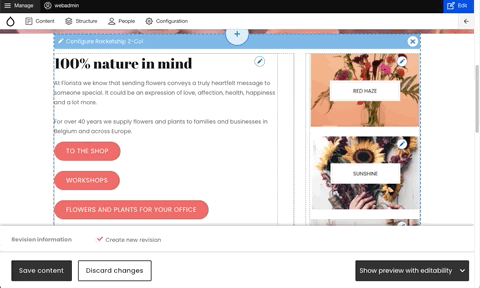
Rocketship comes with 3 different editing modes: "Preview with editability, Preview Only & Editability Only". These options help the content editor to choose a mode they are comfortable with in relation to the task at hand.
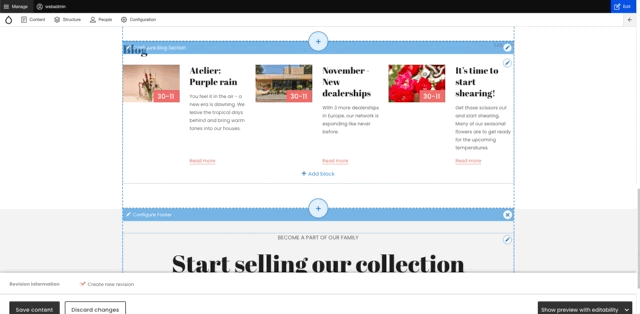
Rocketship comes with 5 default sections. From 1 column to 4 and a Carousel type section for displaying rotating images such as logo's.
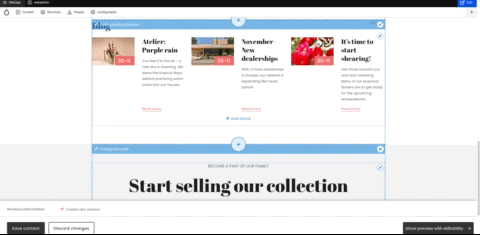
Rocketship comes with no less than 11 default block types such as a "FAQ", "USP", "Form", or regular text and image block types out of the box. Enough to build a very extensive landing page, and all without custom coding or requesting help from your web agency!
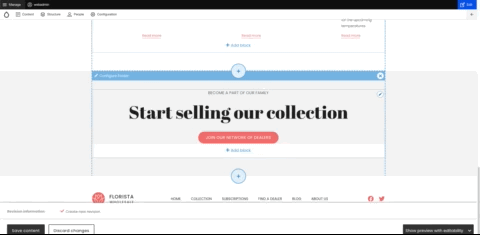
Rocketship also comes with a template library, which you can use to store your creations and reuse their structure in other landing pages. Eg, in the example you can see a combination of a 2 column section with a text block and an image block, which is called "Story" as a reusable component.
Enterprise ready
Rocketship has been built with the mindset that Drupal should be a reusable component in an enterprise architecture vision. Eg, it allows for easy sharing of content to content hubs, it allows for easy integrations for embedding external media libraries in the page building capabilities.
Secure by default
Rocketship comes with a preconfigured security kit module out of the box so that the most common and needed security settings are set so you can focus on building your client's digital experience cases.
Eat your own dogfood
All Drupal 8 & 9 sites at Dropsolid have Rocketship at its core. Junior developers learn the basics with Rocketship, while senior developers have had their say in how an optimal development codebase looks like.
Installation
Best installed with Composer:
To install the most recent release:
composer create-project dropsolid/rocketship:^10.1 PROJECTNAME --no-dev --no-interaction
When downloading a tarball from this page, you'll still have to run composer install --no-dev before installing your site.
If you would like to see a great demo case, we suggest you install this installation profile using the Florista installation profile.
Technical must read
Make sure to check out the README files.
- Require the 'additional_settings.ENV.php' file from within your settings.php file. Those already point to the pre-defined Config and Private files folders.
- Run
drush d-setafter installation, and after requiring the additional settings file. That command will populate the config split folders. We have one for local, dev, staging, live, and a whitelist. The pre-made splits do assume Varnish and Memcache are present on at least all non-local environments.
Versions
10.1.x - Currently supported.
Project information
- Created by Grayle on , updated
Drupal 10 is here!
Drupal 10 is available out of the box
Stable releases for this project are covered by the security advisory policy.
Look for the shield icon below.

















