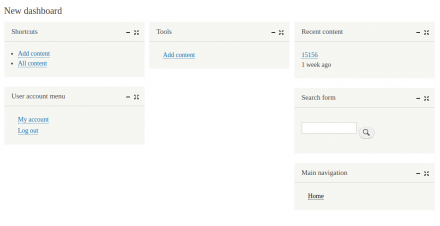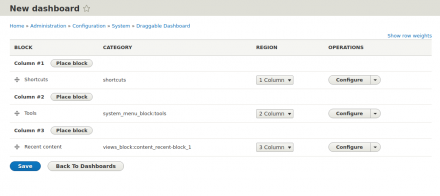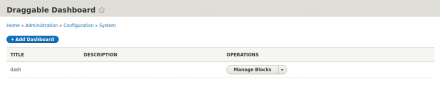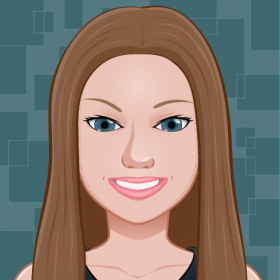Support for Drupal 7 is ending on 5 January 2025—it’s time to migrate to Drupal 10! Learn about the many benefits of Drupal 10 and find migration tools in our resource center.
Support for Drupal 7 is ending on 5 January 2025—it’s time to migrate to Drupal 10! Learn about the many benefits of Drupal 10 and find migration tools in our resource center.The purpose of the module is to create dashboards, that consist of different blocks.
Draggable dashboard allows privileged users create dashboards that can be placed as blocks anywhere on the website.
For each dashboard a layout and blocks for display can be configured.
Users can drag the blocks around on the dashboard and maximize or minimize blocks.
The changed layout and the minimized options are saved to Local Storage of the browser - so when the user loads the page again it will display the saved settings.
Usage
- Install module
- Create a dashboard under '/admin/config/system/draggable_dashboard' (1.x version) or '/admin/structure/draggable-dashboard' (2.x version) and add the blocks you want to display on the dashboard. This will create a block for the dashboard.
- Go to Block Layout and add your dashboard block to the page.
In the backend '/admin/config/system/draggable_dashboard' (1.x version) or '/admin/structure/draggable-dashboard' (2.x version) logged in users can:
- create dashboards
- choose layout: from 1 to 4 columns
- add, re-arrange and remove blocks
- the available blocks can be configured
Project information
- Module categories: Administration Tools, Content Display
498 sites report using this module
- Created by breidert on , updated
Stable releases for this project are covered by the security advisory policy.
There are currently no supported stable releases.
Releases
Drupal 10 support
Development version: 8.x-2.x-dev updated 23 Sep 2022 at 09:55 UTC