 Support for Drupal 7 is ending on 5 January 2025—it’s time to migrate to Drupal 10! Learn about the many benefits of Drupal 10 and find migration tools in our resource center.
Support for Drupal 7 is ending on 5 January 2025—it’s time to migrate to Drupal 10! Learn about the many benefits of Drupal 10 and find migration tools in our resource center.In Drupal 7, site builders must assign menus to content types in order for them to appear on the node edit page. This module makes it possible to assign multiple content types to a menu through the menu edit form.
After you enable the module, go to Structure > Menus (admin/structure/menu). Choose the menu you want to assign to content types and click the 'edit menu' link shown in the screen shot.
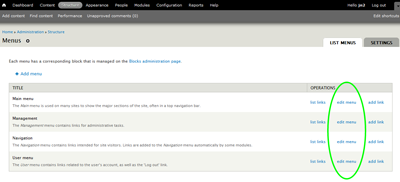
That link will bring you to the 'Edit menu' tab (admin/structure/menu/manage/%menu/edit). At the bottom of the screen, you'll see a list of all content types available on your site. Enable by checking the checkbox beside the name of the content type, disable by unchecking, then save. When you create content based on those content types, the relevant menu will be available.
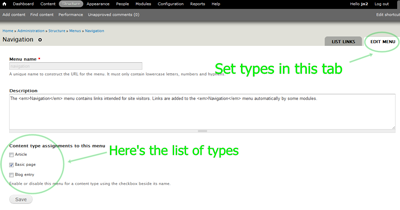
If the module is enabled when you create a menu, the list of content types will be available to you on the menu creation page. You can add the content types at the same time that you create a new menu.
Project information
Maintenance fixes only
Considered feature-complete by its maintainers.- Module categories: Administration Tools, Content Editing Experience, Site Structure
67 sites report using this module
- Created by jn2 on , updated
Stable releases for this project are covered by the security advisory policy.
Look for the shield icon below.










