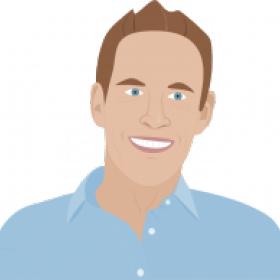Support for Drupal 7 is ending on 5 January 2025—it’s time to migrate to Drupal 10! Learn about the many benefits of Drupal 10 and find migration tools in our resource center.
Support for Drupal 7 is ending on 5 January 2025—it’s time to migrate to Drupal 10! Learn about the many benefits of Drupal 10 and find migration tools in our resource center.This project is not covered by Drupal’s security advisory policy.
This module is very specific and work in progress. Do NOT use in production!
Provides anonymize callbacks for Dynamics 365 Forms with COOKiES Consent Management Cookie Banner as described in How to disable non-essential Dynamics 365 Marketing cookies:
This module does not add, handle or block any MS Dynamics 365 Form Code snippets. Neither it blocks the MS Dynamics 365 Marketing Scripts or Forms or Cookies. Its only focus is to set / remove the "anonymize" flag as documented.
Functionality
This module neither adds the MS Dynamics 365 Marketing Forms code to the project,
nor it provides functionality to handle the codes.
It simply adds the "anonymize: true" / "anonymize: false" flag JS Snippet from
https://docs.microsoft.com/en-us/dynamics365/marketing/cookies#how-to-disable-non-essential-dynamics-365-marketing-cookies
based on the consent decision.
- If conset IS NOT given (default), it adds "anonymize: true".
- If consent IS given, it adds "anonymize: false".
Technically spoken:
If consent is not given, places
<script>
function d365mktConfigureTracking() {
return {Anonymize: true};
}
</script>globally.
If consent is given, calls
MsCrmMkt.reconfigureTracking({Anonymize: false})
How to use
- Enable and configure COOKiES module and this module.
- Add the MS Dynamics 365 Marketing Forms to your page like before.
- Ensure the anonymization is added to every page and is working as expected!
How to test
Call d365mktConfigureTracking(); in your browser console with and without cookie consent to check if anonymize: "true" or "false" is returned. If the function is not defined, something is broken.
Project information
Minimally maintained
Maintainers monitor issues, but fast responses are not guaranteed.Maintenance fixes only
Considered feature-complete by its maintainers.- Module categories: Integrations, Developer Tools
- Ecosystem: COOKiES Consent Management
2 sites report using this module
- Created by Anybody on , updated
This project is not covered by the security advisory policy.
Use at your own risk! It may have publicly disclosed vulnerabilities.
Releases
Development version: 1.0.x-dev updated 18 Mar 2024 at 06:36 UTC