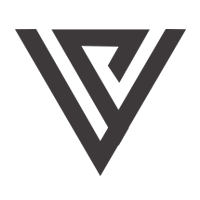Support for Drupal 7 is ending on 5 January 2025—it’s time to migrate to Drupal 10! Learn about the many benefits of Drupal 10 and find migration tools in our resource center.
Support for Drupal 7 is ending on 5 January 2025—it’s time to migrate to Drupal 10! Learn about the many benefits of Drupal 10 and find migration tools in our resource center.The Commerce vPay module implements vPay payment processing service (www.vpaynow.com) for Drupal Commerce 2.x.
EASY ONBOARDING
Very Simple on-boarding process, which will set you up in no time.
CUSTOMIZED DASHBOARD
Dashboard for all your transactions and settlements.
MULTIPLE PAYMENT MODES
All options available Credit / Debit cards , Net banking, UPI and Wallets.
BANKS LEVEL SECURITY
Uses 128 bit encryption for encrypting data in all APIs.
CONFIGURATION
Before installing the module, proceed as below:
Go to Configuration >> Profile types >> Customer
Add a phone field with machine name "field_phone"
After installing the module, proceed as below:
Go to commerce >> Configuration >> Payment gateways >> Add payment gateway
Enter Name e.g. vPay Payment
Select Plugin - vPay Payment
Display name e.g. vPay Payment
Mode: Test or Live
Besides, you need to enter Web Service URL, Merchant Id, Merchant Key and Secret Key as provided by the vPay integration team.
Status: enabled and save.
Sponsored by The Association of People with Disability
Supporting organizations:
Drupal 9 Port and Maintenance.
Project information
- Module categories: E-commerce, Integrations
- Created by Binu Varghese on , updated
Stable releases for this project are covered by the security advisory policy.
There are currently no supported stable releases.