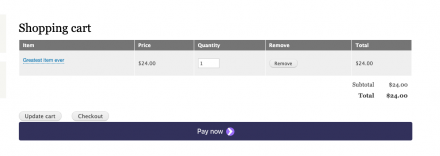Support for Drupal 7 is ending on 5 January 2025—it’s time to migrate to Drupal 10! Learn about the many benefits of Drupal 10 and find migration tools in our resource center.
Support for Drupal 7 is ending on 5 January 2025—it’s time to migrate to Drupal 10! Learn about the many benefits of Drupal 10 and find migration tools in our resource center.Integration of payment request button from Stripe as payment provider.
https://stripe.com/docs/stripe-js/elements/payment-request-button
With this module your customers can use apple pay, google pay, microsoft pay on your site.
Module adds a BUY button on cart page depending on device and browser, users can click and use Apple, Google or Microsoft pay. This payment gateway uses custom checkout flow and skips most of the regular steps.
Prerequisites
Before you start testing this payment, you need to:
- Add a payment method to your browser. For example, you can save a card in Chrome, or add a card to your Wallet for Safari.
- Serve your application over HTTPS. This is a requirement both in development and in production. One way to get up and running locally is to use a service like ngrok to set up an SSH tunnel.
- Locally also use https://www.drupal.org/project/ngrok_drupal to have sessions working (logging in, carts etc)
- Register your domain with Apple Pay, both in development and production. https://dashboard.stripe.com/account/apple_pay
REQUIREMENTS
------------
Stripe PHP library and JS stripe elements library, Stripe PHP is included via composer, stripe elements JS is loaded remotly
INSTALLATION
-------------
Enable module, go into admin/commerce/config/payment-gateways and enable already added "Commerce Stripe - payment request button"
payment.
CONFIGURATION
-------------
Once you enable payment gateway as described above, add publishable and secret key
Decoupled (Headless) Support
This module has decoupled (headless) support with Stipe JS SDK.
If you have a complex multi currency setup , then it is also possible to set the exact config in the order state.
The key name the module expects is "stripe_payment_request_button_config_id"
-------------
---------------------
2.x uses Payment Intent API (has 3DS in it), while 1.x uses old Charges API
Project information
- Module categories: E-commerce
20 sites report using this module
- Created by Marko B on , updated
Stable releases for this project are covered by the security advisory policy.
Look for the shield icon below.
Releases
Fixed bug where the checkAccess method on the storage query was missing.
Fixed currency resolver dependency in info.yml file