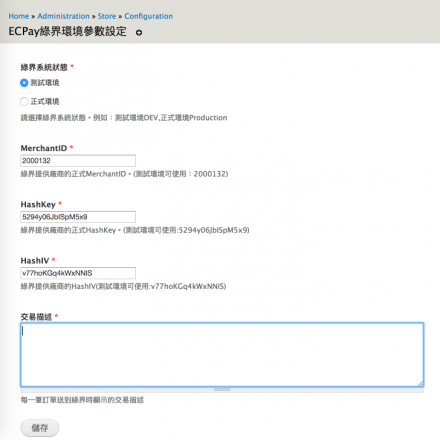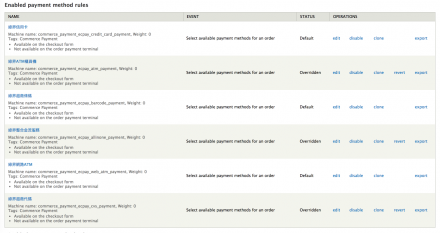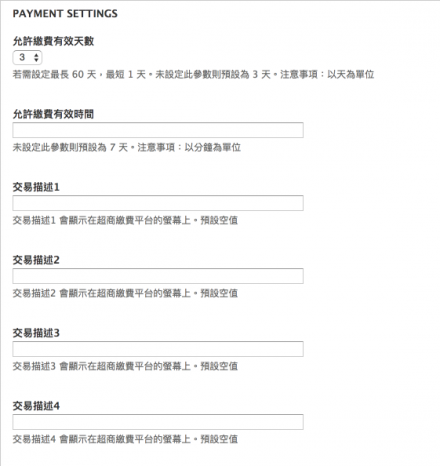Support for Drupal 7 is ending on 5 January 2025—it’s time to migrate to Drupal 10! Learn about the many benefits of Drupal 10 and find migration tools in our resource center.
Support for Drupal 7 is ending on 5 January 2025—it’s time to migrate to Drupal 10! Learn about the many benefits of Drupal 10 and find migration tools in our resource center.This project is not covered by Drupal’s security advisory policy.
ECPay is a third-party cash flow and logistics company, this module is mainly to provide Drupal Commerce various payment methods.
Currently available methods are:
- Credit Card
- ATM
- WebATM
- CVS
- Barcode
- All In One
Google Pay(In development)
Notice Issue
1. ECPay is a third party cash flow company based on the Chinese system. So this module is mainly developed in Chinese.Only need to be installed, the payment method can be directly connected to the test environment.
So for those who want to test the payment process in Drupal Commerce, it's handy. Of course, if you want to use the production environment, remember to background to the production environment switch, and you want to enter the right MerchantID, HashKey, HashIV.
2. In order to maintain clean code style, I put all the record in the transaction. If you want to record detail, you can use Drupal Commerce Payment Transaction Fields.
3. If you want to use this module in Production Environment, please take care of all the detail.
2018-07-04 News Function
According to new version of ecpay api, ecpay commerce module support credit card storage function. You can turn on the function by edit the credit card payment method. You will see the option. Simply turn it on, it will work directly.
2018-12-16 Important Changes on 7.x-1.0-alpha4 Version
In order to be more convenient to update ECPAY libraries, I changed the way of including library. If you want to upgrade your module from 7.x-1.0-alpha3 to 7.x-1.0-alpha4. You must follow the following steps to avoid module error which can't find the SDK.
- Download the ECPAY library from the github
- Unzip the zipped file and then move the AioSDK to the sites/all/libraries
- Rename the folder name from AioSDK to ECPayAioSDK
- Make sure the path "sites/all/libraries/ECPayAioSDK/sdk/ECPay.Payment.Integration.php" is correct
- Download the 7.x-1.0-alpha4 version and then clear the cache.
- Check the status report that the SDK is installed correctly.
Update on 7.x-1.0-alpha4
- Change the Chinese text to English Text.
- Change the way of loading libraries.
- Remove useless files.
中文說明
ECPay是一個第三方的金流與物流公司,這個模組主要是提供Drupal Commerce各種付款方式。
目前可以使用的方式為:
- 信用卡
- ATM櫃員機
- 網路ATM
- 超商代碼
- 超商條碼
- All In One整合金流
Google Pay(持續開發中)
模組功能
- ECPay設定後台
- 啟用需要的金流方式
- 自訂付款期限、訂單描述
特別注意
1. 由於綠界主要是中文語系的金流,因此這個模組主要是以中文開發,只需要安裝完畢後,金流就可以直接接通綠界的測試環境。因此對於要在Drupal Commerce裡面測試付款流程的人來說,是很方便的。當然,如果要用到正式環境,要記得到後台進行正式環境的切換,並且要輸入對的MerchantID、HashKey、HashIV。
2. 為了讓整個模組更乾淨。因此,把全部的付款資料建立在transaction紀錄裡面。若想要紀錄最完整的資料,可以搭配Drupal Commerce Payment Transaction Fields模組使用。
3. 若要在正式環境使用,請再謹慎檢查,確認模組不會造成網站的問題
4. 若有使用的人,能夠提供建議或修改就再好不過了。
2018-07-04 支援記憶信用卡
1. 在新版的綠界API中,已經加入了記憶信用卡的參數。只需要在編輯信用卡的付款方式,將“記憶信用卡”啟用即可
2018-12-16 在7.x-1.0-alpha4的重大變更
為了未來能夠更方便的更新 綠界的PHP SDK,我改變了引用SDK的方法。如果你想要從 7.x-1.0-alpha3 升級到 7.x-1.0-alpha4, 你必須要遵照以下的步驟更新,避免造成網站無法引用SDK而產生錯誤。.
- 從github下載ECPay SDK
- 解壓縮檔案,並且將裡面的資料夾AioSDK移動到以下路徑sites/all/libraries
- 將資料夾名稱AioSDK改為ECPayAioSDK
- 確任在此路徑 "sites/all/libraries/ECPayAioSDK/sdk/ECPay.Payment.Integration.php"是可以找到SDK檔案的
- 下載版本7.x-1.0-alpha4到模組目錄,並且啟用
- 檢查狀態報告,確認其SDK是否有安裝確實
在7.x-1.0-alpha4的功能更新(陸續更新)
- 將模組內的中文都換成英文,未來會再上傳翻譯檔案供中文語系使用
- 更改載入SDK的方式
- 移除掉不必要的檔案
備註: 目前使用的ECPay_SDK為我從官方SDK Fork出來的版本,由於在載入SDK的時候,需要對應的版本,但由於官方沒有這方面的配置,因此,目前先Fork出來,差別只有加入了版本檔案,這裡將會持續更新。日後官方若有了對應的文檔,會再將官方的SDK放回。
Project information
- Module categories: E-commerce, Integrations
6 sites report using this module
- Created by cobenash on , updated
This project is not covered by the security advisory policy.
Use at your own risk! It may have publicly disclosed vulnerabilities.
Releases
Notice change the way of including libraries
Development version: 7.x-1.x-dev updated 17 Dec 2018 at 04:18 UTC