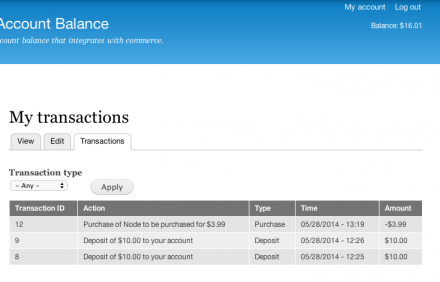Support for Drupal 7 is ending on 5 January 2025—it’s time to migrate to Drupal 10! Learn about the many benefits of Drupal 10 and find migration tools in our resource center.
Support for Drupal 7 is ending on 5 January 2025—it’s time to migrate to Drupal 10! Learn about the many benefits of Drupal 10 and find migration tools in our resource center.The Commerce Account Balance is a module that enables a -per user- account balance to which you can deposit money and which you can use for purchasing things on your website.
How does it work
The user has a 'virtual' account to which he can deposit real money, through the Commerce module. With the deposited money he can then purchase items on the website. These items are in fact Rules Action Set that will be executed upon purchase. The Action Set could be anything: from granting access to a download to an automated email being sent.
The process of depositing money on your account integrates with the Commerce Module using the Commerce Checkout and Commerce Payment options. Transactions are saved as entities and can be accessed by views, linking them to Commerce Orders.
Purchasing items using the deposited money on your account works with a ‘purchase’ field. The purchase field has an ‘amount’ element and a Rules Action Set. Upon purchase the amount is taken out of the account and the Rules Action Set is executed.
Why would you use this
This module is particularly useful if you offer lot's of small services for small amounts of money, for example granting access to a node, send an email with secret information, or give access to a download. You don't want the user to literally pay for each and everyone of them, since the user has to go through the trouble of finding credit cards, etc. Besides the shop owner would have to pay higher fixed fees for every transaction.
Better is getting to him pay a 'one-time-only' amount into is account, and use that account to purchase these small 'actions'.
Websites that use this type of payment system are, for example, ShutterStock and IconFinder.
To install
- Download and activate the module and dependencies
- Create a field on any entity of the 'purchase' type
- Create a Rules Action Set with an action to be executed upon purchase. The action set needs the entity and the user as parameters
- Create an entity (probably a node) where you fill in the price and the action to be executed.
- Activate a payment method that that fulfils payment immediately. Deposits will only work upon ‘fulfilment’ of the payment.
- Note 1. There is a Balance Block that you can put in any region, showing
the current balance plus a link to the deposit page. - Note 2. You can use any payment method, but remember that the Rules Action
Set won’t be executed until payment is fulfilled. The Payment method Example
doesn’t ‘fulfil’ the payment by default. You can create a rule to fulfil the
payment upon checkout. - Note 3. There is a default action you can use on a user, for example using
views bulk operations, that allows an administrator to deposit money to any user account. - Note 4: to create a Rules Action Set:
- goto admin/config/workflow/rules/components
- Chooses 'Action Set'
- Fill in 2 paramters with data type {entity_type} and 'user', where {entity_type} is the entity type of the entity which you used for the purchase field.
Requirements
- Commerce payment
- Commerce order
- Commerce Line Item
- Commerce Checkout
- Select or other
- Number (core)
- Rules
- Views
- Note: For configuration purposes it is recommended to activate Payment UI, Order UI and a payment method module, although they are technically not dependencies.
Integrations
This module integrates with
- Commerce
- Rules
- Views
- Ctools
Roadmap
- Implement option for Redeeming gift codes.
Project comparison
I would like to point out the difference between this module and a similar yet different module called Commerce Funds (https://www.drupal.org/project/commerce_funds), for people to make an educated choice. Commerce Funds is an Escrow module that intermediates between buyers and sellers on the same platform. It's purpose is to 'hold' the users money and allow users to withdraw and deposit money to their or other accounts.
Commerce Account Balance is a module that allows customers to deposit money to an online account which can be used to purchase items (Rules Actions) on the website.
| Commerce Funds | Commerce Account Balance | Account Balance | Yes | Yes |
|---|---|---|
| Deposit money to account | Yes | Yes |
| Withdraw money from account | Yes | No |
| Purchase items using account balance | No | Yes |
| Rules integration | No | Yes |
| Stable Release | No | Yes |
Project information
Unsupported
Not supported (i.e. abandoned), and no longer being developed. Learn more about dealing with unsupported (abandoned) projectsObsolete
Use of this project is deprecated.31 sites report using this module
- Created by nuez on , updated
Stable releases for this project are covered by the security advisory policy.
Look for the shield icon below.
Releases
Development version: 7.x-1.x-dev updated 6 Jul 2016 at 20:22 UTC