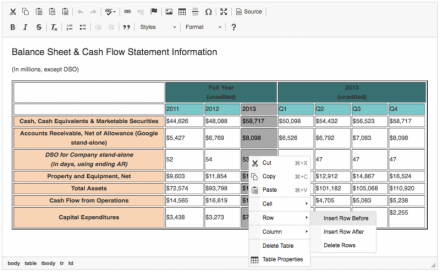Support for Drupal 7 is ending on 5 January 2025—it’s time to migrate to Drupal 10! Learn about the many benefits of Drupal 10 and find migration tools in our resource center.
Support for Drupal 7 is ending on 5 January 2025—it’s time to migrate to Drupal 10! Learn about the many benefits of Drupal 10 and find migration tools in our resource center.If you are using CKEditor 5 from the Drupal core, there is not need to install this module. CKEditor 5 table plugin supports table selection from the box.
CKEditor 5 support
If you are using CKEditor 5, there is not need to install this module. CKEditor 5 supports table selection from the box.
The Table Selection page for CKEditor5 says:
This plugin enables the advanced table cells, rows and columns selection. It is loaded automatically by the Table plugin.
CKEditor 4
This module integrates the CKEditor 4 Table Selection plugin.
This plugin introduces a unique custom selection system for tables to, for example:
- Select an arbitrary rectangular table fragment - a few cells from different rows, a column (or a few of them) or a row (or multiple rows).
- Apply formatting or add a link to all selected cells at once.
- Cut, copy and paste entire rows or columns.
Dependencies
Unfortunately to continue using this module it is necessary to use the CKEditor 4 contrib module, as the module depends on the Table Selection plugin, which was not ported to CKEditor 5 yet.
Important! The Table Selection plugin requires CKEditor 4.7.
If you are using Drupal 8.3 or less use the patch from Update CKEditor library to 4.7.1.
This module requires to install the CKEditor Table Selection plugin.
How to install dependencies via composer
- Add ckeditor/tableselection repositories to your
composer.json.
"repositories": [ { "type": "package", "package": { "name": "ckeditor/tableselection", "version": "4.7.2", "type": "drupal-library", "dist": { "url": "https://download.ckeditor.com/tableselection/releases/tableselection_4.7.2.zip", "type": "zip" } } } ],
- Execute
composer require ckeditor/tableselection - Make sure there is the file
libraries/tableselection/plugin.js.
How to install dependencies manually:
- Download the plugin on the project page : https://ckeditor.com/addon/tableselection
- Create a libraries folder in your drupal root if it doesn’t exist
- Extract the plugin archive in the librairies folder
- Make sure there is the file
libraries/tableselection/plugin.js.
How to use
- Go to the format and editor config page and click configure on the format you want to edit : http://example.com/admin/config/content/formats
- Add the Table plugin button in your editor toolbar.
- Save, that’s it, “Table Selection” plugin will automatically start to work once you have the “Table” button in the CKEditor toolbar.
Contribute
- Reach out at #drunomics-contribute @ the Drupal Slack!
Project information
Unsupported
Not supported (i.e. abandoned), and no longer being developed. Learn more about dealing with unsupported (abandoned) projectsObsolete
Use of this project is deprecated.- Module categories: Content Editing Experience, Integrations
642 sites report using this module
- Created by a.milkovsky on , updated
Stable releases for this project are covered by the security advisory policy.
There are currently no supported stable releases.