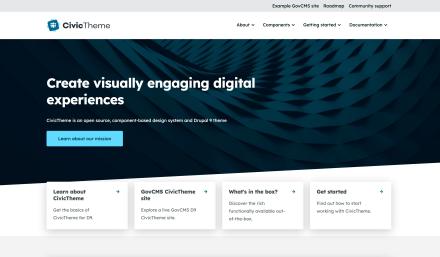Support for Drupal 7 is ending on 5 January 2025—it’s time to migrate to Drupal 10! Learn about the many benefits of Drupal 10 and find migration tools in our resource center.
Support for Drupal 7 is ending on 5 January 2025—it’s time to migrate to Drupal 10! Learn about the many benefits of Drupal 10 and find migration tools in our resource center.CivicTheme is a component-based atomic design system and Drupal theme.
Resources:
- Official site
- Design system:
- UI Kit:
- Drupal theme:
- Documentation:
- Example sites:
- Case studies
Where to get support
Where to submit issues and PRs
Development of the entire CivicTheme ecosystem is managed in the GitHub civictheme organization.
This allows to develop the Drupal theme and modules at the same place and use advanced CI configuration for testing.
The code from the monorepo is automatically published to Drupal.org with all commit and author information preserved.
For Drupal theme:
- submit issues to the Drupal theme issue queue
- submit PRs to the GitHub Drupal monorepo
For UI Kit:
- submit issues to the UI Kit GitHub repository
- submit PRs to the UI Kit GitHub repository
For documentation:
- submit issues to the documentation GitHub repository
- submit PRs to the documentation GitHub repository
If you do not know which part the issues relates to - submit an issue to the Drupal theme issue queue and it will be moved to the appropriate location by the CivicTheme maintainers.
Installation
- Install theme code:
composer require drupal/civictheme - Enable required modules (Drupal allows themes to declare module dependencies, but does not yet allow those modules to be enabled automatically):
drush ev "require_once dirname(\Drupal::getContainer()->get('theme_handler')->rebuildThemeData()['civictheme']->getPathname()) . '/theme-settings.provision.inc'; civictheme_enable_modules();" - Enable the theme in UI or with Drush:
drush then civictheme
Sub-theme
- Create a sub-theme using provided script (do not skip this step if you want to receive the full benefits of the tooling provided with a sub-theme starter kit) :
php civictheme_create_subtheme.php <theme_machine_name> "Human theme name" "Human theme description" /path/to/theme_machine_name - Enable the theme in UI or with Drush:
drush theme:enable theme_machine_name - Compile front-end assets (NodeJS version >=18.14 is required):
npm run build
Credit
As of February 2023, Salsa Digital has contributed over 6000 hours to CivicTheme!
The following people have contributed to CivicTheme as of February 2023:
- Akhil Bhandari (Akhil@Salsa)
- Alan Cole (alan.cole)
- Alan Rako
- Alex Skrypnyk (alex.skrypnyk)
- Amey Mudras (ameymudras)
- Amit Singh
- Anand Toshniwal (anand.toshniwal93)
- AntoineOsanz
- Chris Darke (ChrisDarke)
- Danielle Sheffler (DSheffler)
- Deepali Jangam (DeepaliJ)
- Govind Malu (govind.maloo)
- John Cloys (jcloys)
- Joshua Fernandes (joshua1234511)
- Kristen Pol
- Lokender Singh2
- Nathania S (nathania.s)
- Nick Georgiou (nickgeorgiou)
- Nicolas Haase (NicolasH)
- Phillipa Martin (PhillipaMartin)
- Richard Gaunt (RichardGaunt)
- Satyajit Das (Satyajit1990)
- Shivan Jaikaran (xamount)
- sonam.chaturvedi
- Sonny Kieu (sonnykt)
- Steve Worley (steveworley)
- Suchi Garg (gargsuchi)
Project information
55 sites report using this theme
- Created by salsadigital on , updated
Drupal 10 is here!
Fully compatible with Drupal 10
Stable releases for this project are covered by the security advisory policy.
Look for the shield icon below.