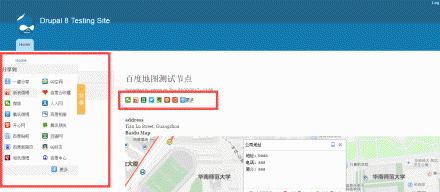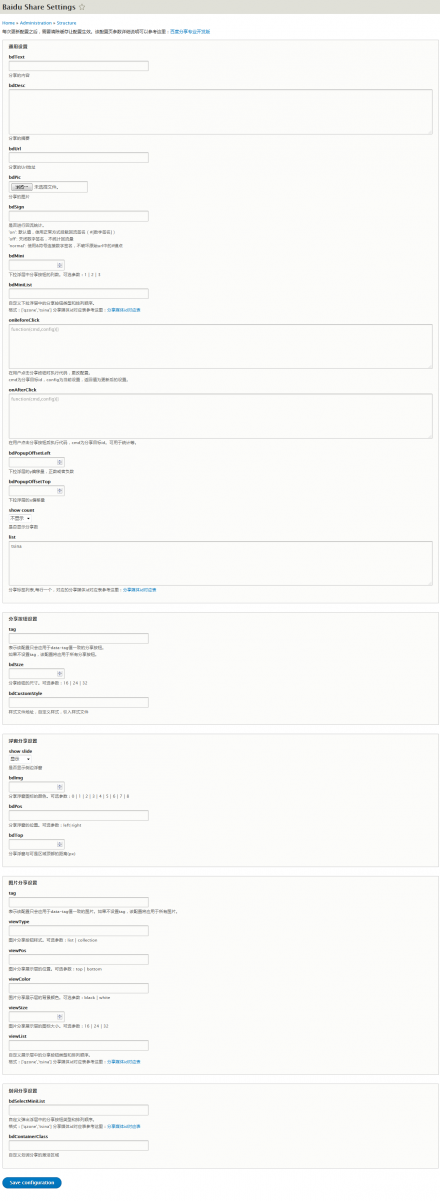Support for Drupal 7 is ending on 5 January 2025—it’s time to migrate to Drupal 10! Learn about the many benefits of Drupal 10 and find migration tools in our resource center.
Support for Drupal 7 is ending on 5 January 2025—it’s time to migrate to Drupal 10! Learn about the many benefits of Drupal 10 and find migration tools in our resource center.This project is not covered by Drupal’s security advisory policy.
This module allows you to add the baidu share button to the content node of your Drupal 8 site.
Install
1. download the baidu share module, and put it under 'modules' folder of your drupal 8 site project.
2. go to "admin/modules", you can find 'BaiduSahre' module under CUSTOM package, install this module
3. go to 'admin/structure/baidu_share/settings', you can config most of the style of baidu share button as you want to show on your site. If you want to know more clearly about the meaning of all the config items, you can get the information from the following url:
http://share.baidu.com/code/advance
Project information
Seeking new maintainer
The current maintainers are looking for new people to take ownership.- Module categories: Integrations
- Created by jahng on , updated
This project is not covered by the security advisory policy.
Use at your own risk! It may have publicly disclosed vulnerabilities.