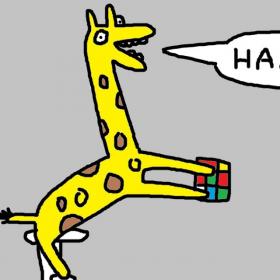Support for Drupal 7 is ending on 5 January 2025—it’s time to migrate to Drupal 10! Learn about the many benefits of Drupal 10 and find migration tools in our resource center.
Support for Drupal 7 is ending on 5 January 2025—it’s time to migrate to Drupal 10! Learn about the many benefits of Drupal 10 and find migration tools in our resource center.This module creates a Drupal 'file system' that integrates with Microsoft Azure Blob Storage containers.
Requirements
You will need a Microsoft Azure Blob storage account or service running in order to use this.
- Account name is required.
- Account key is required.
See: https://azure.microsoft.com/services/storage/blobs
Azure Portal: https://portal.azure.com/
Notes
This is assuming you already have an account setup.
- Create or use an existing Azure container. Record container name. This will be used later for configuration in Drupal.
- In Azure, Under Security + networking, when managing the container. You should find Access keys. You will need storage account name and also one of the keys. Connection string is not required. This will be configured and stored in Drupal.
- Also make sure access level is set to Container, if you are storing and sharing public assets.
Setup/Usage
Installing through composer is recommended:
composer require drupal/az_blob_fs
drush en az_blob_fs
This method will also check and make sure all dependencies are pulled down as well.
- Install and enable module like any other contributed module.
- Setup and configure service here: /admin/config/media/azure-blob-file-system
- Set your default file system to Azure here: /admin/config/media/file-system
Field Setup
If using Media or file fields, adjust storage settings on the field. Set the "Upload destination" to "Azure Blob Storage".
If using Media & Media library core modules. See below:
For example, the media image field, can be used to store images in Azure, as blobs.
Navigate to "Structure" -> "Media Types" -> "Image" -> "Manage Fields"
- Edit Media field image -> "Field Settings"
You should see two options:
- Public files
- Azure Blob Storage
Select Azure Blob Storage. This option should be made available on file fields across the board.
Project information
- Module categories: Media, Integrations
259 sites report using this module
- Created by mihai7221 on , updated
Drupal 10 is here!
Module will support Drupal 10.
Stable releases for this project are covered by the security advisory policy.
Look for the shield icon below.
Releases
Development version: 8.x-2.x-dev updated 1 Apr 2023 at 16:38 UTC