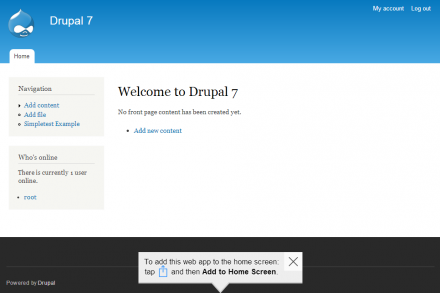Support for Drupal 7 is ending on 5 January 2025—it’s time to migrate to Drupal 10! Learn about the many benefits of Drupal 10 and find migration tools in our resource center.
Support for Drupal 7 is ending on 5 January 2025—it’s time to migrate to Drupal 10! Learn about the many benefits of Drupal 10 and find migration tools in our resource center.Add to homescreen invites users to add the site to the home screen using the Add to homescreen library.
Requirements
The Libraries API is required to integrate the library with Drupal. Version 7.x-2.2 or higher is required for the post-load integration file.
Installation
To install the Add to homescreen library, download the project's official zip file. Extract it, and copy the contents to a folder in your Drupal site named sites/all/libraries/addtohomescreen (you'll need to create that folder).
Or, if you have drush, you can install Add to homescreen by running this command:
drush addtohomescreen
Project information
- Module categories: Integrations
166 sites report using this module
- Created by idebr on , updated
Stable releases for this project are covered by the security advisory policy.
Look for the shield icon below.
Releases
Drupal 10 compatibility
Development version: 8.x-1.x-dev updated 22 Dec 2022 at 15:39 UTC
Development version: 7.x-1.x-dev updated 10 Aug 2018 at 07:18 UTC