 Support for Drupal 7 is ending on 5 January 2025—it’s time to migrate to Drupal 10! Learn about the many benefits of Drupal 10 and find migration tools in our resource center.
Support for Drupal 7 is ending on 5 January 2025—it’s time to migrate to Drupal 10! Learn about the many benefits of Drupal 10 and find migration tools in our resource center.
By wheretoplaygames on
Drupal Version 8.3.0-rc2
Site Theme: Adaptivetheme subtheme
Admin Theme: Seven
On my Block Layout Page, for REGION, --none-- is no longer a selectable option.
And all of my disabled blocks appear under the Leaderboard Region (my top region).
The only thing i've done recently is to try the Quick Tabs module for D8. Could that be related? I've since uninstalled the module.
I even tried changing the admin theme, but still no --none-- option.











Comments
=-=
Use the operations buttons to the far right select 'disable' If you don't want to view 'disabled blocks' you can select remove. If you chose to place the back again at a later date you can select place, then enable the block again.
Right, but that isn't an
Right, but that isn't an option. And i'm pretty sure there should be a --none-- option in the region. Hmmm, can't attach an image to a reply?
I was able to choose Remove, as Disable was not an option, but i wanted them out of the Region anyway. Thew weird thing is that the -none- is gone from the Region dropdown.
=-=
There is no longer a --none-- option for region. This was removed in D8. Which makes perfect sense to me. if you don't need a block displayed in any region, then there is no reason the block must remain enabled. Thus remove the block from display, the disable from structure.
Attaching images - you can't attach images to any post or comment on drupal.org. You must add link to the post/comment body (ie: don't use image icon in editor). The editor only allows direct linking to images already on drupal.org.
I'm looking at -none- right now in D8
Drupal v. 8.2.7
I just did a fresh install and am looking at the -none- option in the Region dropdown on the Block Layout page. I thought that maybe the -none- option was due to my theme, but i'm seeing it on all the themes. Are we talking about 2 different things?
I'm not saying that this was a game-breaker for my install with the goofy behavior, but one of many odd symptoms, like not being able to see any QuickTabs blocks after installing that.
and here's an image (from before the fix):
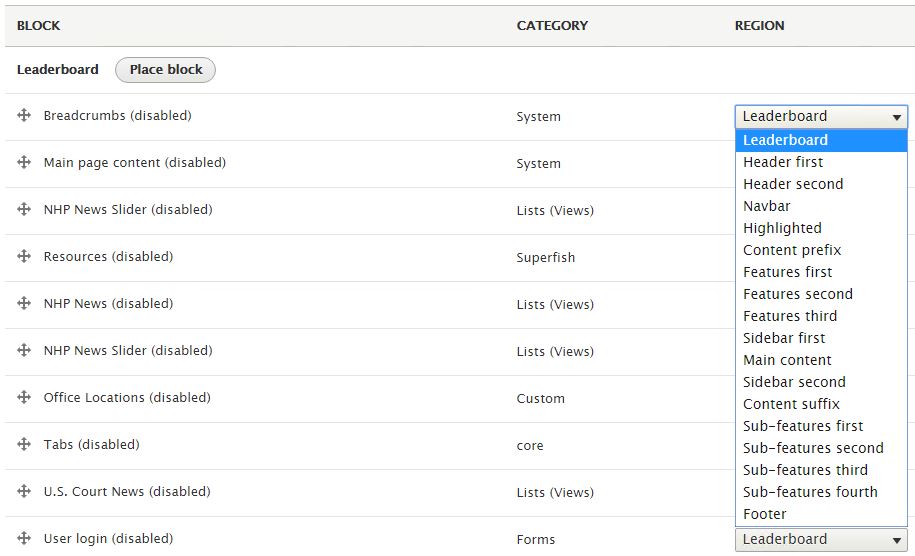
from my page
from my page
On my local test site, using an AdaptiveTheme subtheme I can see the "none" option on the drop down. Since they don't let us post images in Forums here I uploaded the file to my production site where I can link to it. I am using AdaptiveTheme 8.x-2.x on a Drupal 8.2.6 local site. I'm not mucking around with 8.2.7 or any of the release candidates for 8.3 until the official release next week.
If you are seeing this on an 8.3 release candidate but on all themes, you might want to post it over in the core area. With the right debugging tools a core developer should be able to see what's being populated in the select box before it's displayed. Or maybe quicktabs created a problem that persists even after it is uninstalled. I see you've posted over in the quicktabs issues area and that it's an alpha release. You like to fly close to the sun.
=-=
Bartik nor Seven, which are the themes I reviewed in D8.3 does not included the none option in the select list.
https://imagebin.ca/v/3KCpZAiiwKIa
Was only removed on 8.3.x
Was only removed on 8.3.x
https://www.drupal.org/node/2778489
https://www.drupal.org/project/drupal/issues/2513534
Another example of Drupal 8 not respecting the definition of minor versions and being the home of UX fails.
add '--none--' back
you can add the region to the theme's .info.yml file under regions.
=-=
nice workaround. I'd only question whether having them in a region that wasn't displayed would cause a lot of code to run when its not needed to run. Obivously 1 or two blocks set to none in this way wouldn't be a big deal but if a users disables many blocks might this have some impact?
considering that the blocks
considering that the blocks only load when called by the template I wouldn't see it as an issue, the '-- none- ' region that houses the unused blocks is never called so I don't see the resource being used or slowing down the site. I've been wrong before.....
Thanks for posting about this
I'm glad someone posted about this; I thought I was going crazy.
I can see how getting rid of the "none" option would help to eliminate the disabled block clutter. However, as I am developing new site builds and themes, having to remove a block entirely when I only want it temporarily out of the way is not an efficient solution. This is particularly true for custom menus, which are not stored under the custom blocks tab, and will require recreating/configuring.
I had also considered creating a region called "none" in my theme, so maybe I will do that.
By removing "none" as a display option for blocks, we lost an easy way to work with them. Too bad.
Simple fix
Instead of using the "none" option, check out visibility options Pages, select "Hide for the listed pages", leaving the input field empty. Using the "*" wildcard also worked.
Or go to Structure->Block layout find the block you want to hide, and in the operations column, click the small carrot drop down and choose "disable" and save.
Hidden without having to remove the block!
Thanks for the solution
Thanks for the solution
Getting rid of "none" option is a bug not a feature
I'm with you rlblais. In the early stages of developing a site a developer needs to experiment with a lot of blocks where you need to place or remove or place yet again at will. Taking out the "none" for blocks really cripples this process and thus deters innovation.
Disable doesnt seem to work
The disable setting for blocks does not actually disable the block they still show, I had to add a fake url to the show on listed pages setting since leaving it empty doesn't seem to work anymore either. There's always deleting them, and adding a fake none spot, but the quickest was adding a fake url.