 Support for Drupal 7 is ending on 5 January 2025—it’s time to migrate to Drupal 10! Learn about the many benefits of Drupal 10 and find migration tools in our resource center.
Support for Drupal 7 is ending on 5 January 2025—it’s time to migrate to Drupal 10! Learn about the many benefits of Drupal 10 and find migration tools in our resource center.Installed webform 8.x-5.x-dev on 2017-01-25 via Composer. Updated 2017-01-26.
Enabled the module and had a great time playing with forms. Very nice job with all of the config options through the UI.
Added an Address field (Webform component) to the form and realized that State/Province select field would not populate with options.
Address Module Attempt: I Failed
I thought that I may have missed something so jumped the gun and installed the latest dev of the Address module. That was a mistake as the Address module had taken over the Webform Address component and you could not configure it through the webform interface. I'll have to look into this more to see if the Address module has options to not apply to certain forms/fields. Uninstalled the Address module.
Clue
Under Recent Log Messages I found a clue.
Type: Webform
Location: DOMAIN.TLD/admin/structure/webform/manage/FORM_NAME_HERE/element/address/edit?_wrapper_format=drupal_modal
Message: "Options state_province_names do not exist."
Webform: Options
Webform: Options is empty.
Webform 8.x-5.x Options page has a French Departments example.
Found the webform options YML files in the SITE-INSTALL/modules/contrib/webform/config/install directory.
Search the Recent Log Messages by Type: Webform
Note: webmaster is the username
webform Options industry do not exist. webmaster
webform Options gender do not exist. webmaster
webform Options likert_quality do not exist. webmaster
webform Options likert_quality do not exist. webmaster
webform Options gender do not exist. webmaster
webform Options likert_quality do not exist. webmasterWithin each of the log entries it states something similar to the following:
Type webform
Date Wednesday, January 25, 2017 - 12:38
User webmaster
Location http://DOMAIN-NAME.TLD/admin/content
Referrer http://DOMAIN-NAME.TLD/node/20
Message Options industry do not exist.
Severity Notice
Hostname IP ADDRESS
Operations Going to install again and report back with what happened!
| Comment | File | Size | Author |
|---|---|---|---|
| #8 | webform_address-2847133-8.patch | 2.2 KB | jrockowitz |
| |||
| #4 | issue-webform-address-component.jpg | 311.82 KB | GreenSkunk |
| #4 | issue-webform-address-field-address-module.jpg | 124.8 KB | GreenSkunk |












Comments
Comment #2
jrockowitz CreditAttribution: jrockowitz as a volunteer and at The Big Blue House commented@GreenSkunk You earn today's prize for creating the most helpful ticket, you have given me enough information that I can almost immediately see that there are few problems which are most likely bugs.
I am not sure why the 'Options' (/admin/structure/webform/settings/options/manage) are empty on your system. If you have the Features module installed you could run
drush features-import -y webformwhich should fix this issue.The conflict with the address module is a major issue that I will need to test and fix.
Comment #3
jrockowitz CreditAttribution: jrockowitz as a volunteer and at The Big Blue House commentedI download the Address module and there are no conflicts with Webform module's address field.
@GreenSkunk I suspect that the Webform module was only partially installed on your site, which led to the Webform options configuration files never being installed.
Comment #4
GreenSkunkI was in the middle of creating this post when you updated it.
Installing Features, dependencies and running the drush command did import the webform options.
Was not able to replicate the OPTIONS missing issue
I was not able to replicate this issue on another site install.
I was able to replicate the Webform Address Component and Address Module issue
Added a Before and After image of the Webform Address Component and then AFTER the same section of the form after enabling the Address module.
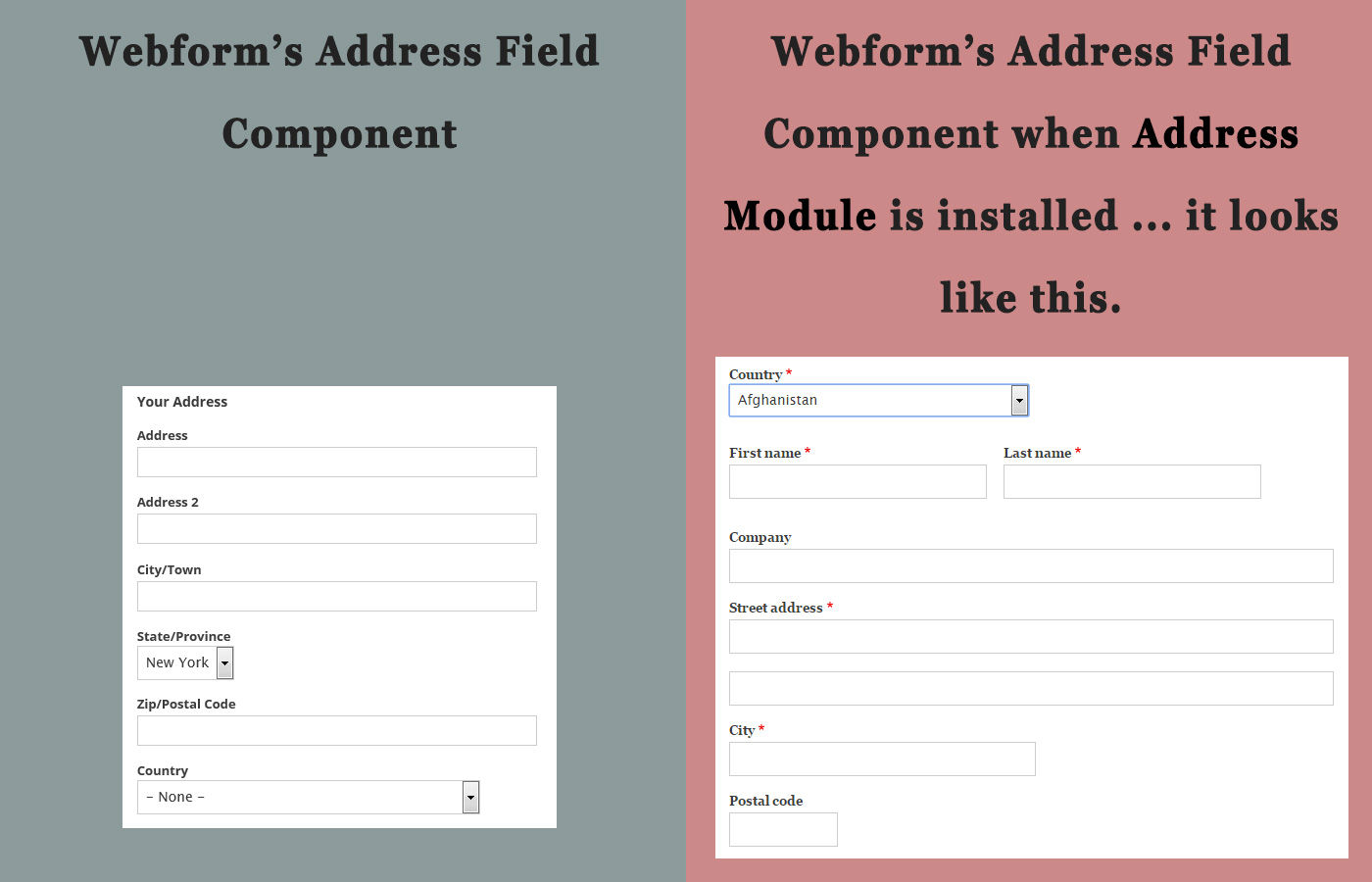
That is what I saw yesterday on a site install.
Installed on a Production website
It doesn't use Webform but will in the future.
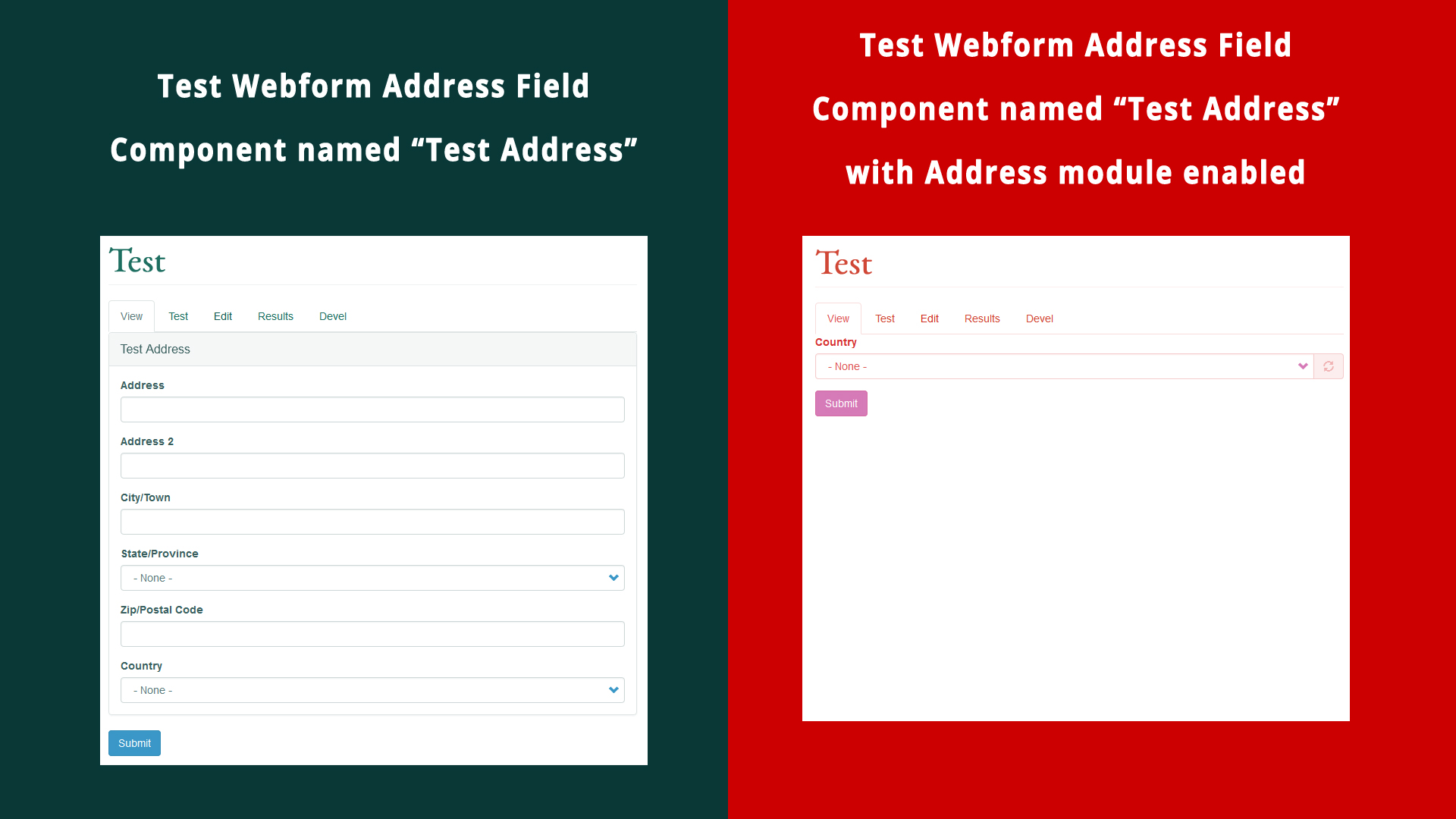
Going to install on 2 other Environments
Comment #5
jrockowitz CreditAttribution: jrockowitz as a volunteer and at The Big Blue House commentedI have installed the Address.module and can't replicate the issue.
Are we using the same module?
Is the Address in 'Example: Elements: Composite' broken?
Comment #6
jrockowitz CreditAttribution: jrockowitz as a volunteer and at The Big Blue House commentedAny element #type namespace conflicts have been fixed via #2848042: Rework #type shorthand prefix handling.
If you are still having issues with #options or the address element not working when the address.module is installed, please reopen this ticket.
Comment #7
NYSolutions.com CreditAttribution: NYSolutions.com commentedI do not have address module installed, however I am having same issue, I created a new option called "tech" however the option values are not being saved, log is showing Options tech do not exist.
drush features-import -y did not fix it.
Webform Examples webform_examples Installed 8.x-5.0-beta5
Webform Node webform_node Installed 8.x-5.0-beta5 Changed
Webform Templates webform_templates Installed 8.x-5.0-beta5
Webform webform Installed 8.x-5.0-beta5
Comment #8
jrockowitz CreditAttribution: jrockowitz as a volunteer and at The Big Blue House commentedComment #10
jrockowitz CreditAttribution: jrockowitz as a volunteer and at The Big Blue House commentedI committed the patch please test the latest dev release.
Comment #11
NYSolutions.com CreditAttribution: NYSolutions.com commentedI tested latest dev and problem is fixed.
Thank You.
Comment #13
brooke_heaton CreditAttribution: brooke_heaton as a volunteer and commentedI had some difficulty figuring out how to get the options set.
In the yaml, the field prepends __options
field_state_province__options: state_names
Comment #14
jrockowitz CreditAttribution: jrockowitz as a volunteer and at The Big Blue House commented@brooke_heaton Please open a new ticket with broken webform's export configuration.
Comment #15
stevendeleus CreditAttribution: stevendeleus commentedI applied the patch, but the issue still exists.
Do I need to manually enter all the states/provinces?
Comment #16
jrockowitz CreditAttribution: jrockowitz as a volunteer and at The Big Blue House commentedYou can probably cut-n-paste the YAML from.
http://cgit.drupalcode.org/webform/tree/config/install/webform.webform_o...
- or-
http://cgit.drupalcode.org/webform/tree/config/install/webform.webform_o...
@vectorbross This ticket has been closed for 8 months. If you need more help you will need to update the latest release of the Webform module and open a new ticket.