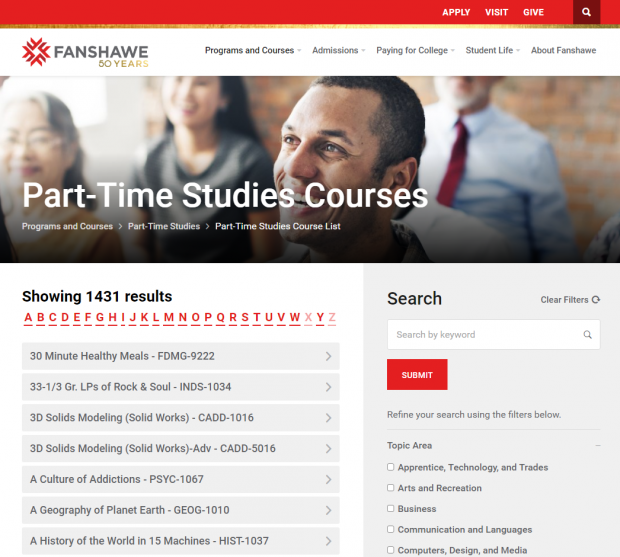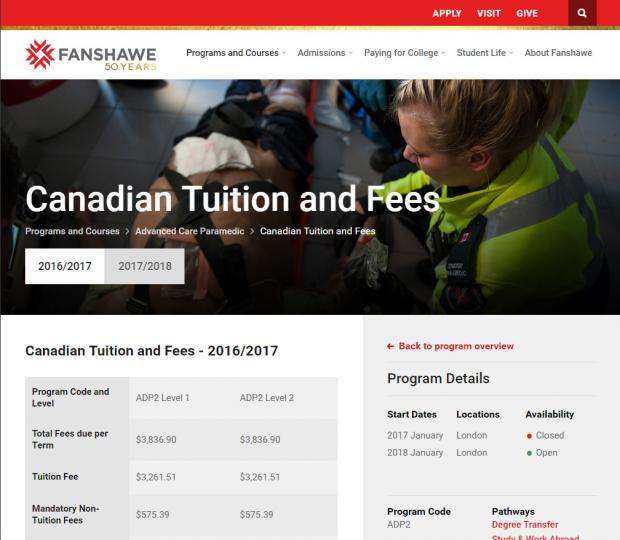Support for Drupal 7 is ending on 5 January 2025—it’s time to migrate to Drupal 10! Learn about the many benefits of Drupal 10 and find migration tools in our resource center.
Support for Drupal 7 is ending on 5 January 2025—it’s time to migrate to Drupal 10! Learn about the many benefits of Drupal 10 and find migration tools in our resource center.As part of its rebranding efforts, Fanshawe College, a post-secondary education organization based in London, ON, but with satellite campuses in other regions of southwestern Ontario, was looking for an updated website that would provide a more intuitive user experience while assisting the college in meeting its branding, student support, and internal operational goals.
In addition to launching a first-class web experience that was focused on enabling students (and prospective students) to discover and explore programs and courses offered at Fanshawe College, Digital Echidna was able to assist Fanshawe in its internal communications, which were focused on the importance on developing a site that prioritized usability by prospective students.
The site also provided Fanshawe College with a number of efficiencies, in that it facilitates the college’s staff’s ability to repurpose Program and Course data on its website. By enabling the ability to effectively manage content in one location, the solution cut back on duplication of effort by ensuring that users no longer needed to reproduce and manage content in multiple locations.
Anecdotally, the website has been well received by both its internal and external audience. The delivered solution embraces and highlights the college’s branding efforts, allows for quick and intuitive access to required content, and has been readily appreciated by both current and prospective students as a web presence representative of a forward-thinking, progressive post-secondary institution.
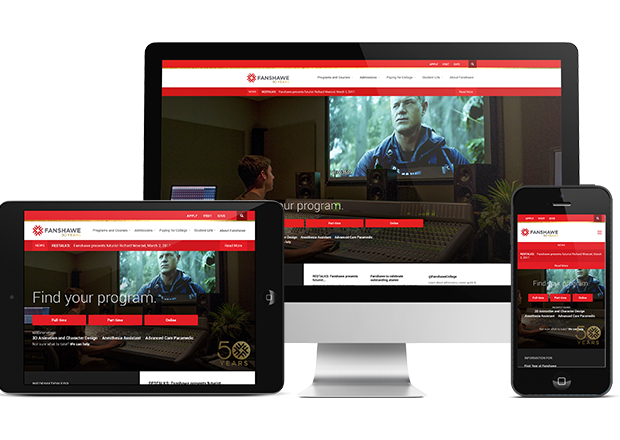
Fanshawe College had a history with the Drupal Content Management System, having using Drupal 6 for the previous five years. Several of its staff members were experienced as content editors using the CMS. The college’s experience was a positive one, and it was particularly appreciative about how the CMS allowed staff to easily train new employees in the creation and moderation of content.
In addition, the presence of a suite of mature and established contributed modules available through Drupal 7 made it an obvious choice to help support the college’s web-related goals.
Fanshawe College, based in London, ON, Canada, had recently undergone a branding exercise that resulted in the development of a brand strategy and visual identity. To support this effort, all of the college’s marketing and communications materials needed to be updated to reflect the new brand position.
In addition, the college appreciated that its website was an integral part of not only its academic pursuits, but also its marketing, communications, and student recruitment goals. The new solution needed to support the college’s efforts to market to several constituencies, improve the information architecture to facilitate intuitive navigation and progression, and to provide a more intuitive user experience for the content’s managers, including better integration into social media and improved ability to post dynamic content.
Other considerations included:
- Integration with existing enterprise applications like Colleague, Datatel.
- Responsive design.
- Accessibility for Ontarians with Disabilities (WCAG 2.0 AA) compliance.
- Creation of template systems allowing for flexibility while maintaining visual and functional consistency.
Fanshawe wanted a unique, robust design that emphasized visual content. Digital Echidna wrote a custom sub-theme atop a contributed theme called Aurora.
In addition, Fanshawe was using a legacy system to handle ordering and payment processing. As a result, Digital Echidna wrote a custom module to facilitate transition from course selection (through the Drupal 7 solution) to the legacy system (for processing).
Fanshawe has many departments that maintain program and course data in several applications at the college.
The college wanted to be able to integrate these disparate sets of data on their public website with the intent that:
- Students would have the latest updated information.
- Staff would not have to maintain duplicate sets of content.
- IT staff would not have to write a new custom API to expose this data.
To meet Fanshawe’s goals, Echidna:
- Worked with the college’s project team to itemize the sources of data and clearly define the specific information and fields needed on the site.
- Wrote a customized technical specification document for Fanshawe’s IT team, so they could write the proper queries that extract the desired data into CSV spreadsheets.
- Customized our development process to accommodate Fanshawe’s existing team processes in order to help reduce the IT team’s workload.
- Determined how often each set of data was updated and needed to be synchronized to the website.
- Set up nightly processes that imported data while traffic was low.
- Set up an interface, so that content editors could manually import urgent data updates to the website on a granular basis.
Digital Echidna’s development team used the Feeds module to parse the CSV files into Drupal 7 content. Digital Echidna then wrote a custom module that augmented Feeds so we could handle the special characters and exceptional cases that were present in Fanshawe’s data.
Digital Echidna wrote documentation that explained the data’s transformational journey from being typed into Colleague, exported into a CSV file, and being imported by Drupal 7 to live as public-facing content. As there are four teams involved in this process, it was valuable for each team to understand the processes involved. This also facilitated the opportunity for the teams to diagnose perceived issues with the import process and correct them.
As per the college’s RFP, the project was to begin in November 2014, with the intent to replace the current site by September 2015. As well, there was an expressed desire to have the website in a state of readiness by June 2015 to allow for its community to revise migrated content.
The site launched Sept. 23, 2015. Digital Echidna structured the development of the site to prioritize content migration, so that content editors would have a large window of time to edit and manage migrated content.
Technical specifications
Feeds
We used the Feeds module to import several sets of program and course data into fields within Drupal 7.
SimpleSAMLphp Authentication
The staff at Fanshawe wanted to integrate with their existing internal authentication system. This allowed content editors at the college to seamlessly login to their website for content management.
Workbench Moderation
Experienced content editors at Fanshawe manage content created by new editors and control which content is published.
Workbench Access
Fanshawe’s website contains over 3,500 pages. It was important that website administrators at the college were able to specify a set of users for a particular section of the website. Workbench Access provides this functionality.
Due to the number of pages on the site, the Workbench Access administration page was difficult to navigate. To rectify this, Digital Echidna created a custom module that modified the UI for this page. Our module located menu items that were deep within the menu structure and collapsed them within their parent menu item.
This reduced the number of menu items an administrator would initially see when using this page, but allowed them to drill down into the section in the website, to assign editing permissions as granularly as they wished.
Draggable Views
Content editors often need the ability to arrange the order of content in a list. Draggable Views allows us to do this.
Context
Digital Echidna used the Context module to facilitate the creation of unique sections within the site, which we dubbed Subdomains. This enabled various departments to individualize content presentation within the confines of the site’s overall branding guidelines.
Flag
Digital Echidna used the Flag module to allow prospective students to select courses they were interested in purchasing and place them in a cart.
Fanshawe uses WebAdvisor for the actual payment process, so we did not have to handle the ecommerce portion of the transaction. We wrote a small custom module that passes the shopping cart to Webadvisor.
Migrate
The Migrate module let Digital Echidna bring years of content from Fanshawe College's previous Drupal 6 site to Drupal 7.
Since the previous site used Drupal 6, Digital Echidna added a boolean field to each content type called "Migrate this page." During development, Digital Echidna managed content editors at Fanshawe to review their section of the legacy site and to edit each page to designate whether it should be migrated or not. This allowed a more selective migration that prevented many irrelevant pages from being migrated.
Digital Echidna was able to preserve legacy URLs, so that a link to a page on Fanshawe’s legacy site would still redirect to that same page on the new site.
Digital Echidna exported a spreadsheet from Google Analytics that listed the most popular links on Fanshawe’s legacy site. To test that the Migration went smoothly, Digital Echidna wrote a custom crawler script that visited each of these links on the new site and copied the resulting page’s title to a spreadsheet. That allowed for the comparison between the title of each link’s legacy page to the new page. This ensured that there would be a limited number of ‘Page not found’ errors on the day we launched the new site.
Search API/Search API Solr
This allowed Fanshawe's content to be indexed in Solr and searched. It allowed Fanshawe to customize which pages or programs were boosted in search results for a given keyword.