 Support for Drupal 7 is ending on 5 January 2025—it’s time to migrate to Drupal 10! Learn about the many benefits of Drupal 10 and find migration tools in our resource center.
Support for Drupal 7 is ending on 5 January 2025—it’s time to migrate to Drupal 10! Learn about the many benefits of Drupal 10 and find migration tools in our resource center.Steps to reproduce:
- Using media, media_wysiwyg, media_wysiwyg_view_modes, media_ckeditor
- Set up at least one file entity type with several view modes, one of them being 'Full Content' (value => 'full')
- Check the 'Restrict in WYSIWYG' setting for the Full Content view mode.
- Do NOT have the undocumented
media_wysiwyg_wysiwyg_default_view_modevariable set to anything. - Click the 'Insert Media' button in the media browser, and choose a media item of the type being tested.
- Click submit to get to the "Embedding [Media filename]" dialog which lets you choose the view mode that the media item is to be displayed as, and to provide values for any overridable fields.
Expected Results:
- The media item is previewed in one of the view modes that are NOT set to 'restricted in WYSIWYG'.
- The 'display as' list of available view modes only includes those which are unrestricted. Full content is not one of these.
- The initially-selected view mode matches the one used to generate the initial preview.
Actual Results:
- The media item is previewed in the 'Full Content' view mode
- The 'display as' list does contain only the unrestricted options.
- The 'display as' list has the first unrestricted option selected, but this is NOT the full content option, and is not the mode that was used to generate the preview
Possible consequences:
- If the user makes no changes to field in the dialog, the selected view mode will give a very different result from the one they were expecting. This is going to confuse them, especially when there is no possible way to get back to that display.
- If there is only one unrestricted view mode, then that is already selected (even though it's not shown), and so there's no way for the user to change to that selection and see the proper preview.
- If the user makes changes to the view mode selection, there is no way that the initial Full Content preview will be shown again. Also confusing.
- If the full content preview is too wide to fit in the media browser dialog (e.g. large images, full-width embedded PDF documents...) then the actual editable fields for the media item scroll out of view, which makes it difficult for them to pick something more useful.












Comments
Comment #2
LittleRedHen CreditAttribution: LittleRedHen commentedHere's a patch for a suggested solution: if there is no view mode selected yet (which is the case on initial selection of the media item), then use the default from the variable or full content only if that is in the list of unrestricted view modes (previously this was always used). If it is NOT in the list, then use the first entry from the list of unrestricted modes for that file type instead.
This ensures that a valid view mode is always used for the initial preview, and thus that the selected mode always matches the previewed one.
Comment #3
LittleRedHen CreditAttribution: LittleRedHen commentedComment #5
LittleRedHen CreditAttribution: LittleRedHen commentedThat patch from #2 was a bit messy and missed the case where an existing media element was configured with a view mode that had subsequently been restricted: it was still rendering the initial preview using the restricted view mode.
Looking into the code a bit, I noticed there is a lot of duplication in the way that
media_wysiwyg_format_formbuilds its form content: That function initializes the form with all possible view modes, fetches and caches all view-mode previews, and initializes the preview field with the rendered 'preview' view mode. It then callsmedia_wysiwyg_format_form_view_mode, which pretty much does all that again, only with the restricted view modes filtered out, only when it renders view modes for the second time, it allows for the special 'wysiwyg' setting (and when that's present, it re-renders the wysiwyg view mode as many times as there are permitted view modes. That's quite a bit of duplicated rendering!I've therefore taken the liberty of refactoring the
media_wysiwyg_format_formfunction to eliminate the duplication. In this newly patched version, only wysiwyg-appropriate view modes get rendered, and only wysiwyg-appropriate view modes can be selected. The preview field is always populated with the cached, rendered view mode which matches the selection.In making this change, I noticed that the media_wysiwyg_get_wysiwyg_allowed_view_modes function which
media_wysiwyg_format_form_view_modeis calling was almost identical tomedia_wysiwyg_get_file_type_view_mode_options, except that it filtered the options it identified. It was also marked deprecated, even though still in use. I have therefore merged the two functions to a single one calledmedia_wysiwyg_get_file_type_view_mode, which takes an argument to specify whether the options should be filtered. The callers of that function have been altered to use the new signature.This patch is working nicely on my test system so far (with media_ckeditor), but will need to be tested with other editor modules in case something was relying on one of the refactored-out functions.
Comment #6
LittleRedHen CreditAttribution: LittleRedHen commentedComment #8
LittleRedHen CreditAttribution: LittleRedHen commentedResubmit with the test tweaked so that the wysiwyg restriction is actually cleared before testing that the matching option is available in the form. Tests passing on my own system: fingers crossed for the testbot as well.
Comment #11
joseph.olstadHmm, I kicked it a second time but didn't help.
Comment #12
brockfanning CreditAttribution: brockfanning commentedOff-topic but... @LittleRedHen you don't happen to use the WYSIWYG module do you? From your digging into this issue, I was wondering if you might have any insights into #2153089: Cannot edit embedded files that don't render as images in the WYSIWYG.
More on-topic: I like the direction of the refactoring here - unfortunately I haven't had the occasion to test this though, because my site doesn't have a "full" view mode for files. I'm hoping this gets done though, because at a brief glance it seems like it removes some unnecessary code.
Comment #13
brockfanning CreditAttribution: brockfanning commented@LittleRedHen, disregard that question, I think I've got a handle on #2153089: Cannot edit embedded files that don't render as images in the WYSIWYG.
Comment #14
letrotteur CreditAttribution: letrotteur commentedAfter applying this patch to media-7.x-2.0-rc3 this error pops up in the media browser window after uploading or selection a media to display:
Parse error: syntax error, unexpected '[' in /home/drupalpro/websites/testarchive.designmontreal.com/sites/designmontreal.com/modules/contrib/media/modules/media_wysiwyg/includes/media_wysiwyg.pages.inc on line 45 Call Stack: 0.0001 644832 1. {main}() /home/drupalpro/websites/testarchive.designmontreal.com/index.php:0 0.2333 27238296 2. menu_execute_active_handler() /home/drupalpro/websites/testarchive.designmontreal.com/index.php:21
Comment #15
G42 CreditAttribution: G42 commentedThis issue seems to be resolved in the latest 2.0. Setting the WYSIWYG default view mode for a specific file type such as at: admin/structure/file-types/manage/image
will make all media images in the WYSIWYG editor display with the selected mode. So all images will use Preview, Teaser, Default, etc. When you view the content the view mode you selected in the Media Popup will properly display.
However there is one issue I am encountering. If you use a default WYSIWYG view mode that is smaller than a view mode you select in the media popup widget, then the display mode you selected will not be used when viewing content and it will use the selected default WYSIWYG view mode (set in the admin path above).
I have tried many configuration settings, if I am missing something please let me know. Confirmed this behavior on a clean install with only media module and WYSIWYG with ckeditor being used.
Comment #16
Michael-IDA CreditAttribution: Michael-IDA at Internet Design Alliance commented> Do NOT have the undocumented media_wysiwyg_wysiwyg_default_view_mode variable set to anything.
Uh, yeah, running into this patching media_wysiwyg.pages.inc code as well.
As far as I can figure this should be an option that's set on
Media browser settings
/admin/config/media/browserYes???
It can certainly inherit WYSIWYG view mode
admin/structure/file-types/manage/imageupon module install, but they are radically different things:As a side issue, why are both picking up display types
/admin/structure/file-types/manage/image/displayand neither are using Image styles/admin/config/media/image-styles?Comment #17
kevinquillen CreditAttribution: kevinquillen at Velir commentedI can't figure this out either. A recent upgrade on the 2.x branch broke this in the edit window, and I cannot figure out how to get it to show a small thumbnail. It keeps showing the original size, blowing up the modal. None of the settings have any effect.
Even though the HTML wrappers on the media item say 'preview' and 'thumbnail' - neither view mode settings are respected.
Comment #18
joseph.olstadFor diagnostic purpose, try this using the latest media_dev distribution by clicking on the screens i recently added to the media project page or Also on the media_dev page.
See if you can reproduce the situation , otherwise refer to the default configuration provided by media_dev
Following here, maybe we can fix the redhen patch to pass testing.
Does the patch help?
Comment #19
joseph.olstadAs a workaround have a look at the media_dev distribution (recently updated) simplytest.me
See link on project page
Comment #20
kevinquillen CreditAttribution: kevinquillen at Velir commentedI don't know what the media_dev distro is. All I see is no way to affect the thumbnail in the media browser box like before.
Comment #21
brockfanning CreditAttribution: brockfanning commentedJust a tidbit about the way it works for me: There's some AJAX happening whenever the user switches the view mode, and the preview changes based on what the new view mode. For example, if there were 4 allowed view modes: default, small, medium, large, then the preview will display in the modal as whatever the "default" view mode is configured as. Then if the user switches to "small", the preview changes to whatever display the "small" view mode is configured as.
I also happen to be controlling the starting view mode with a form alter. In case it's useful to anyone, this is the basic idea:
Comment #22
joseph.olstad@kevinquillen the media_dev distro is a fully functionning Media module configuration / Drupal stack , you can easily try it out simply by clicking on this link:
https://simplytest.me/project/media_dev/7.x-2.0-beta5
Follow the onscreen prompts you'll have media_dev up in running in a few mouse clicks.
From there you can run tests to see if you can reproduce the issue , or copy the working configuration options to your environment so that your environment will work.
add a node, use the wysiwyg editor, select from the media_dev library images , insert it into wysiwyg, see media project page screenshots
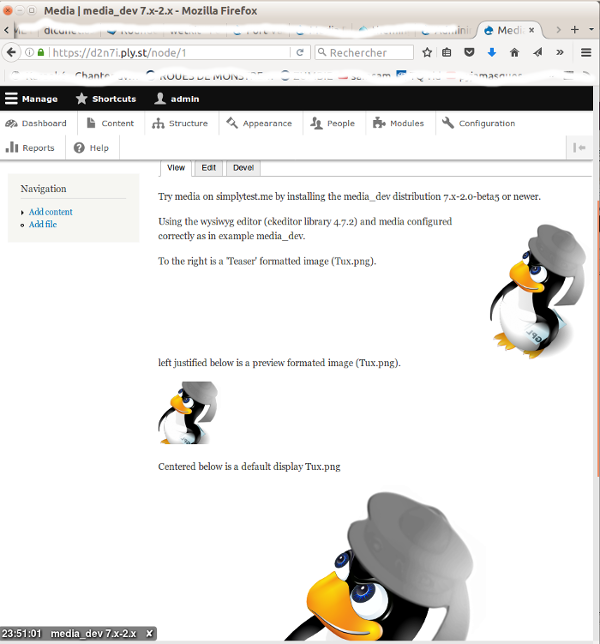
Comment #23
kevinquillen CreditAttribution: kevinquillen at Velir commentedNo, not the display. I mean in the media browser itself when previewing the image.
Comment #24
joseph.olstadscreenshot?
can you try repeating this on simplytest.me ?
http://simplytest.me/project/media_dev/7.x-2.0-beta5
Comment #25
joseph.olstadComment #26
jghyde CreditAttribution: jghyde as a volunteer commentedIf anyone is stumbling on this, here is what I found (no patches required).
The media browser view selects the file->image from the WYSIWYG view mode for image files. Set the size of thumbnail you want on this admin config page:
admin/structure/file-types/manage/image/file-display/wysiwygComment #27
Chris Matthews CreditAttribution: Chris Matthews as a volunteer commentedRecent versions of media have resolved most of peoples concerns and is compatible with entity translation, multilingual and various advanced configurations. Due to the high volume of inactive and most often irrelevant issues we are Closing this as (outdated). If for whatever reason this issue is important to you AND you still have issues after checking the media recipe documentation, then let us know and we will review your concerns.
Otherwise, see the recipe documentation for how to configure media and for troubleshooting tips OR refer to the media_dev distribution if you want to see a working media setup.
As mentioned, feel free to make some noise in this issue if you still feel it is important to you or someone else.
Thanks,
Media team