 Support for Drupal 7 is ending on 5 January 2025—it’s time to migrate to Drupal 10! Learn about the many benefits of Drupal 10 and find migration tools in our resource center.
Support for Drupal 7 is ending on 5 January 2025—it’s time to migrate to Drupal 10! Learn about the many benefits of Drupal 10 and find migration tools in our resource center.Colorbutton installs fine and no errors are generated. I am able to add the colorbuttons in the toolbar configuration, but if I do so, the entire CKEditor disappears when in content edit mode. Am I missing something or is this a bug and it's not compatible with Drupal 8.2.x yet?
| Comment | File | Size | Author |
|---|---|---|---|
| #22 | ckeditor-step-2-basichtml.png | 86.69 KB | chrlvclaudiu |
| #22 | ckeditor-step-1-basichtml.png | 85.7 KB | chrlvclaudiu |
| #18 | 捕获.JPG | 52.06 KB | James Wang |
| #14 | 4.JPG | 14.28 KB | James Wang |
| #14 | 3.JPG | 86.82 KB | James Wang |
Issue fork colorbutton-2822068
 Show commands
Show commands
Start within a Git clone of the project using the version control instructions.
Or, if you do not have SSH keys set up on git.drupalcode.org:












Comments
Comment #2
CountPacMan CreditAttribution: CountPacMan commentedFound the problem. Colorbutton needs PanelButton and UIButton libraries as dependencies. Works fine now.
Comment #3
Buntstich CreditAttribution: Buntstich commentedWhere can I find the UIButton library and where it's to place.Comment #4
joaomachado CreditAttribution: joaomachado commentedI installed PanelButton, installed the panelbutton libraries, then installed colorbutton.
No errors on install, but when I go to add the buttons to the toolbar, there are no icons on the buttons and if I add them to the toolbar, ckeditor fails to load.
What dependency is UIButton?
Comment #5
Irix CreditAttribution: Irix commentedSame problem here
Comment #6
CountPacMan CreditAttribution: CountPacMan at ThinkShout commentedHere are the libraries required in addition to the module:
http://download.ckeditor.com/colorbutton/releases/colorbutton_4.5.11.zip
http://download.ckeditor.com/panelbutton/releases/panelbutton_4.5.11.zip
http://download.ckeditor.com/button/releases/button_4.5.11.zip
http://download.ckeditor.com/floatpanel/releases/floatpanel_4.5.11.zip
Install them in your libraries folder. UIButton is called just button in the file itself.
Comment #7
lukasss CreditAttribution: lukasss commented#6 working for me.
Important: path for thoese library: ...libraries/button/plugin.js etc
Comment #8
James Wang CreditAttribution: James Wang commentedI have same problem too.I don't know how to install UIButton because my drupal's version is 8.2.7!
It have no libraries folder.
How can I do ?
Comment #9
kevinquillen CreditAttribution: kevinquillen at Velir commentedYou have to create the 'libraries' folder.
Has there been a change where button and floatpanel are now required?
Comment #10
James Wang CreditAttribution: James Wang commentedCreating ‘libraries’ folder is useful?
I think the module ‘CKEditor color button’ have problems.
Is there other way to add color button to CKEditor?
Comment #11
James Wang CreditAttribution: James Wang commentedHas someone installed 'CKEditor Color Button' successfully?
Comment #12
kevinquillen CreditAttribution: kevinquillen at Velir commentedYes, you have to create a 'libraries' folder in the application root as this is where it looks for the javascript plugins. It does not exist by default in a vanilla Drupal download.
Aside from that, I am running a Drupal 8.2.7 site with this module (and Panelbutton) - I did not have to add UIButton or Floatpanel. Can someone show me where that dependency exists besides the Panelbutton plugin? I am able to install and use this on multiple sites.
Yes, this module has a reported install count of 1,608 sites.
Comment #13
kevinquillen CreditAttribution: kevinquillen at Velir commentedComment #14
James Wang CreditAttribution: James Wang commentedI have done it as you said,but it don't work still.
Comment #15
kevinquillen CreditAttribution: kevinquillen at Velir commentedI don't understand what "doesn't work" means. What about it does not work? I can see the color button (both foreground and background) buttons there on your filter format configuration. Are there browser console errors? Is the cache cleared? Is Drupal running multisite or are you installed in a sub directory?
Comment #16
James Wang CreditAttribution: James Wang commentedSorry!
I didn't install the panel button correctly,I will try again.
Comment #17
kevinquillen CreditAttribution: kevinquillen at Velir commentedYes, you will need that js plugin too, just like color button.
Comment #18
James Wang CreditAttribution: James Wang commentedThank you very much!It works!Thank you for your help!
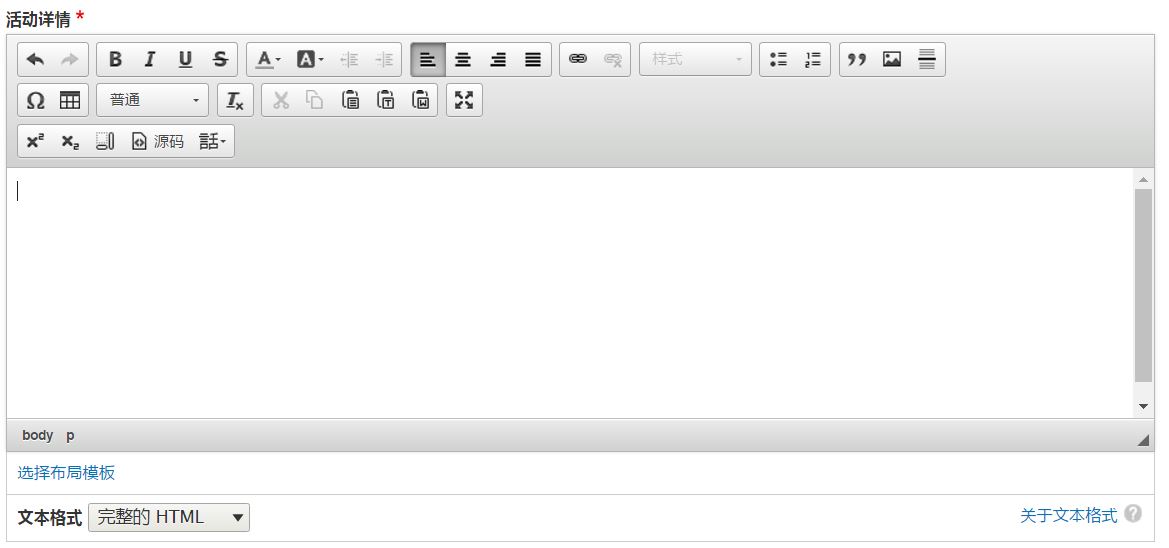
Comment #19
kevinquillen CreditAttribution: kevinquillen at Velir commentedComment #20
James Wang CreditAttribution: James Wang commentedI suggest that you could optimize the installation:
Installation:
1 Download the plugin from http://ckeditor.com/addon/colorbutton at least version 4.5.6.
2 Place the plugin in the root libraries folder (/libraries).(creating libraries first,as well as Panel button module.)
3 Enable Color Button module in the Drupal admin.
4 Configure your CKEditor toolbar to include the button (either text or background color, or both).
Thank you!
Comment #21
Matt BThe libraries are not loaded via composer. If you could update the module to include these dependencies then the libraries would be installed on execution of
composer require drupal/colorbuttonwould they not?Comment #22
chrlvclaudiu CreditAttribution: chrlvclaudiu as a volunteer commentedHi,
Follow these steps to make sure the plugin works for Basic HTML text format:
For Full HTML there's no need to apply changes in step 2. For detailed information, check my screens.
Hope this helps.
Comment #23
chrlvclaudiu CreditAttribution: chrlvclaudiu as a volunteer commentedComment #24
ddrozdik CreditAttribution: ddrozdik as a volunteer and at FFW, Drupal Ukraine Community for Open Y commentedModule readme has been updated and pushed.
Comment #26
mazerrati CreditAttribution: mazerrati commentedBeen trying the above suggestions for my Drupal project (8.4.2), but none works.
The solution that works for me is actually to install the Libraries API module:
https://www.drupal.org/project/libraries/releases/8.x-3.x-dev
Hope that helps.
Comment #27
soumyapsadanandan CreditAttribution: soumyapsadanandan as a volunteer commentedLet me explain how I resolved this issue thanks to this patch. I am using D 8.0.1 and adding text colorbutton resulted in entire editor getting grayed out (not gray, but white color).
From this forum, I am listing summary of steps I implemented to resolve the issue.
/modules/panelbutton/src/Plugin/CKEditorPlugin/PanelButton.phpand/modules/panelbutton/src/Plugin/CKEditorPlugin/ PanelButton.phpand update the path fromto
Basically removing the slash.