 Support for Drupal 7 is ending on 5 January 2025—it’s time to migrate to Drupal 10! Learn about the many benefits of Drupal 10 and find migration tools in our resource center.
Support for Drupal 7 is ending on 5 January 2025—it’s time to migrate to Drupal 10! Learn about the many benefits of Drupal 10 and find migration tools in our resource center.When I add video media the UI doesn't appear to provide any way to select a video file or specify a video url to display.
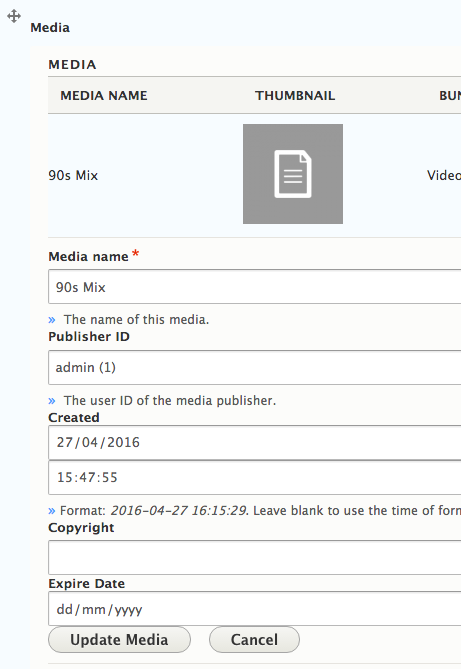
When I then save the node the site displays a broken YouTUbe video player - how do i give it a YouTube url / id to embed and play in the Node edit page?

| Comment | File | Size | Author |
|---|---|---|---|
| Screen Shot 2016-04-27 at 15.17.36.png | 604.57 KB | budda | |
| Screen Shot 2016-04-27 at 15.15.30.png | 52.43 KB | budda |












Comments
Comment #2
scoff CreditAttribution: scoff commentedYep, same here. There's no actual video field even if you look at Content/Media/Add/Video. I don't understand how it's supposed to work.
[update]
Ok, I made it work
1. Go to Home Administration Structure Media bundles Video Manage form display (/admin/structure/media/manage/video/form-display)
2. Move "Video ID" field from Disabled to, well, not disabled. Save.
3. Go to YouTube, find your video, say, https://www.youtube.com/watch?v=_CEQylP-TP8&spfreload=10
4. Add a new media or edit existing and paste that _CEQylP-TP8 (or whatever it is) in the Video ID field. Save, enjoy.
For more info look inside templates/media/media--video--default.html.twig
Basically all it does so far is this:
<iframe src="https://www.youtube.com/embed/{{ content.field_video_id }}" frameborder="0" allowfullscreen></iframe>Comment #3
scoff CreditAttribution: scoff commentedThe proper way is Video Embed Field I guess, but it's not yet implemented.
Comment #4
chr.fritschHi,
yes the proper way is Video Embed Field. We plan to fix this bug in the next week and use then Video Embed Field
Comment #5
asrobAdded related issue.
Comment #6
chr.fritschIntegrated Video Embed Field today in thunder. Which Video Providers do you want to see in thunder?
Comment #7
Blooniverse CreditAttribution: Blooniverse as a volunteer and commentedHere my list, Christian (Vimeo & Youtube not listed, since they are integrated by default). The list has a focus on the essential -- not too much, but enough to get started out of the box:
Comment #8
Blooniverse CreditAttribution: Blooniverse as a volunteer and commentedTED as well, probably. Since Thunder is supposed to be a CMS for those primarily interested in publishing (including the classical & new publishing industry resp. media economy).
Comment #9
Blooniverse CreditAttribution: Blooniverse as a volunteer and commentedWhy wait any longer? Changing the status now!
Comment #10
chr.fritsch