Create Search Server Using Drupal 8 Configuration Import in Custom Module
Drupal 8 allows modules to provide default configuration (or optional configuration) as a part of custom modules.
Several resources on this topic include:
https://www.drupal.org/node/2087879
https://www.drupal.org/node/2116839
https://www.drupal.org/documentation/administer/config
https://www.drupal.org/node/2703711
For Search API, it is possible to programmatically define one or more components (e.g. search servers, indexes, etc.) on module installation. This page will provide examples of how to accomplish this.
There are only two required files in a custom Drupal 8 module to define a server using the config/install method:
YOURMODULE.info.yml
config/install/search_api.server.YOURSEVER.yml
The .info.yml file can be fairly standard, in this example we are creating a solr server, so both search_api and search_api_solr are provided:
name: 'Search Server Provider'
type: module
description: 'Insert configuration for a default solr server.'
core: 8.x
package: Search
version: 8.x-1.00
dependencies:
- search_api
- search_api_solr
Then, you need to setup the configuration to be imported. An example would be:
langcode: en
status: true
id: solr_server
name: 'SOLR Server'
description: 'Default solr server created by the Search Provider module'
backend: search_api_solr
backend_config:
server_description: ''
clean_ids: true
site_hash: true
scheme: http
host: localhost
port: '8080'
path: /solr
http_user: ''
http_pass: ''
excerpt: false
retrieve_data: false
highlight_data: false
skip_schema_check: false
solr_version: ''
http_method: AUTO
autocorrect_spell: false
autocorrect_suggest_words: false
To easily generate this file, first define your search server by hand in the Drupal 8 UI. Then, visit the configuration manager in Drupal 8 via (admin/config/development/configuration) and export the single configuration for your search server.
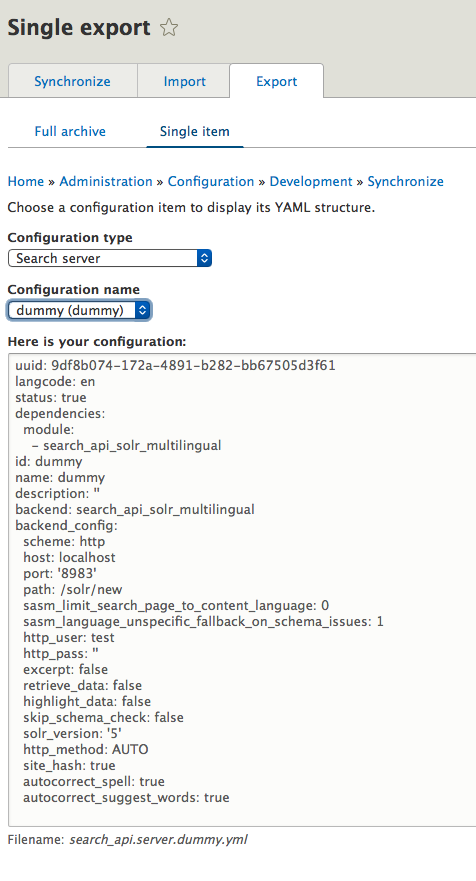
Note the name below the configuration box (in the screenshot, it's search_api.server.dummy.yml). You must follow this naming pattern for your module to properly import the configuration during installation. Replace dummy with the name of your server.
Help improve this page
You can:
- Log in, click Edit, and edit this page
- Log in, click Discuss, update the Page status value, and suggest an improvement
- Log in and create a Documentation issue with your suggestion
 Support for Drupal 7 is ending on 5 January 2025—it’s time to migrate to Drupal 10! Learn about the many benefits of Drupal 10 and find migration tools in our resource center.
Support for Drupal 7 is ending on 5 January 2025—it’s time to migrate to Drupal 10! Learn about the many benefits of Drupal 10 and find migration tools in our resource center.









