 Support for Drupal 7 is ending on 5 January 2025—it’s time to migrate to Drupal 10! Learn about the many benefits of Drupal 10 and find migration tools in our resource center.
Support for Drupal 7 is ending on 5 January 2025—it’s time to migrate to Drupal 10! Learn about the many benefits of Drupal 10 and find migration tools in our resource center.- Go to http://www.example.com/?q=admin/build/modules and make sure XML Sitemap: User is enabled.

- Go to http://www.example.com/?q=admin/user/access and give anonymous users permission to access user profiles
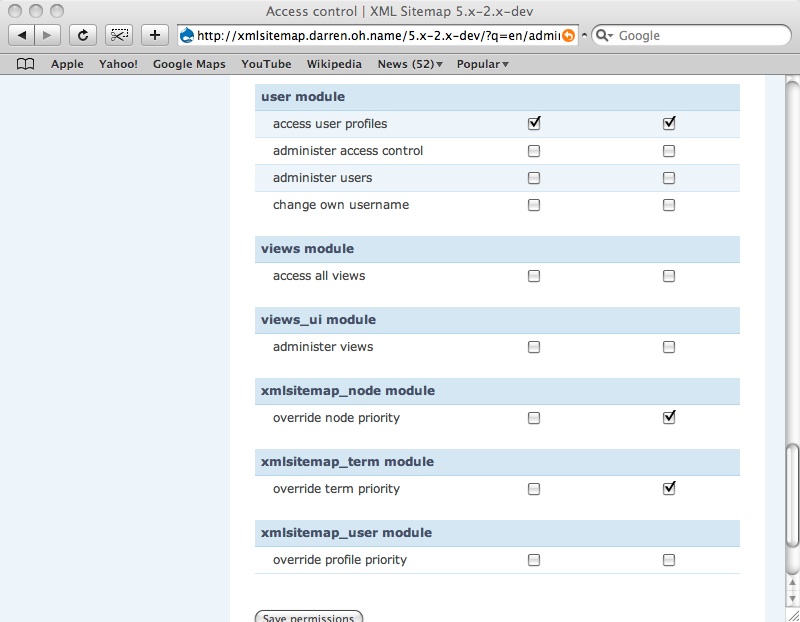
- Priority determines the relative importance of a link and whether it appears in the site map. If you want some users to be able to set the priority for individual user profiles, go to http://www.example.com/?q=admin/user/access give them permission to override profile priority.

- Go to http://www.example.com/?q=admin/user/settings and set the default user priority.
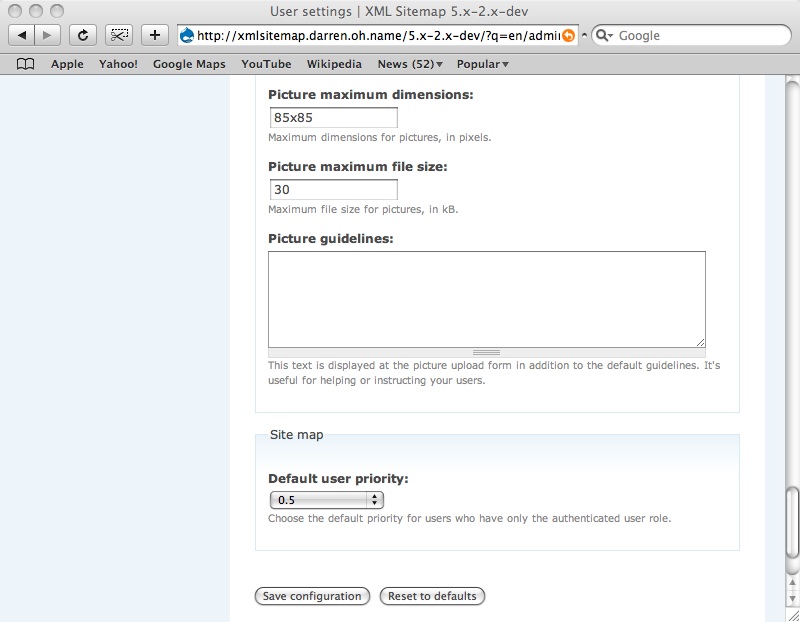
- Users who have only the authenticated user role can be excluded by setting the default user priority to Not in site map.

- The default priority of users who have roles other than authenticated user is determined by the sum of the priorities of each role. Go to http://www.example.com/?q=admin/user/roles to add or edit roles.

- Set the priority that the role will add to the users who have it.

- By setting the priority of a role to Not in site map, you can exclude users who have that role from the site map.

- Users who have permission to override profile priority can set the priority when they add or edit user accounts.

- Individual users can be excluded from the site map by setting their priority to Not in site map.











