 Support for Drupal 7 is ending on 5 January 2025—it’s time to migrate to Drupal 10! Learn about the many benefits of Drupal 10 and find migration tools in our resource center.
Support for Drupal 7 is ending on 5 January 2025—it’s time to migrate to Drupal 10! Learn about the many benefits of Drupal 10 and find migration tools in our resource center.When using Display Suite to change field markup, if the option "Sticky form actions" is on, the Update for the field disappears.
We are only left with a save button at the bottom.
Follow the screen shots with and without "sitcky form actions" activated.
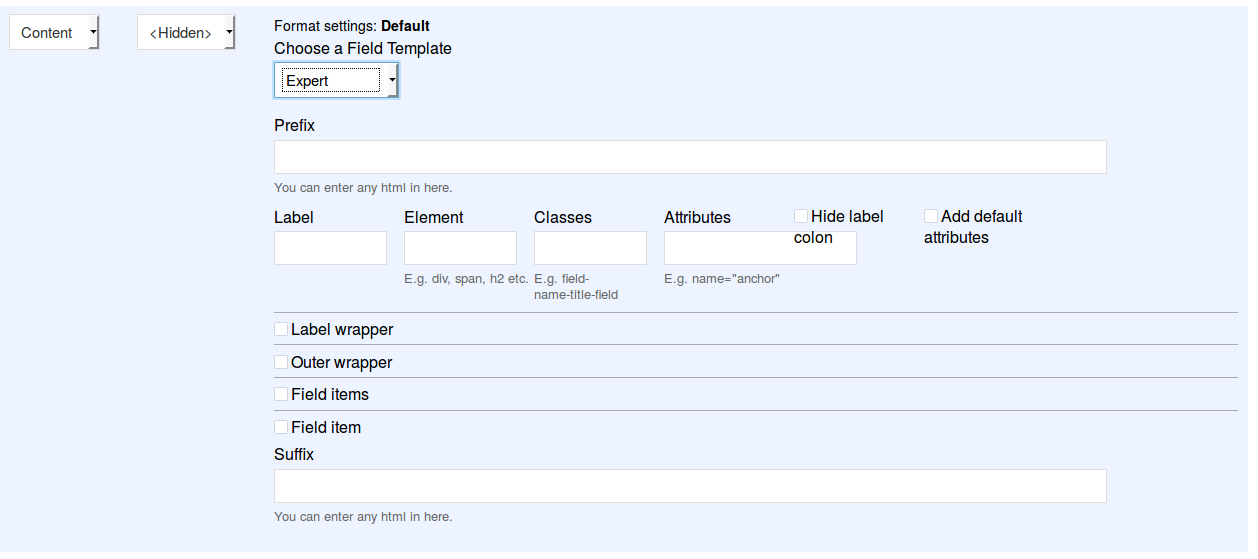
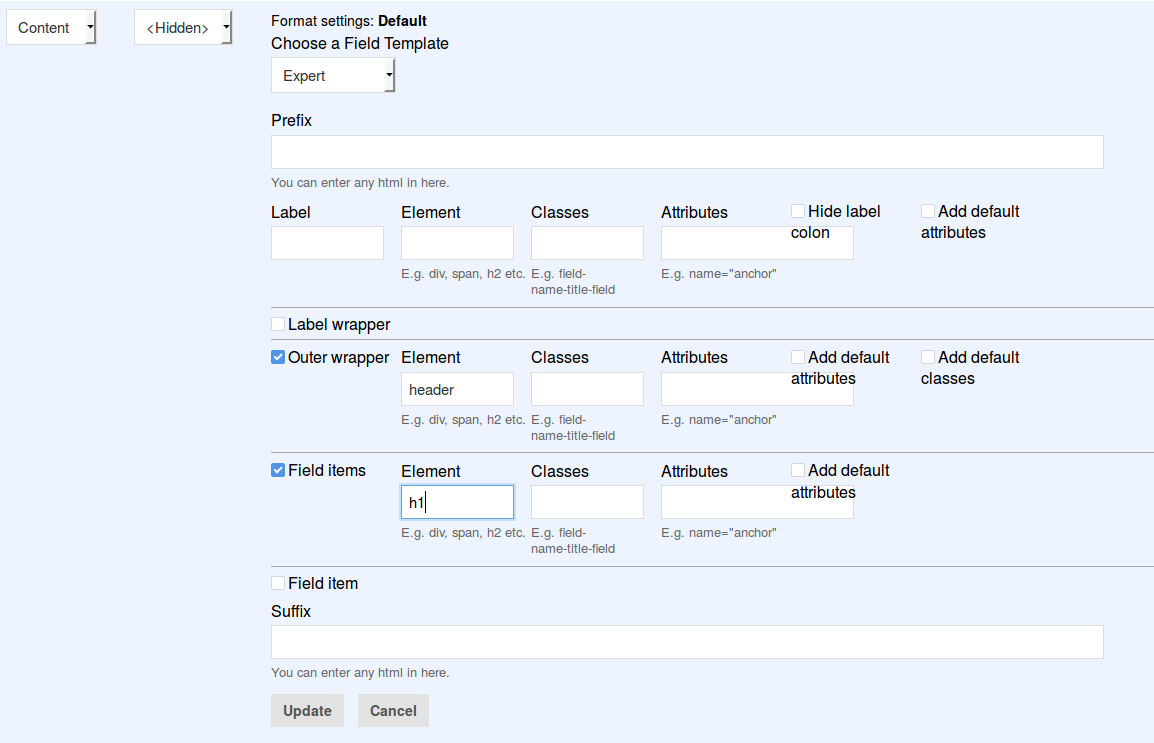
| Comment | File | Size | Author |
|---|---|---|---|
| #22 | adminimal_theme-ajax_form_sticky_actions-2598738-22.patch | 781 bytes | COBadger |
| #20 | adminimal_theme-ajax_form_sticky_actions-2598738-20.patch | 793 bytes | COBadger |
| #13 | adminimal_theme-ajax_form_sticky_actions-2598738-13.patch | 893 bytes | ndewhurst |
| #7 | Screen Shot 2016-02-02 at 21.10.32.png | 328.44 KB | kopeboy |
| #7 | Screen Shot 2016-02-02 at 21.11.09.png | 329.82 KB | kopeboy |












Comments
Comment #2
mathiasgmeiner CreditAttribution: mathiasgmeiner commentedIt's the same problem ith the Paragraps-Module.
So every module with a form with ".form-actions.form-wrapper".
My simple fix is to activate the "adminimal-custom.css" and put (for the Paragraphs-module) this css definition in it:
Comment #3
mathiasgmeiner CreditAttribution: mathiasgmeiner commentedComment #4
shadysamir CreditAttribution: shadysamir as a volunteer commentedSame problem for Translations Export page admin/config/regional/translate/export
Comment #5
gmclelland CreditAttribution: gmclelland commentedOff topic, but just an FYI... There is a module that provides the same functionality as this theme. https://www.drupal.org/project/sticky_edit_actions
Maybe this theme could just add the styling needed?
Comment #6
PhilYSame problem with Field Group.
Anyway, "adminimal-custom.css" trick by mathiasgmeiner at comment #2 might be the only way to fix every concerned modules.
Comment #7
kopeboy CreditAttribution: kopeboy commentedComment #8
kopeboy CreditAttribution: kopeboy commentedUse #2 and substitute
.field-type-paragraphswith.field-ui-overviewif you want to fix for the "Update" and "Cancel" buttons when editing field formats in the Manage Display tab of content types as well.Comment #9
soyarma CreditAttribution: soyarma commentedComment #10
soyarma CreditAttribution: soyarma commentedThis CSS should be able to generically target most ajax forms (field settings, views, etc...)
Side note: I prefer using CSS injector for stuff like this as you can target the theme and/or certain pages while keeping the source of the edit in the DB rather than the filesystem which usually is not as easily recoverable.
Comment #11
Rotozaza CreditAttribution: Rotozaza commentedField settings or Display Suite update of fields works with Save button at bottom, but not other type of updates as Display Suite configure Dynamic Field.
If stumble upon such, I switch to Seven, update and switch back to Adminimal.
Comment #12
kopeboy CreditAttribution: kopeboy commented#10 works perfect.
Comment #13
ndewhurstHere's a patch that incorporates mathiasgmeiner's and soyarma's CSS directly into the relevant part of the theme's CSS. It works well for me, and, as soyarma pointed out, should cover all the various manifestations of the issue described above.
Comment #14
frederickjhHi!
Just a thought, while we are adding css for the buttons could we also color them more to the Adminimal Theme colors, instead of the grey that the the Update and Cancel buttons currently are in the stick form actions?
Greetings!
Frederick
Comment #15
Rudi Teschner CreditAttribution: Rudi Teschner commentedPatch from #13 works for me. Paragraphs can now be used properly with the sticky setting
Comment #16
xaxI had the same problem, the sticky setting one meant the bottom part of any page (e.g. when you add content the 'publishing options' were stubbornly behind the sticky bar at the bottom). Using the CSS from #2, #10 or the patch in #13 worked, but then I found that when using the media browser module you lose the bottom part of that modal..
So I ended up (cleaner solution than patching the adminimal module's own CSS using #13) putting the following CSS in the 'adminimal-custom.css' (in sites/default/files once you tick that box in the adminimal settings), and now all works everywhere:
(I guess another module may one day require a similar line of padding-bottom to cover it's particular divs and classes)..
Comment #17
jmev CreditAttribution: jmev commentedI was experiencing this for all display suite field settings edit forms and was switching back and forth. It was driving me nuts. Thanks, xax, for the quick fix, works like gold.
Comment #18
asya_asina CreditAttribution: asya_asina as a volunteer and at DrupalJedi commentedThe patch from comment 13 applied and working.
Comment #19
COBadger CreditAttribution: COBadger as a volunteer and commentedThe patch from comment 13 does not solve the problem as experienced when a user is editing a paragraphs-based field. Revised patch forthcoming.
Comment #20
COBadger CreditAttribution: COBadger as a volunteer and commentedRevised patch attached.
Comment #21
SoubiI added this to my adminimal-custom.css
because draggable is more generic compare to .field-type-paragraphs
Comment #22
COBadger CreditAttribution: COBadger as a volunteer and commented@soubi I agree; thanks.
Revised patch attached.
Comment #23
BhumikaVarshney CreditAttribution: BhumikaVarshney as a volunteer and at OpenSense Labs commentedHi,
@COBadger,
The above patch works fine for me.
Thanks
Comment #24
andrey.troeglazov CreditAttribution: andrey.troeglazov at DrupalJedi commented