 Support for Drupal 7 is ending on 5 January 2025—it’s time to migrate to Drupal 10! Learn about the many benefits of Drupal 10 and find migration tools in our resource center.
Support for Drupal 7 is ending on 5 January 2025—it’s time to migrate to Drupal 10! Learn about the many benefits of Drupal 10 and find migration tools in our resource center.SooperThemes is a theme shop, selling premium Drupal themes. SooperThemes developed their sixth Drupal re-design to go with a completely new product line, based on our Glazed Drag and Drop theme.
As the oldest active Drupal themes shop, SooperThemes has been selling designs and contributing code to the community since 2007. We have used Drupal 6 with Ubercart and Drupal 7 with Commerce. For our newest website, we started with a clean slate and browsed the Drupal ecosystem for the most effective and maintainable tools to build the home for our new themes.
Traditionally, we have always used custom themes for our own website. This time, we built our website entirely with our own product. Our new theme is as much about its Drag and Drop site-building tools as it is about design. We could create a unique design by editing the many settings in the Glazed theme. Thereafter, we could design pages with the integrated visual drag and drop page builder. At no point did we miss Photoshop or our favorite code editor. Photography, text, and responsive design combine intuitively in the page builder, and everything is mobile-friendly out of the box.

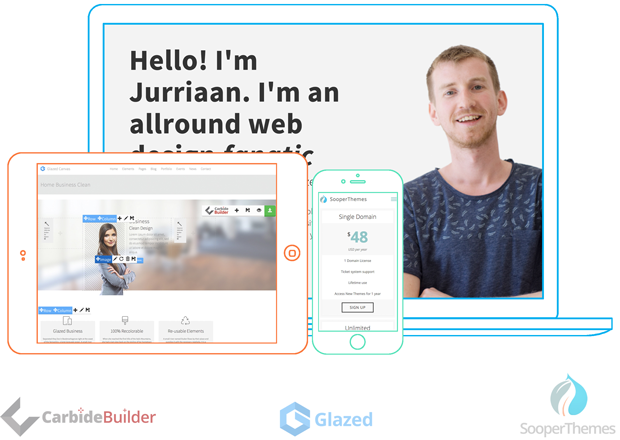
- Unparalleled feature set out of the box
- Support for continuous integration for development of our product
- We have 10 years of Drupal experience
Compared to alternative systems, Drupal has better support for content types, content relations, content versioning, categorization, translation, configuration, and fine-grained access control. Out of the box, Drupal provides a level of functionality that is unparalleled. SooperThemes has worked with Drupal for almost 10 years, and we fully trust Drupal to be the best system to develop a product that is complex in the backend and intuitively simple for the user.
The goal of our latest redesign was to create a new home for our products and customers that is both inspiring to new visitors and familiar to our 1000 existing customers. We fine-tuned our color scheme and made our site look more inviting by widening the layout and adding beautiful photography.
The website first launched in 2007 and has since used Drupal 5, Drupal 6, Ubercart, Drupal 7, and Commerce. In the past years, we learned that these e-commerce solutions took a lot of time to customize and maintain. Therefore, we simplified our site by only offering subscriptions that give the user access to download everything we have to offer. We use the Recurly module to manage e-commerce transactions, and we use roles and permissions for access control.
Drupal CMS Bootstrap distribution
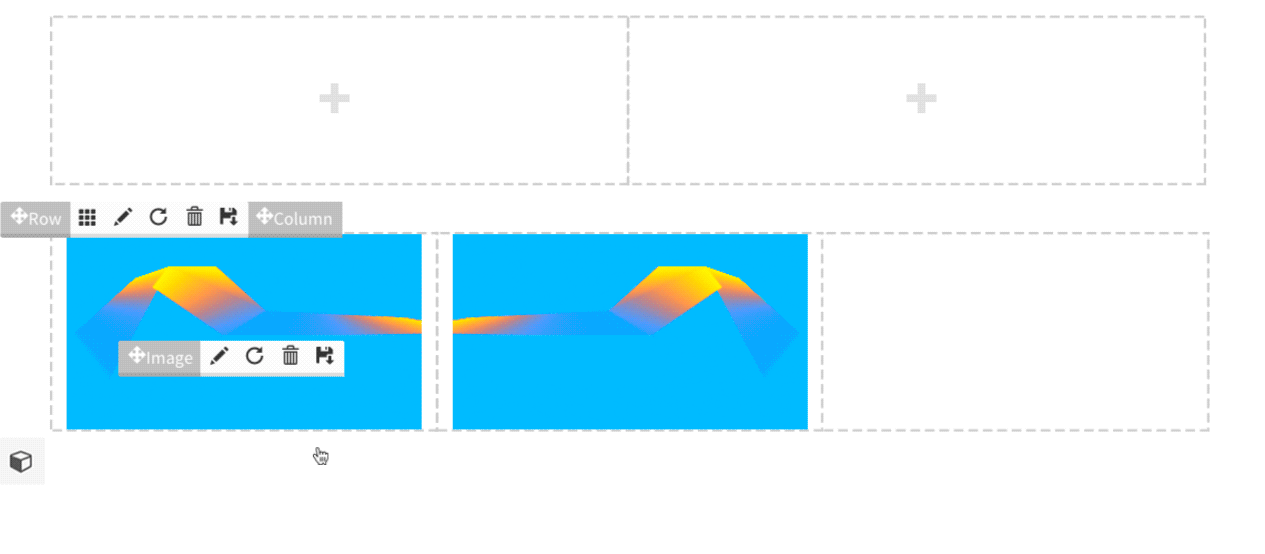
We boosted our development significantly by basing it on our own Glazed theme, which includes the open source Drupal distribution, which provides the backend architecture to our theme and its content types. After running the CMS Bootstrap installation profile, all the groundwork was done. We had a fully functioning blog, contact form, WYSIWYG editor with Media library, and a portfolio module that could be used as a showcase section for client projects.
CMS Bootstrap also configures Fences, HTML5 Tools, and the Metatag module to render your website with clean and SEO optimized code.
Custom Entities and the Model Entity module
An important aspect of our site is managing domain name licenses. Customers with a subscription can create domain name licenses, so we have a record of which websites are legitimately using our designs. Domain name licenses only need 2 pieces of information: an owner and a domain name. This simplicity makes domain licenses into good candidates for using a custom entity type rather than a custom node type. While custom entities are not as easy to add as custom content types, the Model Entities module provides a template that provides a lot of important groundwork, including create/edit/storage functionality and views integration.
Data-Driven Design: A/B Testing the Hero Image
At SooperThemes we believe in conversion-oriented data-driven design. After we had picked a beautiful stock photo to serve as the hero image for our homepage, someone pointed out an article claiming that stock photos are a conversion-killer. Since stock photos are a common feature in hero sections we were skeptical but we set out to put this claim to the test. An up close and personal photo of yours truly was created for use in the homepage.
We use a machine learning algorithm for all our testing and it's currently showing a 15% lower bouncerate for the personal photo compared to the stock photo. The test data is teaching us a lesson in creative direction and web design. This is a great result but I have to admit it's very awkward looking at a large portrait of yourself each time you view your homepage. The personal photo probably adds trust to your website: personal photos are authentic and make you personally accountable for your website.
Designing and Building Pages with Glazed Theme
The visual drag and drop site-building experience in Glazed theme is not just for building static pages. It integrates with Drupal blocks and views, and it can be used to build dynamic pages and dashboards. The innovations decimate the time it takes to build small business website. This new approach lets focuses more on design, creative direction, and personalization.
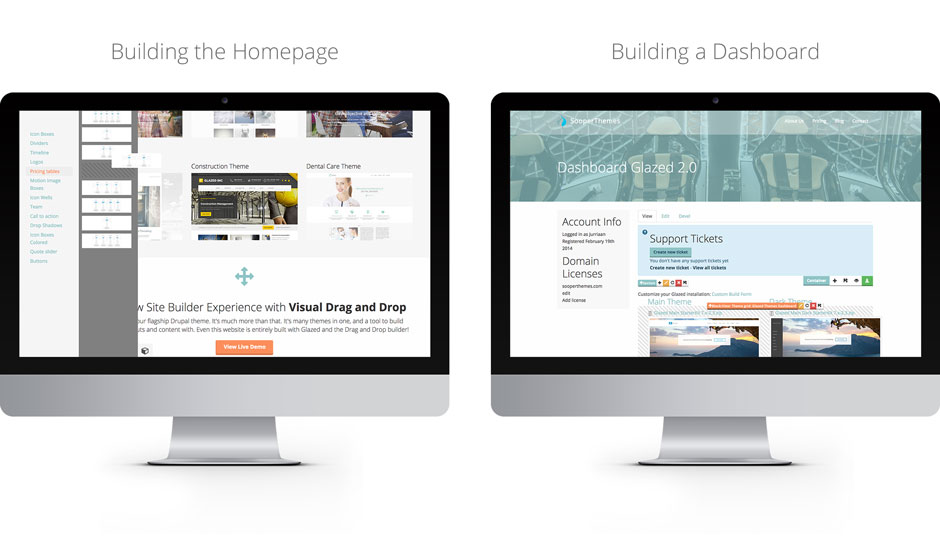
10 years ago, a Drupal developer wrote a blog post called Neutered Nodes: CCK's Dark Secret. There has always been resistance to the automation of our jobs. Today, the work that has gone into CCK and, previously, flexinode, has resulted in the powerful Entity API. Development automation is what makes Drupal awesome.
The new website was designed and developed in the browser, using views and the drag and drop tools that are built into our Glazed theme. This proved to be a much more efficient workflow than designing comps in Photoshop, converting the comps to HTML/CSS templates, and then producing a custom theme to integrate all the frontend code with the Drupal backend.
Even the dashboard was created as a drag and drop page. In this page, we added a view that loaded all our designs and the premium download links that go with the designs. The view is a responsive Bootstrap 3 grid view, and it can be positioned freely within the layout of our drag and drop page. Then, we added some user blocks to the sidebar with information from the users' account. Later, the dashboard evolved with content we could easily add anywhere in the page with the drag and drop builder. Without needing a code editor, we could add documentation links, YouTube tutorials, and extra content that became available as the first clients were using our new theme. What is so powerful is the combination of drag and drop editing with the dynamic views and blocks that are provided by Drupal and available as drag and drop components.
Using Drush and Custom Scripts to Provide an Interface to Customize Our Installation Profile
Our goal with the CMS Bootstrap Distribution that backs all our products was to provide autonomous CMS features that can be used together, or separately, or plugged into any existing website. It proved to be very challenging to manage all configuration in such a way that dependencies didn't get tangled across components, but the result is a truly modular Drupal distribution. The nice thing about a 'modular' Drupal distribution is that it's totally modular. Rather than downloading everything and the kitchen sink it supports partial installation of the distribution.
Since the Drupal.org distributions repository is not yet capable of distributing custom installation profiles, we had to build our own interface. Using a set of custom shell scripts, PHP scripts, and a Drupal module, we built a tool to generate custom installation profiles based on our CMS Bootstrap distribution. This may sound complicated, but in practice, provides the simple feature of letting users click the features they want to use, and a shell script will download all module dependencies, libraries, and configuration and neatly package it in a single file:
Customize Drupal CMS Bootstrap
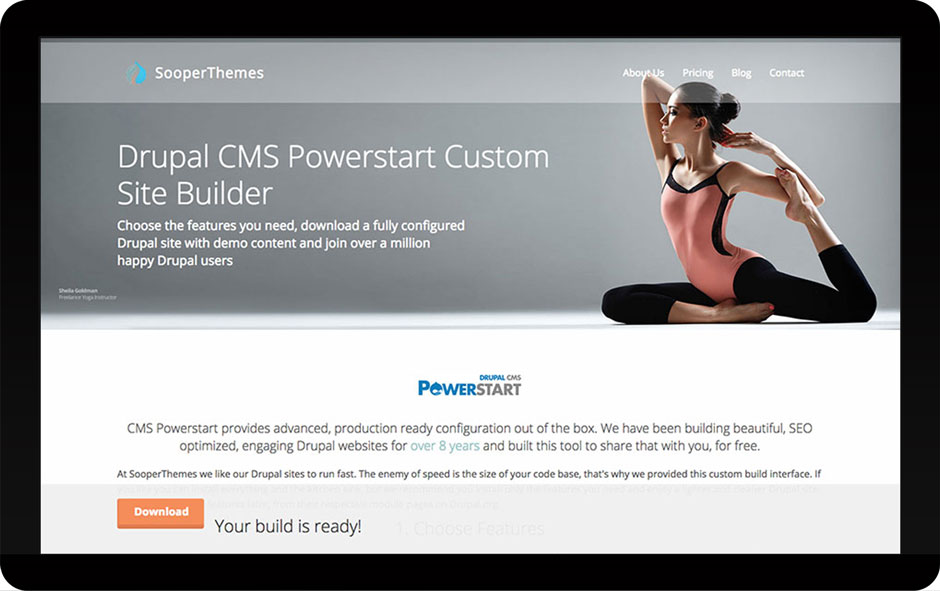
When a user selects the components and theme, our software checks if a cached installation profile is available. If it is not, a "Start build" button is offered and the software will start assembling dependencies in the background. In the timeframe of about a minute, the server downloads modules from Drupal.org, downloads libraries such as CKEditor and Plupload, fetches the theme of choice, and assembles an installation profile that configures this collection of modules. During installation, a fully functional website with demo content is being prepared. All blocks that come with the CMS features will be mapped to the regions in the theme of choice. This service is completely free and does not require the user to register at sooperthemes.com.
Inside Glazed Theme: Drag and Drop Elements and Frontend Architecture
Glazed Theme Demo Site
If you're launching a website today, and it's not completely mobile friendly, you're going to disappoint at least 50% of your visitors. That's why we chose to build the Glazed theme completely with and around Bootstrap 3.
Bootstrap 3 is a well-documented front-end framework that provides a clear strategy to tackle the multi-device problem. It comes with a large set of tools, helper classes, and interactive components. If you would like to learn more about the work that went into Bootstrap integration, I wrote a Tutorial that covers the modules that were used:
About Bootstrap 3 in Drupal CMS Bootstrap
While Bootstrap is the core of our frontend strategy, Glazed theme provides a lot more. The total value proposition rests on 3 pillars:
Pillar #1: Glazed Templates and Theme Settings
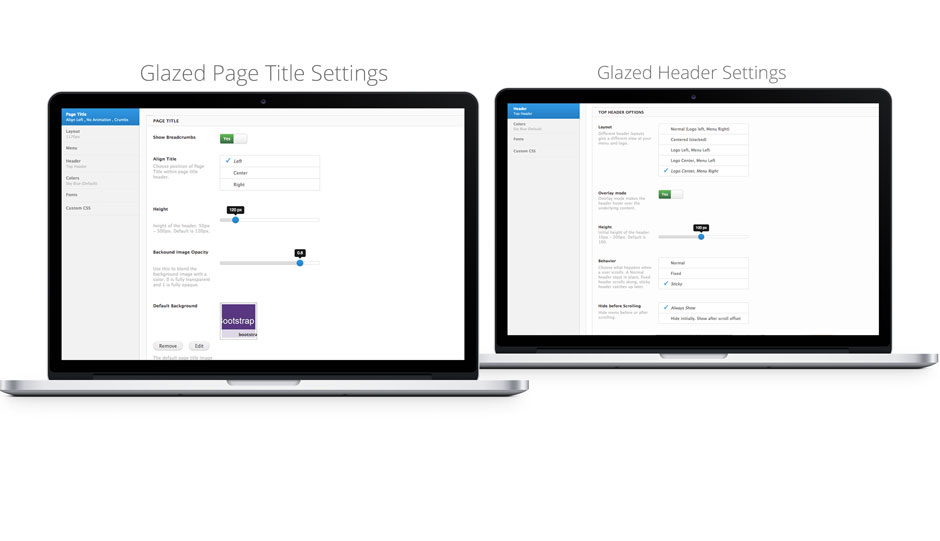
The theme, itself, provides many important interface components, including the header, menu, page title, etc. All these components are customizable in the theme settings form. The theme settings also provide configuration to the Bootstrap 3 layout. We set the grid system to be completely flexible, with configurable gutters and base width. We also gave the theme settings a big UX make-over, replacing form elements with sliders and switches.
Pillar #2: Our Drag and Drop Builder
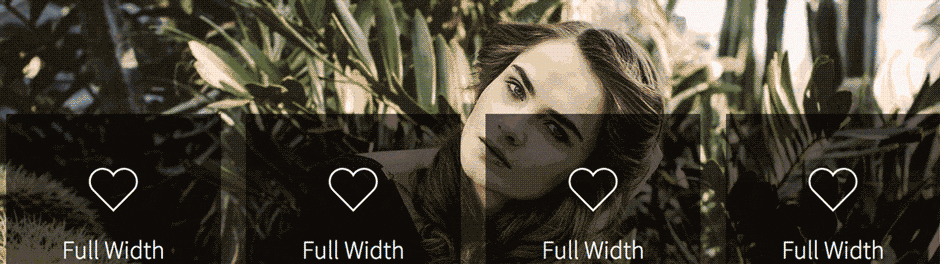
Most of the development automation happens thanks to the drag and drop page builder. By having a visual, frictionless tool to author designs and content right in your website, a lot of time is saved. The drag and drop interface is activated as a field formatter and can be added on any field and on any entity. Once activated, the user can build layouts, add content, load photos from the media library, and load views and Drupal blocks at the click of a mouse. Then, all elements can be dragged across the page and organised in responsive bootstrap 3 grid layouts. There is also a sidebar that provides fully editable compound elements, such as the responsive time line and pricing tables. These elements come with their own clone-able and sortable components, which make them easy to expand and customize.
Pillar #3: Drag and Drop elements
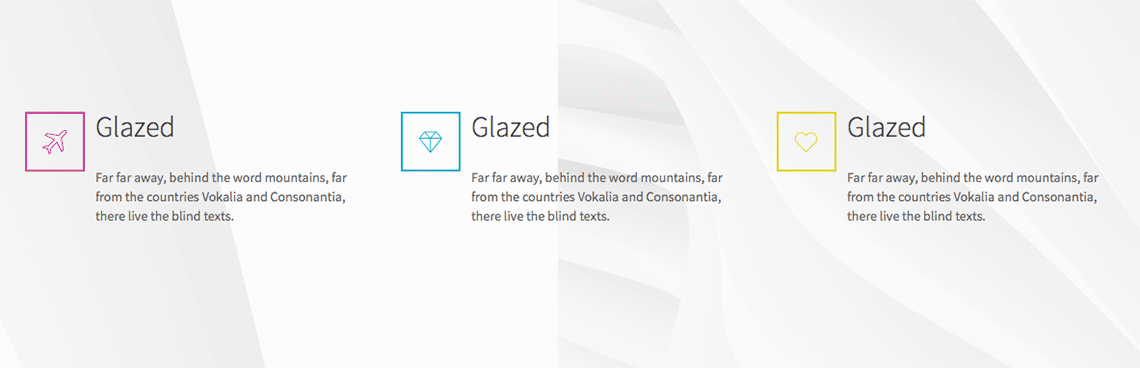
What good is a drag and drop tool if it doesn't come with ready-made elements to drop in your page? We created a collection of elements, ranging from simple buttons to complex elements, like pricing tables and motion boxes. Here are just a few examples:
- Responsive Pricing Tables
- Motion Image Box
- Circle Counter
- Responsive Time Line
- Full Width Section
- Icon Boxes
As we developed a large amount of CSS code, we grew to appreciate a more disciplined way of coding our SASS files. We decided to take inspiration from BEM (Block__Element--Modifier) to organize our .scss files, and we customized it to our needs. This is what our code looks like:
.stpe-imagebox__figure {
&.stpe-imagebox__figure--akan {
.stpe-imagebox__image {
...
}
.stpe-imagebox__fig-caption {
...
It combines the name of the module or theme that provides the element and then uses he __Element--Modifier convention to make the code instantly understandable in both the page and the scss files.
Thank you for reading our showcase. If you haven't done so already go see our new site and let us know what you think:
http://www.sooperthemes.com/#-Drupal-Themes
Technical specifications
We integrated modules into our Drupal Distribution that were typically needed in deployment of small-business CMS websites. This includes site-building tools like Views and Entity API, as well as, a WYSIWYG and Media management set-up.
While the drag and drop editor is great for building responsive page layouts and blocks, we use CKEditor for simpler pages and text fields.
Modules we didn't use
We deliberately chose not to integrate Panels, Display Suite, or Context in our CMS Bootstrap distribution. By default, it will only use Drupal's core block management to add peripheral content. We decided this because the Drupal community is divided in their preference for one or more of these block management modules. If you choose Drupal CMS Bootstrap as your Drupal distribution, you can easily implement your preferred layout management tools on top. Or you can stick with Drupal's path-based block system, which is fine for small websites.
Contributed by SooperThemes Premium Drupal Themes
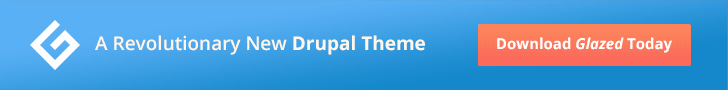
Full Projects
- Drupal CMS Bootstrap Distribution
- CMS Bootstrap Core
- CMS Bootstrap Blog
- CMS Bootstrap Events
- CMS Bootstrap Event Registrations
- CMS Bootstrap Portfolio
- CMS Bootstrap WYSIWYG
- CMS Bootstrap News
- CMS Bootstrap Contact
- CMS Bootstrap Performance
- Bootstrap 3 Shortcodes
- Image Hover Effects
- jsDelivr CDN Connect
- Library of shortcode and drag and drop elements
Comments
Panels is missed, as always
I can't say anything about your themes, just want to comment this:
> We deliberately chose not to integrate Panels
Unfortunately. It became a sort of tradition to not use Panels in themes.
Sometimes theme developers invent their own layouting frameworks (boxes, atoms etc) which are, roughly speaking - the same Drupal blocks shown under different angle. While this is fine in some cases, not using Panels seems to me like a disadvantage, as the real power of content reusing and layouting which Drupal + Panels offers together is missed. And using such a theme literally means to me a great investment of time and effort to add missing Panels support.
(Maybe this is because I'm a Panels addicted, maybe, but more frequently I encounter underestimating of Panels, the lack of knowledge, not the real claims or justified excuses for not using them.)
Well, unlike in other theme
Well, unlike in other theme shops, my main product 'Glazed theme' continuously improves and if demand is high enough I will put in the work to support Panels, DS, Commerce etc. Currently I'm doing a sub theme sprint and top priority is on adding new designs. Next I will evaluate which new CMS compontents to build and which modules and frameworks to add support for.
As I plan to branch into more complex Drupal niches such as classifieds, LMS, community management etc. Panels support is probably coming alongside these developments.
Besides, my Glazed theme actually sub themes the bootstrap base theme, which already adds some support for Panels. There are also Bootstrap panels integrations available on drupal.org. I don't usually use panels myself but I will look into it.
-------------------------------
http://www.sooperthemes.com/#-Drupal-Themes
Drupal 8
Is there a plan to support Drupal 8?
Yes! We are looking forward
Yes! We are looking forward to upgrade to D8. See our Pricing & FAQ page for more details.
-------------------------------
http://www.sooperthemes.com/#-Drupal-Themes
How to connect with Soopertheme team?
Hi, i am trying to buy the Basic plan and there was an option to opt for the newsletter to get 10% discount. I did apply with my email id but for some reason, I haven't received the discount code yet.
Also, the submit button gets stuck: http://nimb.ws/9Lo0pE
Please suggest,
Thank you!