 Support for Drupal 7 is ending on 5 January 2025—it’s time to migrate to Drupal 10! Learn about the many benefits of Drupal 10 and find migration tools in our resource center.
Support for Drupal 7 is ending on 5 January 2025—it’s time to migrate to Drupal 10! Learn about the many benefits of Drupal 10 and find migration tools in our resource center.Once you have set-up an Entityform and it has had some submissions made to it you can create views of the data. Entityform comes with 2 views which can be used as templates. It is always best to clone the templates rather than edit them directly.
As Entityforms uses fields it is equally easy to create multiple views of the submissions from scratch using views:
Create your view:
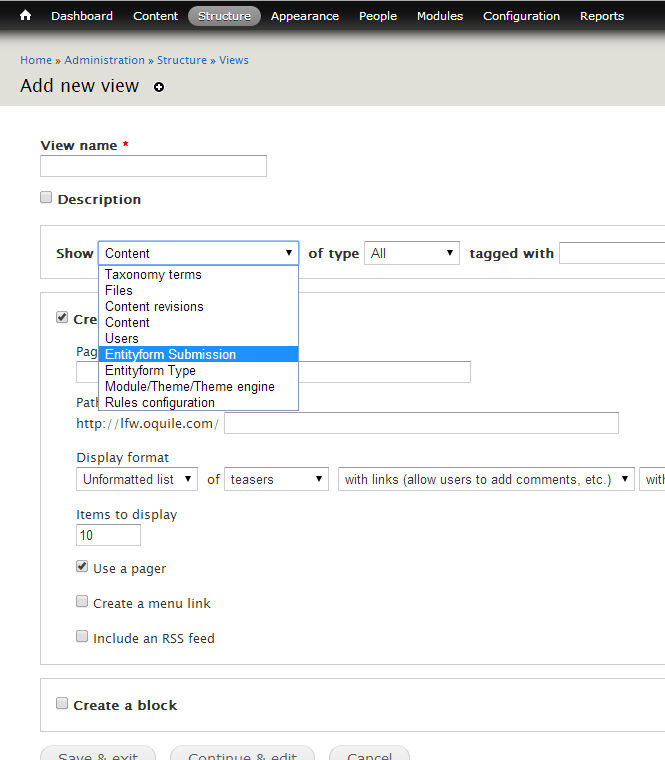
You can then add FIELDS by clicking "Add fields" and selecting fields from your "Entityform Submission".
If you require data which is not held by the entity form to be used in the view you can create "Relationships" (under Advanced).
For example, if you would like email address of the user who made the submission to be displayed in your view: "Add" a relationship choosing "Entityform Submission: User uid" as your field and then add the field "User: E-mail" in your fields.










