 Support for Drupal 7 is ending on 5 January 2025—it’s time to migrate to Drupal 10! Learn about the many benefits of Drupal 10 and find migration tools in our resource center.
Support for Drupal 7 is ending on 5 January 2025—it’s time to migrate to Drupal 10! Learn about the many benefits of Drupal 10 and find migration tools in our resource center.Updated: Comment #N
Problem
Something changed in the last 4 or 5 days. I did a git clone of D8 and a standard install. I use a Mac and normally run my dev installs in 'dirty url' mode'. No errors were presented. But the front page looked like Stark was the theme instead of Bartik. When I modified .htaccess to support clean url's then the exact same install front page displayed as expected. The error I see in Firefox's web console is:
Request URL: http://localhost/~rocks/drupal8/sites/default/files/css/css_cBlBJp_KYMhQgOj76WIX8Vqo0Mnzt4bv9RlJbgnChGY.css?0
Request Method: GET
Status Code: HTTP/1.1 404 Not Found
This occurs on all the aggregated files, but I know that they exist.
See attached images:
Clean URLs

Dirty URLs
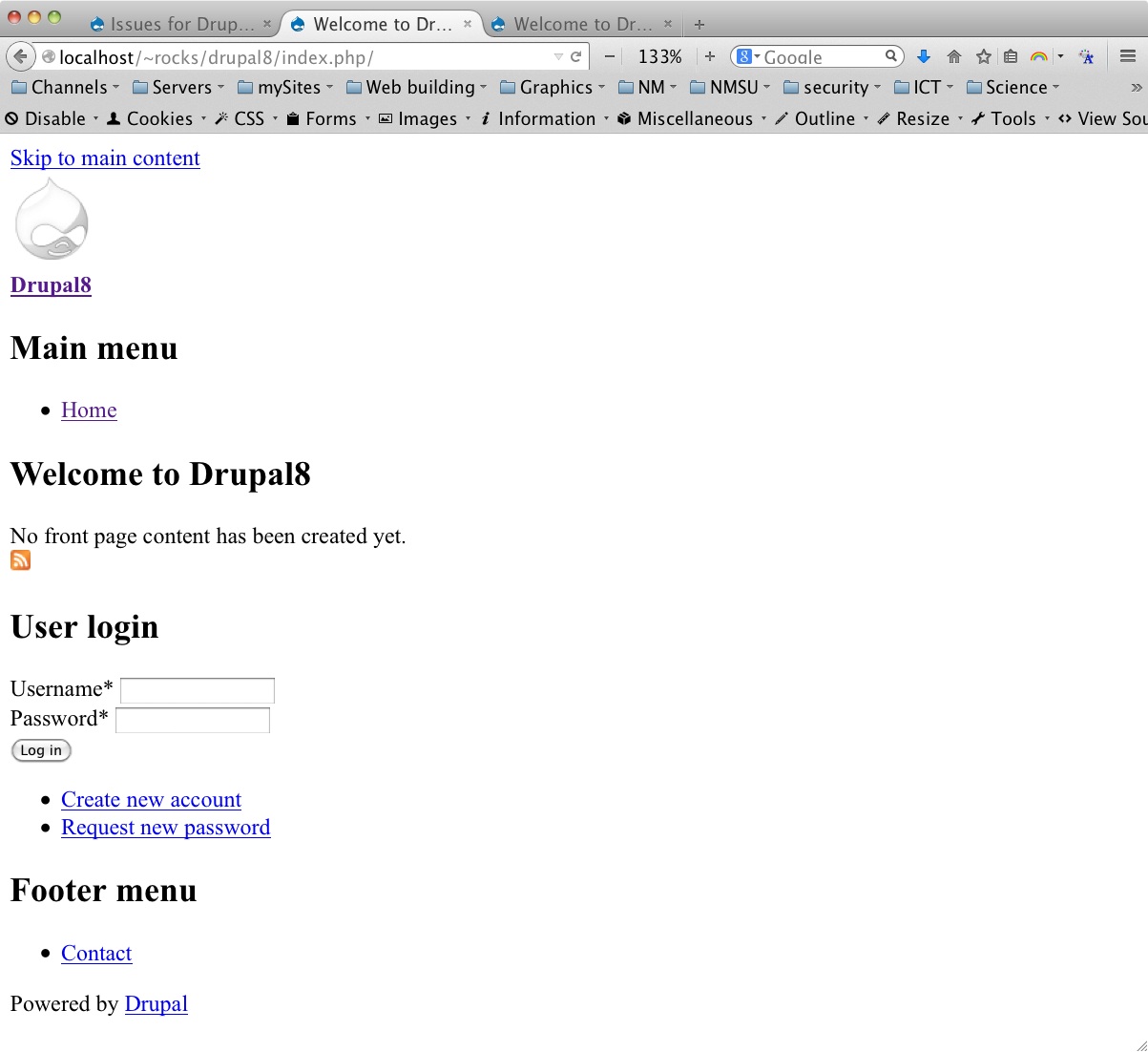
Proposed Resolution
After many tests and reading Apache manuals it is apparent that the {REQUEST_FILENAME} variable can't be trusted to have the expected contents when operating in a VirtualDocumentRoot. After looking at several possible solutions it seems the simplest answer is to follow the following comment from the apache manuals: If you wish to match against the full URL-path in a per-directory (htaccess) RewriteRule, use the %{REQUEST_URI} variable in a RewriteCond. and replace {REQUEST_FILENAME} with (REQUEST_URI} in the 2 RewriteCond statements applicable to CSS/js aggregation code in .htaccess.
| Comment | File | Size | Author |
|---|---|---|---|
| #75 | rewrite-debug-3.txt | 21.63 KB | drzraf |
| #57 | 2260969-57:_404_on_css_js_aggregated_files_with_Virtual_Document_Root.patch | 879 bytes | dcrocks |
| #55 | 2260969_54 404 on VirtualDocumentRoot with cs-js aggregation.patch | 781 bytes | dcrocks |
| #50 | 2260969_50 404 on VirtualDocumentRoot with cs-js aggregation.patch | 924 bytes | dcrocks |
| #11 | aftermarkup.txt | 7.54 KB | dcrocks |












Comments
Comment #1
dcrocks CreditAttribution: dcrocks commentedI found a copy of D8 dev dated 4/27. It displayed the bartik themed front page as expected after install completed.
Comment #2
dcrocks CreditAttribution: dcrocks commentedIt looks like something in #2226761: Change all default settings and config to fast/safe production values caused it. Backing that out resulted in a correct display.
Comment #3
tstoecklerSince we still support dirty URLs, we cannot ship with this. Marking critical.
Comment #4
joelpittetIssue summary update embed images.
Comment #5
dcrocks CreditAttribution: dcrocks commentedIt would help if someone else can verify they can reproduce this problem. I've spent some time trying to figure this out and used a fresh git clone each time I tested something, so I don't think it is just me, but still...
I run on OS X 10.6 and normally do a git clone of D8 into my 'Sites' directory. I use SQlite and don't bother about 'clean' url's because it is convenient. I can build a new copy of D8, modify, test, save my work, and then flush and restart pretty quickly if I want.
Comment #6
tstoecklerHmm... I cannot reproduce this. I saw that you are having your Drupal install in a subdirectory, so I tried that as well, but it still works.
Demoting again for now, until we are sure that this is a problem.
Screenshot attached to prove that this works. This is on Ubuntu 14.04 and FF29.
Comment #7
Wim Leersdcrocks: can you verify whether disabling CSS/JS aggregation on the latest version of D8 fixes the problem?
I have a simple theory — you're going to laugh, if it turns out to be correct :) I think Drupal doesn't have permission to write the CSS and JS aggregates. That would cause what you're seeing :) Please check the status report, that'll tell you if Drupal has the necessary permissions or not :)
Comment #8
dcrocks CreditAttribution: dcrocks commented#7 I was hoping but that's not it. The directories ../files/(css,js) both have 775 permissions and are full of files.
#6 Your file structure is not clear to me but isn't htdocs webroot?
Comment #9
sunCan you check the URLs of the asset files in the HTML page markup?
It's possible that the assert file aggregate URLs are using clean URLs, despite that they're not available.
Comment #10
dcrocks CreditAttribution: dcrocks commentedYou are right. The asset files all are using clean url's, eg:
Comment #11
dcrocks CreditAttribution: dcrocks commentedI've attached 2 files withe header part of the markup. It appears clean url's are always used in the header.
Comment #12
sunThanks for confirming. Not sure whether this is major or critical; opting for major.
I assume that the asset aggregation code still uses some legacy functions to generate those URLs, and thus they do not obey to the availability of clean URLs.
Comment #13
Wim LeersI'm probably doing something wrong, but I can't reproduce this.
And am I missing something, or is this not related to clean URLs at all? Those aggregates are served directly by the web server. URL rewriting is only used for serving the gzipped variants of each of those files, but that's not essential.
Comment #14
dcrocks CreditAttribution: dcrocks commentedThese are the errors I see in the web console when I load the front page. Those files do exist.
When I log in I get errors on both the css and js files. Do not understand why those can't be found.
Comment #15
Wim Leers#14: Could you please open up
~rocks/drupal8/sites/default/files/cssin the Finder and check whether those files actually exist?Comment #16
dcrocks CreditAttribution: dcrocks commentedI see the files clearly, the permissions are correct. I can open the file in the browser as a file(file:///Users/rocks/Sites/drupal8/sites/default/files/css/..) but I can't open it as a url. The only other thing I can think of is if my web server is not configured properly, but that doesn't make sense since it works fine if I modify .htaccess to support clean url's. I tried entering the full url for the file directly in the browser and still not found. However I think I get drupal's 404 msg when I add 'index.php' to the url:
Is it possibly a .htaccess problem?
Comment #17
joelpittetHave you modified your .htaccess or settings.php file in anyway from what comes from drupal? If so could you post them as files and mention what bits you changed? Omit any sensitive information (your db password if it's sensitive;)
It also looks from your url that you are using mod_alias to your user home directory because I see a ~ in the url. (just a guess)
Comment #18
dcrocks CreditAttribution: dcrocks commentedI don't usually modify either. However to get 'clean' url's on the mac I make this change to .htaccess
I've always assumed that OS X uses virtual document roots to achieve what they call 'Personal Web Servers' so that every user can create web sites in their local file system on a mac running their web server software. The ~(user name) seems to be the key for the web server to route url's to the right document root. I know no one has reproduced this yet, but If someone with a mac could try it might make me less crazy.
Comment #19
effulgentsia CreditAttribution: effulgentsia commentedI think the issue title is wrong. At no point should the URL of aggregates be dirty, because #1014086: Stampedes and cold cache performance issues with css/js aggregation is still an open issue. On my machine, I can remove the entire
<IfModule mod_rewrite.c>section from my .htaccess file in order to stop clean URLs from working, thenrm -rf sites/default/files/css, refresh a dirty-url page, and it comes back with links to the aggregate CSS files being clean, and working, because those files got dumped in the same request as the HTML page. The code that does that isCssCollectionOptimizer::optimize(), where it calls$this->dumper->dump($data, 'css');.That's the problem, I think. Regardless of clean/dirty URLs to Drupal paths, clean URLs to real files should always work.
Comment #20
effulgentsia CreditAttribution: effulgentsia commentedBetter issue title and category, given #18 and #19?
Comment #21
dcrocks CreditAttribution: dcrocks commentedActually, I am really running drupal in a sub directory. The real 'VirtualDocumentRoot' on a mac is '/Users/{user name}/Sites'. I usually have more than one web site in that directory that I am working on.
Based on previous comments #2226761: Change all default settings and config to fast/safe production values did not create but made apparent this problem since, by default, a new drupal install will now use aggregated css/js files. So I still have a problem with 'dirty' url's(unless another mac user succeeds where I have failed).
Comment #22
effulgentsia CreditAttribution: effulgentsia commentedFYI: Until this issue is resolved, you can follow the instructions at the top of
sites/default/files/example.settings.local.phpto revert your effective settings to what they were prior to #2226761: Change all default settings and config to fast/safe production values.Comment #23
effulgentsia CreditAttribution: effulgentsia commentedAdditional data that would be helpful here: if you install a D7 site the same way as you have your D8 site installed, and use the same modification to .htaccess, and then enable CSS aggregation on it, do you get the same problem? I'm wondering if there's something about D8 that's changed in relation to this, or if it's strictly an Apache/OS configuration issue.
Comment #24
dcrocks CreditAttribution: dcrocks commentedRe; #22 I had tried that before to no affect but did some more checking and the instructions are wrong. The settings.local.php file needs to be in ../sites/default, nit ../sites.
I will try D7 later today.
Comment #25
dcrocks CreditAttribution: dcrocks commentedI installed the latest D7 dev, turned on aggregation, 'clean' url's off, but did not see the problem
Comment #26
Wim Leers#24: you say that the instructions are wrong, and you cross-posted that to #2226761-80: Change all default settings and config to fast/safe production values, but the instructions are actually right:
Comment #27
effulgentsia CreditAttribution: effulgentsia commented@Wim: I think the confusion is that "yoursite.com" on a default local install is called "default", and that is not immediately obvious.
Comment #28
dcrocks CreditAttribution: dcrocks commentedI have a laptop running OS X 10.9.2, php 5.4, and the default Apache server that comes with OS X. I did a git clone of D8, using an identical setup as my desktop. And saw the same problem. My desktop runs OS X 10.6, php 5.4, and OS X Server, so there are some additional bells and whistles for the server environment. I don't think this is Mac specific but I don't have other systems yet to test.
Comment #29
dcrocks CreditAttribution: dcrocks commentedCommenting out the following code from .htaccess seems to have solved the problem.
The files were loaded properly without error. Testing was not extensive but the site loaded and displayed as expected.
ps. This code is exactly the same as in D7's .htaccess, which doesn't display the problem.
Comment #30
dcrocks CreditAttribution: dcrocks commentedI know very little about rewrite rules and the .htaccess file but changing
to
seems to work. Could someone who is more knowledgeable about this take a look at it?
Comment #31
dcrocks CreditAttribution: dcrocks commentedChanging .htaccess as follows
also works. I'm not exactly sure what is going on here.
Comment #32
dcrocks CreditAttribution: dcrocks commentedI have to take back what I said in #25. This fails on D7 as well, with the same 404 errors The same changes to .htaccess make it go away. Now I have to research D7 to see if this has been already reported.
Comment #33
dcrocks CreditAttribution: dcrocks commentedThere were several issues in D7 with similar symptoms. I did some more experimenting and think I have narrowed this down. I tested D8 on a redhat system I have access to and did not get the failures. But there d8 was installed as a sub directory of Document_Root, as were the tests in #6. So I tried installing d8 on Document_Root of my desktop, running OS X Server. It also didn't fail. So far this only fails for me if I use a Virtual_Document_Root, which is actually my normal development environment. I just never ran into this before because I never had css/js aggregation on before.
So the big question is whether running drupal in a Virtual_Document_Root environment happens in the real world.
Comment #34
dcrocks CreditAttribution: dcrocks commentedWell, it gets worse. It only fails if you are running in a sub directory of a Virtual_Document_Root. Don't know what to do with this now. Multiple ways for me to get around it, so just an annoyance now. Is this going to be a real world problem for anyone?
Comment #35
dcrocks CreditAttribution: dcrocks commentedComment #36
Damien Tournoud CreditAttribution: Damien Tournoud commented@dcrocks, if you replace the
RewriteRuleby:and
Would the issue go away?
This seem to be the intent of the rule.
Comment #37
dcrocks CreditAttribution: dcrocks commentedThat had no affect. The changes in #30 and #31 worked but I don't know the implications of doing those things. Clearly you don't change .htaccces lightly and I'm not knowledgeable enough on that. A clue may be that firefox's web console shows the 'GET' on the '404' request as file type 'html', while when I enable clean URL's the file type is 'css' on the successful 'GET's.
Sorry take the last back. All the rewrite rules following the 'RewriteCond %{REQUEST_FILENAME}\.gz -s' are not being executed.
Comment #38
Damien Tournoud CreditAttribution: Damien Tournoud commentedIn #30 and #31 you are just modifying the conditions in a way that make them stop matching anymore. I would expect this to have the same effect as just removing the whole block :)
So, the problem seems to be that the automatic serving of gzip-ed assets is incompatible with VirtualDocumentRoot. I'm unsure why.
Comment #39
Damien Tournoud CreditAttribution: Damien Tournoud commentedNote that those rules are utterly broken:
(1) The second parameter of
RewriteRuleis not a regexp, as a consequence the dots should not be quoted there.(2) Also there is no point in
QSAbecause there is no query string specified in the replacement (in this case, Apache will passthru the query string unchanged).(3) Finally, the pattern is matched against a *file name* not a URL. As a consequence it should be anchored to the right too.
@dcrocks: Could you try with those fixed rules?
Comment #40
dcrocks CreditAttribution: dcrocks commentedNo change. I thought the problem WAS that the files were not being recognized. The lines
aren't executing because I can see the content types aren't changing in firefox'sweb concole output.
Comment #41
dcrocks CreditAttribution: dcrocks commentedI will say up front that I don't know what I'm doing here, but changing the existing rule, or the one you suggested, to add a $ so
works. Would a revision like
be acceptable or would it be better to minimize changes to the fewest bytes possible?
Comment #42
dcrocks CreditAttribution: dcrocks commentedI probably should put the $ on other side. ...^(.*)\$.css.. works as well. I tried with both dirty and clean url's and everything appeared fine after some trivial testing. What do you think?
Comment #43
sun(1) True. Though given that others can't reproduce this, I assume the extra escaping just results in literal chars.
(2) QSA is not used by core, but might exist for aggregation solutions in contrib? (Dunno, but can't hurt either.)
(3) True. The ending anchor ($) is missing, so that the rule doesn't recurse into .gz.gz. However, such a URI is not output/requested by Drupal by default, so it would require at least one or more internal redirects/rewrites to trigger that scenario.
Anyway, those are very good points, which might be worth a separate issue.
Comment #44
dcrocks CreditAttribution: dcrocks commentedThe .htaccess code with respect to aggregation is identical in D7 to D8. D7 also has no problem on my system when aggregation is turned on. So this is a regression from D7. It hasn't been confirmed yet that this doesn't happen on all macs nor the specific situation of a D8 site located in a virtual document root. I have confirmed that there is no problem when I install D8 in a sub directory of the real document root of the server running on my system.
D8 now assumes clean url's. And that seems to be where the problem lies,
Comment #45
dcrocks CreditAttribution: dcrocks commentedStill can't get a handle on this, and it keeps getting more complicated. I just spent the last week plus installing a new mac pro for my desktop and finally got ~username sites working again. But the problem doesn't appear. So my test systems are:
1) A Macbook running OS X 10.9.3 with ~username sites enabled. Drupal 8 fails as above.
2) A Mac Pro with OS X 10.6.8 and Server 10.6.5 with ~username sites enabled. Drupal 8 fails as above. However Drupal 7 with cs and js aggregation enabled runs fine.
3) A new Mac Pro with OS X 10.9.3 and Server 3.1.2 with ~username sites enabled. Drupal 8 runs fine.
I don't think it is a .htacces problem as they are identical(re cs and js aggregation) in all cases. And I don't have any spurious .htaccess files laying around. However, OS X Server 3.1.2 is pretty complicated and finds configuration files in both its own directory and as well as the etc/apache2 directory. But I will take some time looking at this.
Comment #46
joelpittet@dcrocks Thanks for all that testing on this issue. Can you add the apache versions to those machines you tested against. They would likely be more helpful than the OS version and may provide a key to the issue.
apachectl -versionComment #47
dcrocks CreditAttribution: dcrocks commentedThe machine running OS X 10.6 is running apache 2.2.24. The 2 systems running OS X 10.9 run apache 2.2.26. But the newest system uses a httpd.conf that is heavily customized for Apple. That is where I am looking now.
Comment #48
dcrocks CreditAttribution: dcrocks commentedWell, I should have looked closer. When I installed my new system with OS X 10.9.3 it created a default ~username.conf file which I should have looked at more closely. It had set '
AllowOverride None'. So again, it appears the problem is the .htaccess file when it has to process a file that is off the 'VirtualDocumentRoot'. If I ignore the .htaccess file, the site has no problem with the aggregated css/js files. But, the .htaccess code specifically for css/js aggregation is identical for D7 and D8, yet D7 works and D8 doesn't . Where should I look.FWIW
Comment #49
dcrocks CreditAttribution: dcrocks commentedThis is the msg I see in Apache's error log:
File does not exist: /Library/WebServer/Documents/Users, one for each of the aggregated files D8 is trying to load.Comment #50
dcrocks CreditAttribution: dcrocks commentedEverything points to the 'RewriteCond %{REQUEST_FILENAME}' test failing but I am not sure of the implications of this change in other environments. I am limited as to the environments I can test so I thought I would see what happens in the testbot. I also included the changes recommended in #39.
Comment #51
dcrocks CreditAttribution: dcrocks commentedTo me, the problem seems to be that the RewriteCond is what is failing. One little change, which at least makes sense to me, is all that is needed. If you change
Someone please tell me that it makes sense to them also.
Comment #52
dcrocks CreditAttribution: dcrocks commentedOK, let's see if I understand what is going on. As per the quote from the apache manual in #48, when operating in a VirtualDocumentRoot {REQUEST_FILENAME} returns the same info as {REQUEST_URI}. In my case it is returning the
/Library/WebServer/Documents/Usersstring I see in my apache error log, one for each of the cs/js aggregated files drupal is trying to load. This implies that once theRewriteCond %{REQUEST_FILENAME}\.gz -sstatement is executed the above string is now the {REQUEST_FILENAME} object that is returned from .htaccess, resulting in the 404 error.Comment #53
dcrocks CreditAttribution: dcrocks commentedSome more quotes from the apache manual:
I think the middle statement is the most important here and explains what is happening in my case. It also suggests the solution.
Comment #54
dcrocks CreditAttribution: dcrocks commentedClarify issue.
Comment #55
dcrocks CreditAttribution: dcrocks commentedThis fixes the original issues, but doesn't address any of the other problems pointed out in the .htaccess file in preceding comments. It might also be appropriate to look at other code in the current .htaccess file using the {REQUEST_FILENAME} variable.
Comment #56
dcrocks CreditAttribution: dcrocks commentedSorry, I know it is the same patch, but I learned a lot in between.
Comment #57
dcrocks CreditAttribution: dcrocks commentedThis still happens. This patch is a little more general and I hope it satisfies all needs.
Comment #58
joelpittetTagging in-case someone knows much about .htaccess files.
Comment #59
dcrocks CreditAttribution: dcrocks commentedWell, this doesn't work either. It looks like css/js aggregation simply won't work without clean url's in a VirtualDocumentRoot.
Comment #60
dcrocks CreditAttribution: dcrocks commentedI did check the patch in #50 at simplytest.me and it worked there, though that is not testing a VirtualDocumentRoot environment, so at least nothing is broken. Has anybody actually verified that the code in .htaccess to support css/gz aggregation actually works? When I use firefox's web console I don't see any .gz files being loaded and the sizes of the css files being loaded correspond to the unzipped versions of the file. It's the same on simplytest.me as well as my system.
Comment #61
dcrocks CreditAttribution: dcrocks commentedTesting this as best as I could with firefox's web console, the only thing I can say for sure is that this doesn't happen in a 'clean urls' environment. I can achieve this by modifying .htaccess to activate "
RewriteBase /mylocalpath". I don't think any other changes to .htaccess are necessary, nor have any others that I have tried truly worked. But this is still a regression from D7. D8 assumes clean urls. Is that going to become required?Comment #62
dcrocks CreditAttribution: dcrocks commentedI will keep looking though.
Comment #63
joelpittetCould you add the steps to reproduce to the issue summary with the exact steps to reproduce your issue?
I run VirtualDocumentRoot apache setup and haven't run into this issue yet.
RewriteBase is set to / for me.
Like i mentioned in #17 it looks like you are using mod_alias? Can you confirm if that is part of the problem?
Comment #64
dcrocks CreditAttribution: dcrocks commentedIt is really simple. I do a git clone of 8.0.0 in my 'Sites' directory and go thru install. On a Mac this means I am running in a VirtualDocumentRoot and WITHOUT clean urls. This problem only occurs when you are NOT running clean urls. Since you did specify a RewriteBase, that means on your system D8 is running in a VirtualDocumentRoot but WITH clean urls. On a mac mod_alias is enabled by default. In fact, my server would not serve up anything, even localhost, with mod_alias disabled, probably because of some other config statements. Since D7 allowed drupal to run in a VirtualDocumentRoot and WITHOUT clean urls, I'm going to take a look at D7 to see if I can figure out what is different.
Comment #65
joelpittetI don't have mod_alias (turned it off to keep my dev apache running light as I don't need it).
You can't use VirtualDocumentRoot from what I understand without RewriteBase. Do you have mod_rewrite enabled?
Clean URLs = mod_rewrite. not RewriteBase. RewriteBase is to help with VirtualDocumentRoot to work correctly. If you had a real DocumentRoot you'd not need RewriteBase.
Comment #66
dcrocks CreditAttribution: dcrocks commentedMod_rewrite is default on the mac. You could use VirtualDocumentRoot without RewriteBase in Drupal 7. You did have to add index.php to your urls or you couldn't find any pages except the home page. In D8, this worked until css/js aggregation = On became the default setting. As you said, in a VirtualDocumentRoot, clean urls = mod_rewrite + RewriteBase. This is a regression because in D7 I could have css/js aggregation with un-clean urls while in d8 I can't.
Comment #67
joelpittetI've never had VirtualDocumentRoot work well in D7 without RewriteBase, and that is not just with Drupal, SilverStripe and Wordpress as well.
Comment #68
dcrocks CreditAttribution: dcrocks commentedPerhaps I didn't push D7 enough, but as long as I didn't mind the ugly url, it always worked fine for me. I know that clean urls are assumed now in D8, though I haven't really seen that documented anywhere. It isn't even a configuration option anymore. But if it is required now, then that does need to be documented somewhere and install should test for it. If it is required, then I don't have an issue. If it is not, then this is a regression.
Comment #69
joelpittetDoes this count as documentation? It's identical in D7 and D8
From the .htaccess
Comment #70
dcrocks CreditAttribution: dcrocks commentedHow many inexperienced drupal users are going to pick that up, and where does it say MUST. These are the same lines as in the drupal 7 .htaccess. I've read these ambiguous lines many times, they do not mention clean urls, and, in D7, the (unspecified) rewrite rules did seem to work. If this is truly a statement of a requirement it needs to be someplace else(README.txt?), written more forcefully, and install should test for this.
Comment #71
dcrocks CreditAttribution: dcrocks commentedI know you have more important things to work on so I am sorry to let this drag on. The only place this is fatal is if you build a site somewhere you don't have access to .htaccess. Maybe all this needs is more clarity.
Comment #72
dcrocks CreditAttribution: dcrocks commentedIt's not up to me to assert that clean urls are required in drupal 8. But judging by the behavior that seems to be the case. There is still a lot of code in D8 that that tests whether clean urls are active or not. But css/js aggregation does not work unless they are in a clean url environment. Whether there are other things that don't work I don't know.
Comment #73
joelpittetDoing a bit of research I found the following:
Change record:
https://www.drupal.org/node/1659580
There is no longer a variable in config to turn that off or on, it's determined by capabilities.
If you have mod_rewrite turned on it's expected that it's configured correctly.
If you have VirtualDocumentRoot you will also need
RewriteBase /In your case I believe it's
RewriteBase /~rocks/drupal8Some work on a warning going on here:
#2094985: Drupal 8 install does not warn if Clean Urls are not supported
And this issue looks like a duplicate of:
#1546082: Follow-up to variable_get('clean_url') removal
Comment #74
dcrocks CreditAttribution: dcrocks commentedI should think of change records sooner than I have, since I did find it 7 months ago. But to me it implies that un-clean urls still have some support. Then this problem with css/js aggregation is maybe a new followup like #1546082: Follow-up to variable_get('clean_url') removal, as it seems quite unlike the problems discussed in the issues you have pointed out.
Comment #75
drzraf CreditAttribution: drzraf commentedFirst I should say that patch #57 replacing REQUEST_FILENAME by REQUEST_URI works perfectly in my case.
Anyway attached is provided a RewriteLog of a failure to fetch a compressed JS file.
The browser failed while GET/curl succeeded, I traced that back to this specific header:
Accept-Encoding: gzipand thus the htaccess rules.
As you can see in the trace, the path are duplicated at some point.
I quickly tested adding some DPI flags in some rules, but without success
(this may be the cleanest solution)
(About generating the log, in Apache vhost config'):
Symlink structure (probably part of the problem):
additional information in the briefly commented debug file.
Comment #76
joelpittet@dcrocks or @drzraf is this still a problem that we need to address? I'm triaging and this has been around for a year without much discussion further.
I'll close but feel free to re-open if I did this by mistake.
This looks like a decent improvement for Apache:
#2382513: Regression fix: allow Drupal 8 to work without Apache mod_rewrite
Comment #77
drzraf CreditAttribution: drzraf commentedThe workaround from #57 is still useful/necessary in my case,
but I intend to get rid of my current system oddities (D6, Apache 2.2, many symlinks, reverse-proxy associated with mod_gzip, ...)
Will reopen if I'm beaten again with my next software stack.
Comment #78
joelpittetThank you @drzraf feel free to do so, maybe symlinks are the ticket but I don't think that is what drocks was experiencing.
Could be something to remove and test without though
Comment #79
dcrocks CreditAttribution: dcrocks as a volunteer commentedI have seen it maybe twice in the last year but currently am unable to repeat it. Others have posted issues with similar symptoms but looked unrelated to this. Unfortunately I've lost track of those. I still have problems with dirty URL's but I haven't spent time on that because I just do workarounds(see #2385617: Dirty (index.php/ based) Urls are not consistently generated
Comment #80
7tonin CreditAttribution: 7tonin as a volunteer commentedI have got the same symptoms with css files not served on a fresh installed drupal8 home page
I started solving front page by replacing REQUEST_FILENAME with REQUEST_URI in .htaccess on lines about css and js files with gzip
This does the trick for front page, but not for user/login page...
Indeed all* was solved by writing a correct RewriteBase, so I rolled back on css, js with gzip
This .htaccess file is worth reading !
all* : primarily rss.xml was not served too, and then it was after correct RewriteBase
Comment #81
dcrocks CreditAttribution: dcrocks as a volunteer commentedEven a corrected .htaccess wasn't working for a while, which is what I had been doing for a long time. That is why I opened issue. Somewhere something changed while this issue was open and then everything was as before. So be it.
Comment #82
bighappyface CreditAttribution: bighappyface as a volunteer commented#55 verified to work for me with VirtualDocumentRoot and JS/CSS aggregation enabled using Drupal 7.53 on Apache 2.4.