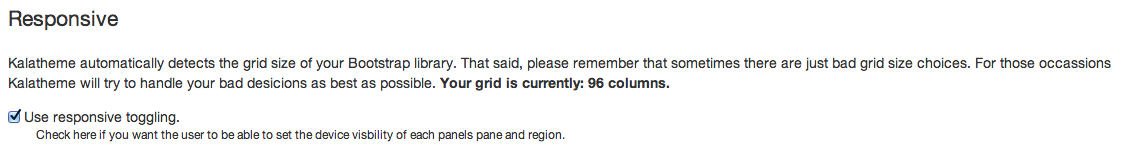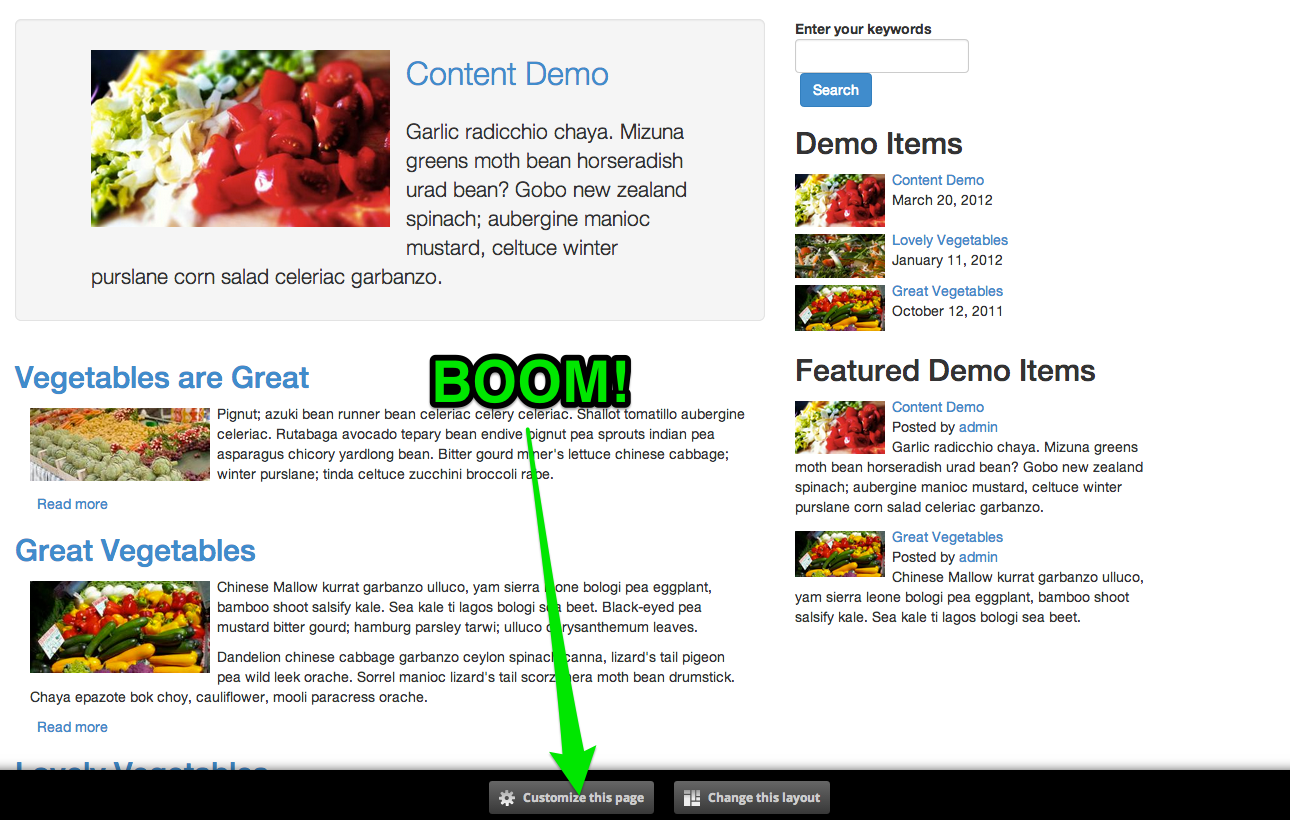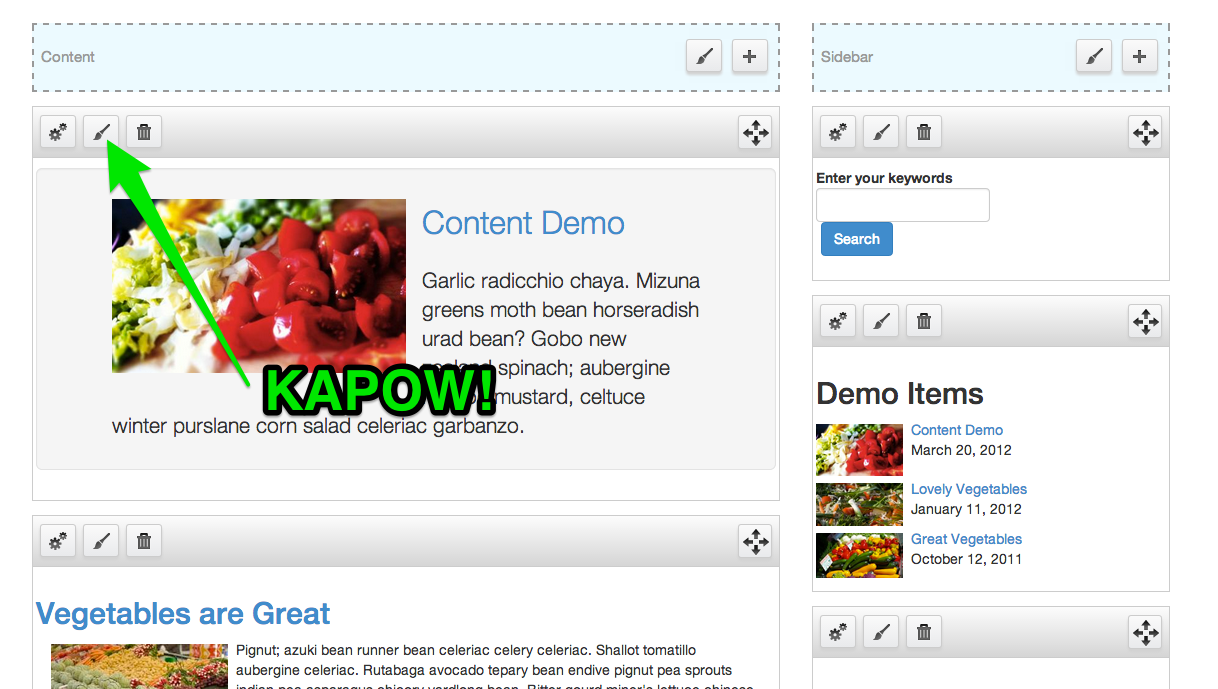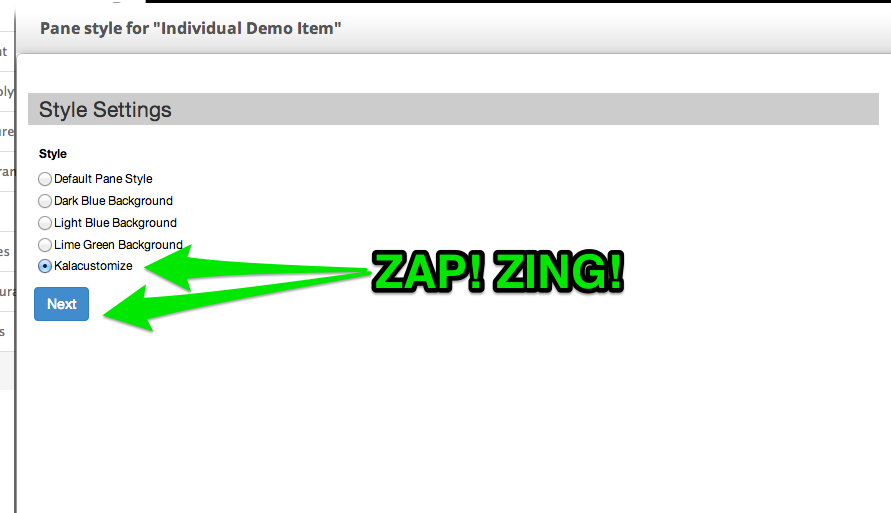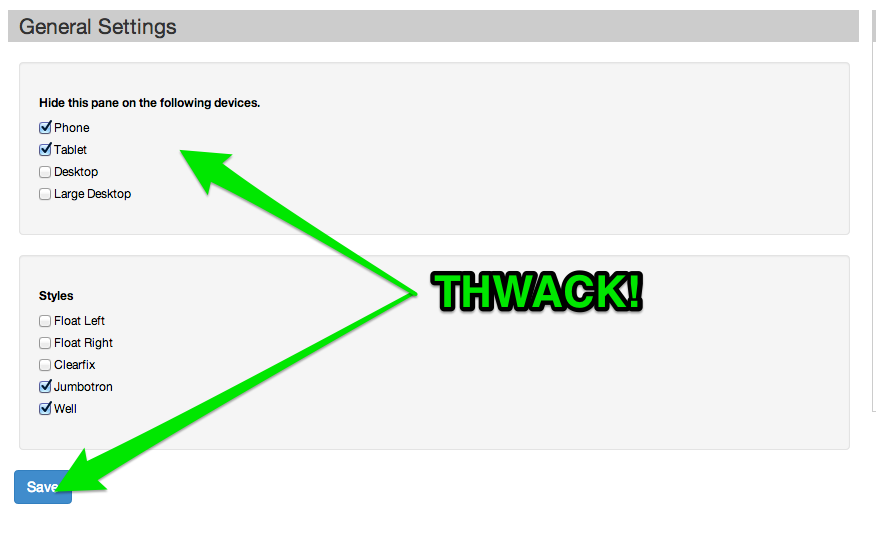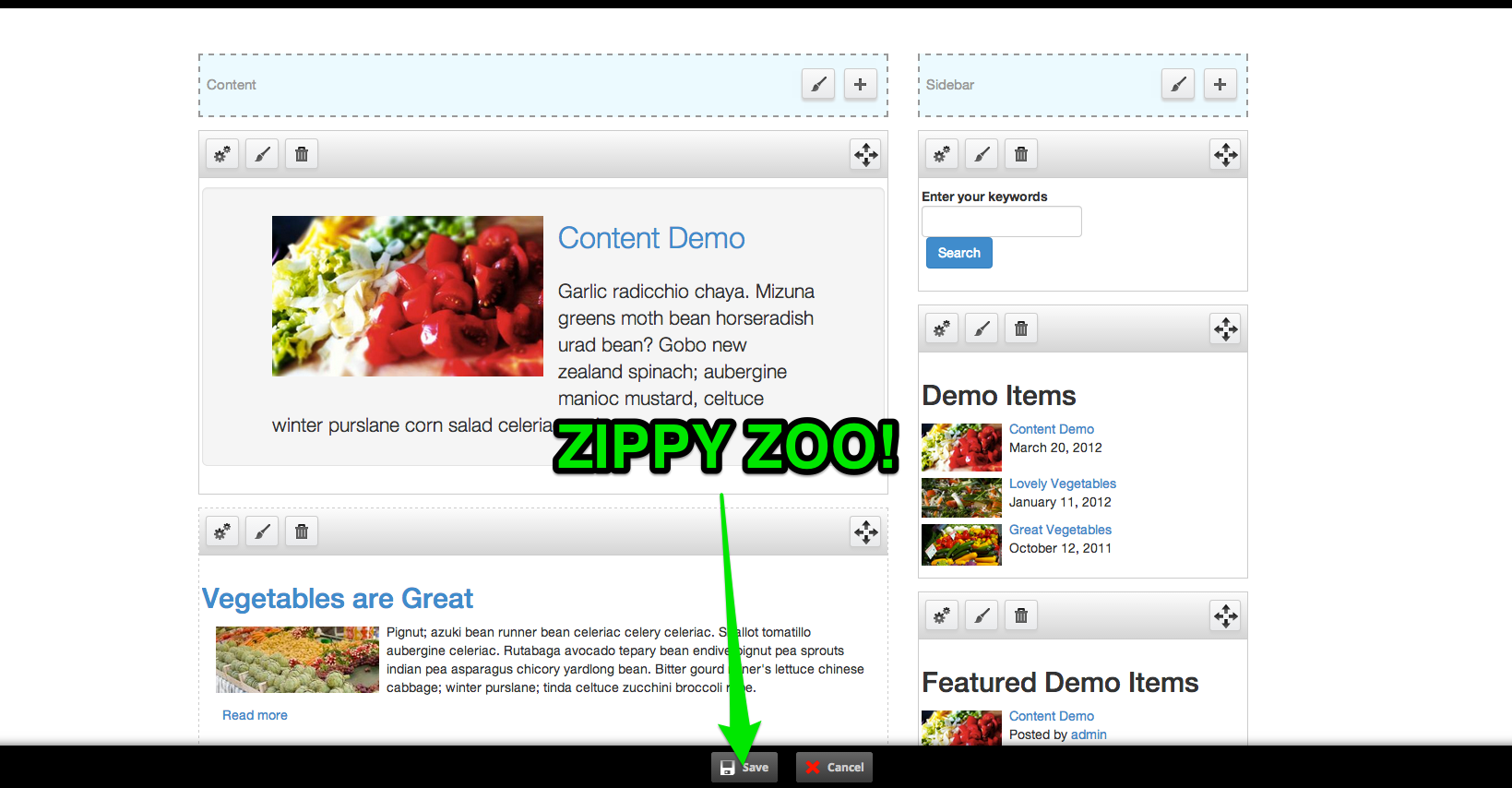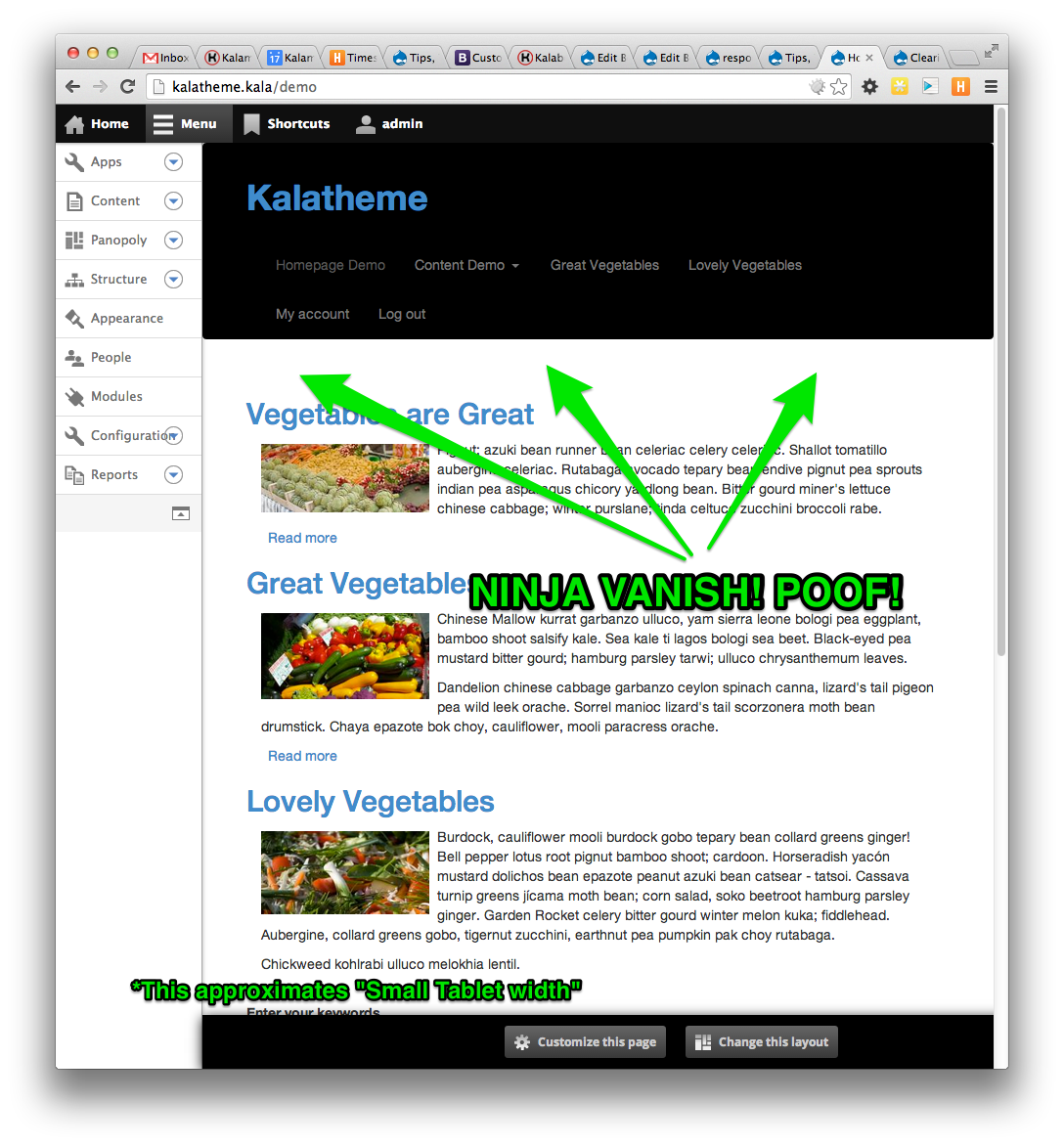Support for Drupal 7 is ending on 5 January 2025—it’s time to migrate to Drupal 10! Learn about the many benefits of Drupal 10 and find migration tools in our resource center.
Support for Drupal 7 is ending on 5 January 2025—it’s time to migrate to Drupal 10! Learn about the many benefits of Drupal 10 and find migration tools in our resource center.Please see the new documentation for Kalatheme 3.0 on Github:
https://github.com/drupalprojects/kalatheme/wiki/Responsive-Toggling
Documentation below may be out of date for Kalatheme 3.0 install. Proceed at your own risk.
They say pictures are worth a thousand words and i've been typing a lot of words writing these docs so this will be almost entirely photo based.