 Support for Drupal 7 is ending on 5 January 2025—it’s time to migrate to Drupal 10! Learn about the many benefits of Drupal 10 and find migration tools in our resource center.
Support for Drupal 7 is ending on 5 January 2025—it’s time to migrate to Drupal 10! Learn about the many benefits of Drupal 10 and find migration tools in our resource center.- Here is most important page of Drupal installation process.
- As you can see there are few fields. Lets explore them one by one:
- 1. Site name: Here you can enter your website name but by default its 'localhost'.
- 2. Site e-mail address: This is an email id which is used by an organization to send their official emails. For ex.: info@companyname.com
- 3. Username: Name of core user is expected in this field. Best practice is to mention 'admin' in this field. Because admin has all the rights to manage the site.
- 4. E-mail address: Can be anything. You can provide your personal email id also.
- 5. Password: Admin password. Necessary for managing whole site.
- 6. Confirm password: Confirm password for checking whether you typed it properly or not.
- Scroll down and click 'Save and continue' button.
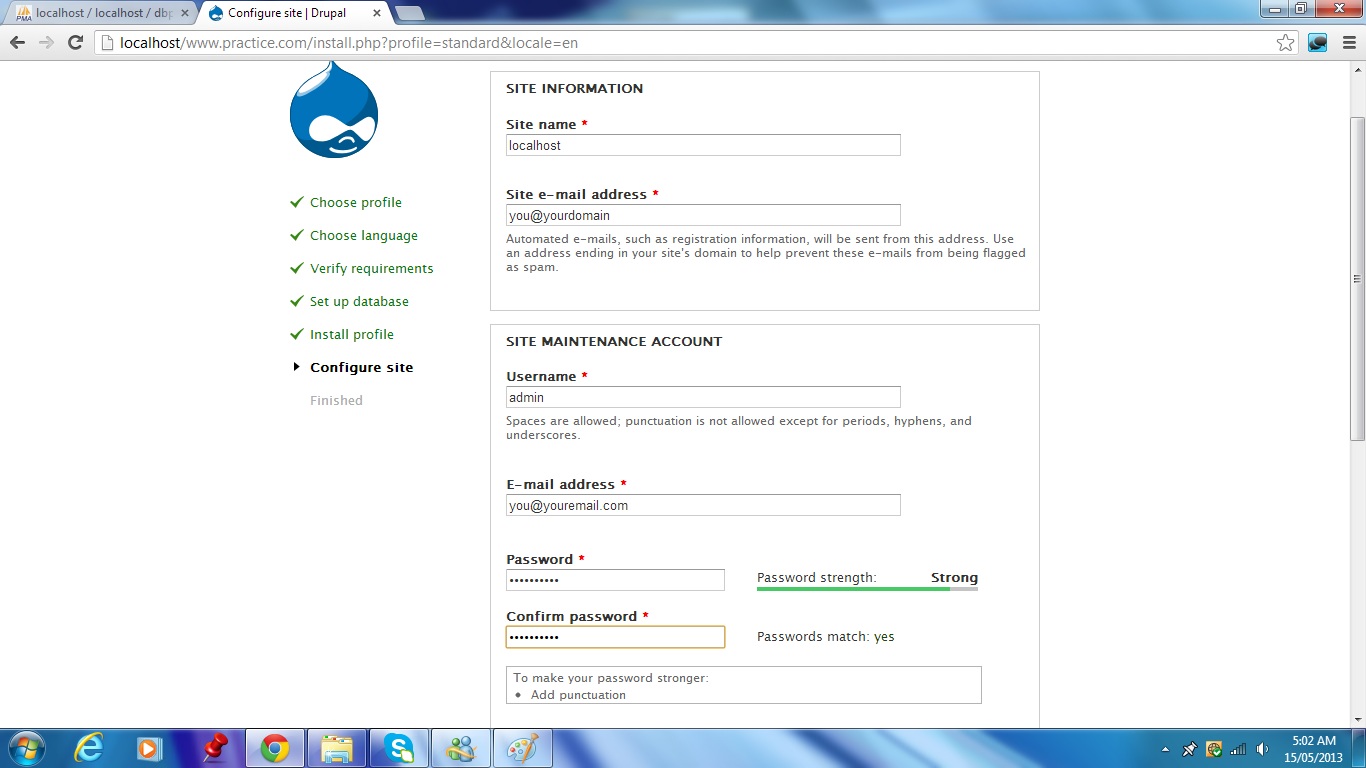
| Attachment | Size |
|---|---|
| Step-14 Configure site.jpg | 152.31 KB |











Comments
Skipped - Configuring Site
Hi,
Trying to install Drupal 8.3.3 on WAMP.
After entering database information, the install process skipped the configuring sites.
What is the logon username and password to logon.
Thanks,