 Support for Drupal 7 is ending on 5 January 2025—it’s time to migrate to Drupal 10! Learn about the many benefits of Drupal 10 and find migration tools in our resource center.
Support for Drupal 7 is ending on 5 January 2025—it’s time to migrate to Drupal 10! Learn about the many benefits of Drupal 10 and find migration tools in our resource center.- At the time this tutorial is updated, current version of Drupal is Drupal 7.35.
- Download and install WAMP Server from http://www.wampserver.com/en/
- Download Drupal 7 from http://drupal.org/download
- After downloading, extract the folder from zip file.
- Once you extract a zip file, you will get a folder called, "drupal-7.35". (This name changes with each version of Drupal)
- Open this folder and you will find another folder of same name "drupal-7.35".
- Copy this folder in 'www' folder of 'Wamp' directory on 'C Drive' (Or the drive where you installed WAMP Server).
- Path for copying drupal-7.22 folder is as follows: C: > wamp > www
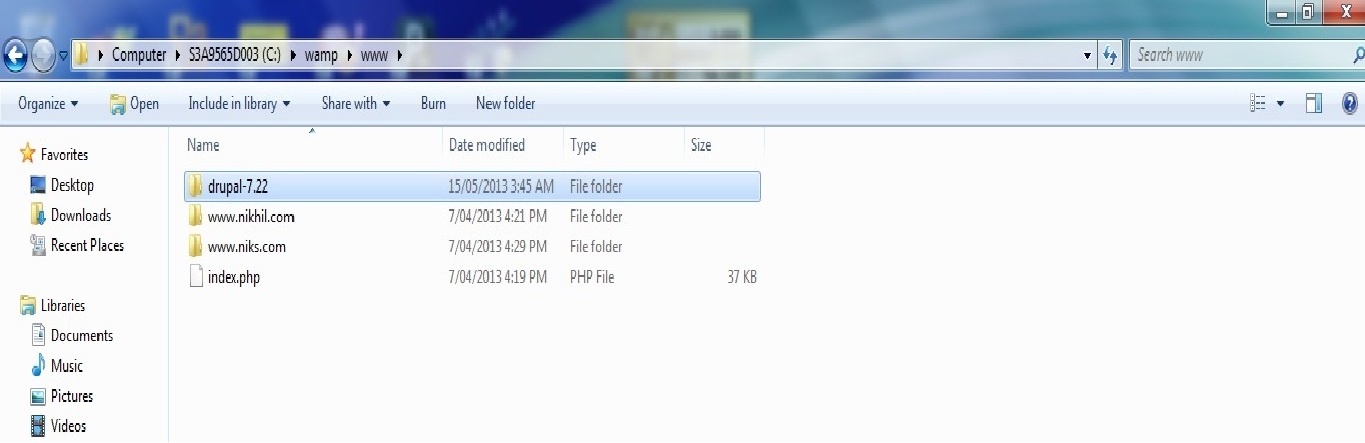
| Attachment | Size |
|---|---|
| Copy Drupal.jpg | 93.41 KB |










