 Support for Drupal 7 is ending on 5 January 2025—it’s time to migrate to Drupal 10! Learn about the many benefits of Drupal 10 and find migration tools in our resource center.
Support for Drupal 7 is ending on 5 January 2025—it’s time to migrate to Drupal 10! Learn about the many benefits of Drupal 10 and find migration tools in our resource center.I'm using jquery_colorpicker in the settings form for some custom Panels styles, but the color picker modal displays below the Panels modal.
Could we manually set a z-index value higher than Panels for the colorpicker to make sure that it appears above everything else?
| Comment | File | Size | Author |
|---|---|---|---|
| #12 | screenshot.png | 35.21 KB | Jaypan |
| #12 | screenshot.png | 35.21 KB | Jaypan |
| #1 | set-higher-zindex-1991042-2.patch | 457 bytes | bmcmurray |












Comments
Comment #1
bmcmurray CreditAttribution: bmcmurray commentedAttached is a patch that sets the z-index to 2000 when opening the colorpicker.
Comment #2
bjalford CreditAttribution: bjalford commentedI'm using colorbox and need to set it higher to get it to work. Tried 20000 and it displays above the colorbox but the fields eg hex aren't editable. Any ideas?
Comment #3
Jaypan CreditAttribution: Jaypan at Jaypan commentedI need steps to reproduce this, to be able to tell if the patch works or not.
Comment #4
aramboyajyan CreditAttribution: aramboyajyan commentedThe issue is still present. If you want to see an example, you can install Rubik administrative theme and add any fieldset below the colorpicker field.
Here's the screenshot: http://i.imgur.com/HBqULnf.png
Let me know if you need any more info from me.
Comment #5
Jaypan CreditAttribution: Jaypan at Jaypan commentedHow do I do this?
Comment #6
Jaypan CreditAttribution: Jaypan at Jaypan commentedNo response for a month, so I'm closing this thread. If someone wants to re-open with steps on how to reproduce the issue, I'll take a look at it.
Comment #7
apmsooner CreditAttribution: apmsooner commentedVertical tabs has a default z-index of 10 so for example if the jquery colorpicker field is the last field in the form ie; right above where additional settings vertical tabs would be, clicking the colorpicker field will display the color popup behind the vertical tabs thus making it non-functional. Setting .colorpicker to higher z-index value would resolve the issue.
Also... not sure what z-index panels modals would be set as by default or if the original issue is that relevant still but setting a high z-index like 1000 might be just fine.
Comment #8
apmsooner CreditAttribution: apmsooner commentedComment #9
Jaypan CreditAttribution: Jaypan at Jaypan commentedStill need steps to reproduce.
Comment #10
apmsooner CreditAttribution: apmsooner commented@Jaypan,
Just add a jquery colorfied in the manage fields form for a content type. Create a node of that content type. Click on the colorfield, assuming vertical tabs is enabled on your form (which by default it is in a node form), the colorpicker popup will be displayed behind the vertical tabs. If you have multiple fields in your content type, make sure colorpicker field is the last one so it renders right above the vertical tabs section.
Comment #11
apmsooner CreditAttribution: apmsooner commentedComment #12
Jaypan CreditAttribution: Jaypan at Jaypan commentedI'm not seeing it:
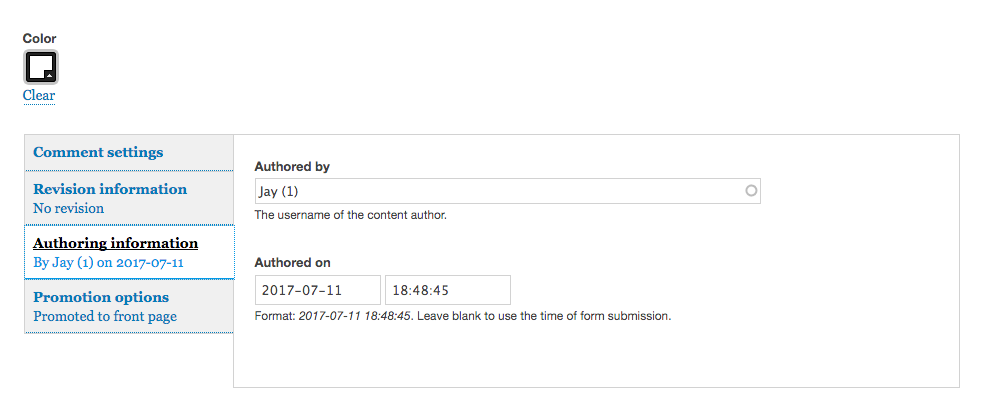
Comment #13
Jaypan CreditAttribution: Jaypan at Jaypan commentedStill need directions to reproduce.
Comment #14
apmsooner CreditAttribution: apmsooner commented@jaypan, the field itself is not the issue. Its when you click it to generate the popup. The popup is what is behind the vertical tabs. I didn't test this with the admin theme but i would assume the effect is the same. If you're not seeing that still.... I guess we'll just have to let it go as i can override it in my own styles. I'm using firefox browser just fyi.
Comment #15
Jaypan CreditAttribution: Jaypan commentedMarking as outdated, as version 8.x-2.x is a major re-write, and should have dealt with any issues like this. Please re-open if the issue still stands after upgrade.