 Support for Drupal 7 is ending on 5 January 2025—it’s time to migrate to Drupal 10! Learn about the many benefits of Drupal 10 and find migration tools in our resource center.
Support for Drupal 7 is ending on 5 January 2025—it’s time to migrate to Drupal 10! Learn about the many benefits of Drupal 10 and find migration tools in our resource center.The Ooyala Channels module allows for channels to be created and managed within Drupal. Note that only channels created in Drupal can be managed - channels created in the backlot directly will not be visible in Drupal.
The simplest method to try out channel management is to enable the Ooyala Channel Example module. Since the module doesn't expose a field, but has its own custom form when editing a content type, here is a screenshot of the settings to use.
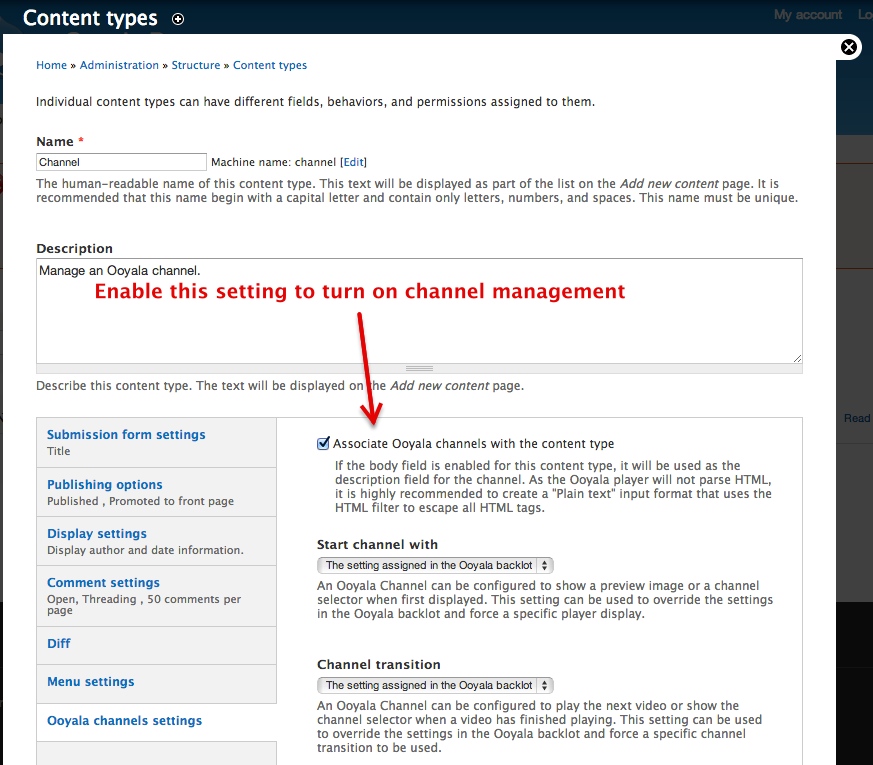
In the form for adding a channel node, use the autocomplete search box to search for videos. As well, the order of videos and the default thumbnail can be changed. Note that Ooyala's API requires channels to have at least one video associated with them, so to replace a single video first add the new video and then remove the old one.
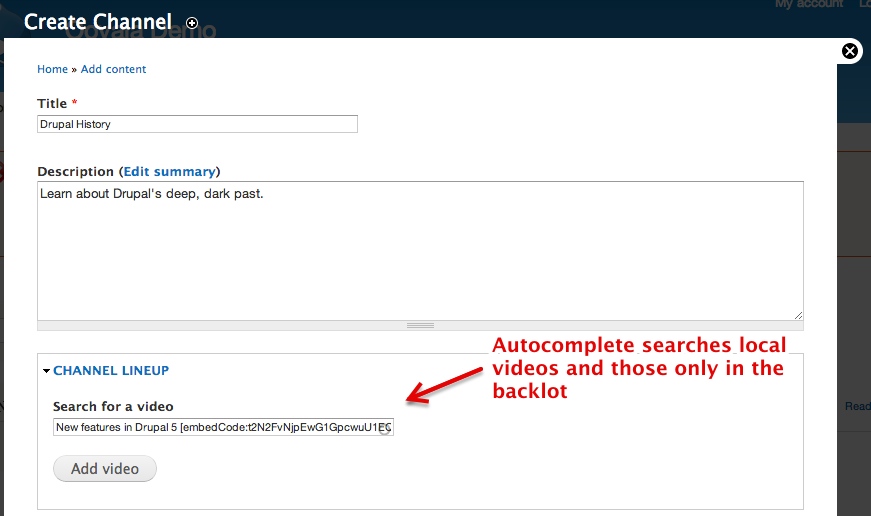
Once videos have been added to the channel, the order and default thumbnail can be changed.
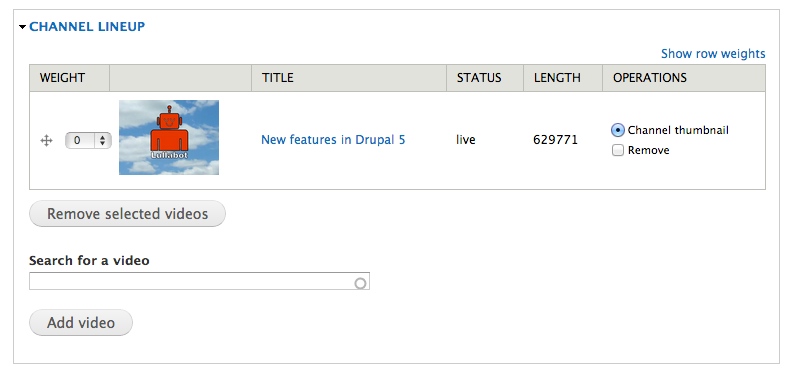
The channel can be played on the node form, or the embed code can be used anywhere else an embed code is available.











