 Support for Drupal 7 is ending on 5 January 2025—it’s time to migrate to Drupal 10! Learn about the many benefits of Drupal 10 and find migration tools in our resource center.
Support for Drupal 7 is ending on 5 January 2025—it’s time to migrate to Drupal 10! Learn about the many benefits of Drupal 10 and find migration tools in our resource center.If your site uses Revisioning, then each time you edit a page you are saving a draft or revision, but it may not be live for the world to read. Here's how you publish your revision/draft:
1. After saving your latest draft, click on the "Revisions" tab at the top of the page you want to publish.
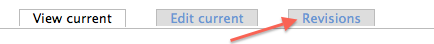
2. Click on the date of the draft/revision you want to publish in the Revision table, which will probably be the most recent revision at the top, and will likely have the words "in draft/pending publication" in the Status column next to it.
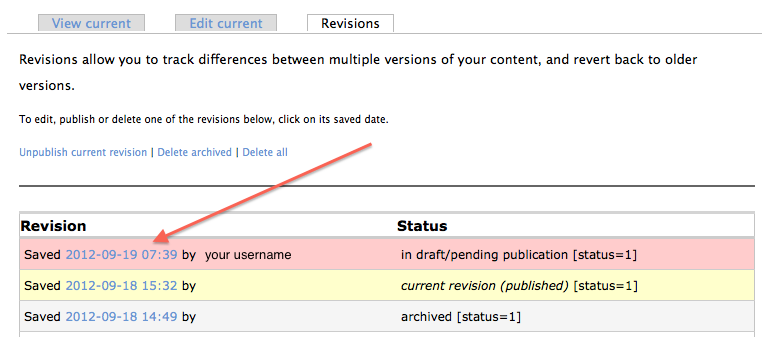
3. From the list of options underneath the Revisions tab, choose "Publish"
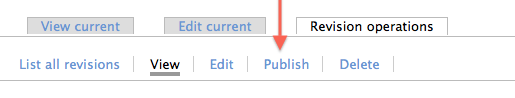
4. Choose the "Publish" button that appears to confirm that, yes, you really do want to make this revision go live.
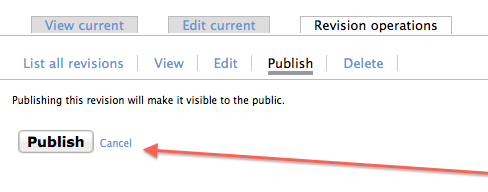
Note for site administrators: this setup assumes the following default settings for the page content type:
- NOT Published
- Create new revision
- New revision in draft, pending moderation










