 Support for Drupal 7 is ending on 5 January 2025—it’s time to migrate to Drupal 10! Learn about the many benefits of Drupal 10 and find migration tools in our resource center.
Support for Drupal 7 is ending on 5 January 2025—it’s time to migrate to Drupal 10! Learn about the many benefits of Drupal 10 and find migration tools in our resource center.Drupal has built-in functionality to automatically scale and resize images. This is managed by image styles, which, in classic Drupal style, may be manipulated and extended by administrators. Each style is available in the field display settings, where you can select which style best fits each view mode.
Image styles are created and edited from the toolbar, Configuration, Media,Image styles. The resulting page contains an overview of all available image styles, links to edit each style, and also a link to create additional styles. (See figure 8.2)
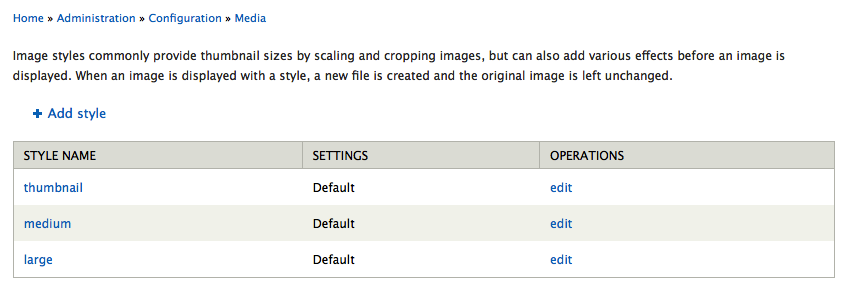
Figure 8.2: A standard Drupal installation contains three image styles – pre-defined ways of displaying images.
TIP: Image styles create image derivatives that are stored in the file system – but will never change the original images.
| Attachment | Size |
|---|---|
| 07.2 Image styles.png | 37.55 KB |










