 Support for Drupal 7 is ending on 5 January 2025—it’s time to migrate to Drupal 10! Learn about the many benefits of Drupal 10 and find migration tools in our resource center.
Support for Drupal 7 is ending on 5 January 2025—it’s time to migrate to Drupal 10! Learn about the many benefits of Drupal 10 and find migration tools in our resource center.When using the Typebased theme, drag-and-drop handles are not appearing in Menu list or Blocks list pages, resulting in no ability to change ordering of menu items or blocks.
Tested with Chromium 18.0.997.0 and Firefox 7.0.1 on Ubuntu.
With default Bluemarine theme:
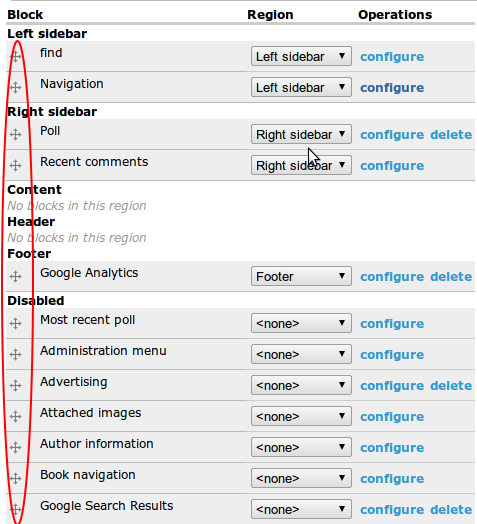
With Typebased theme:
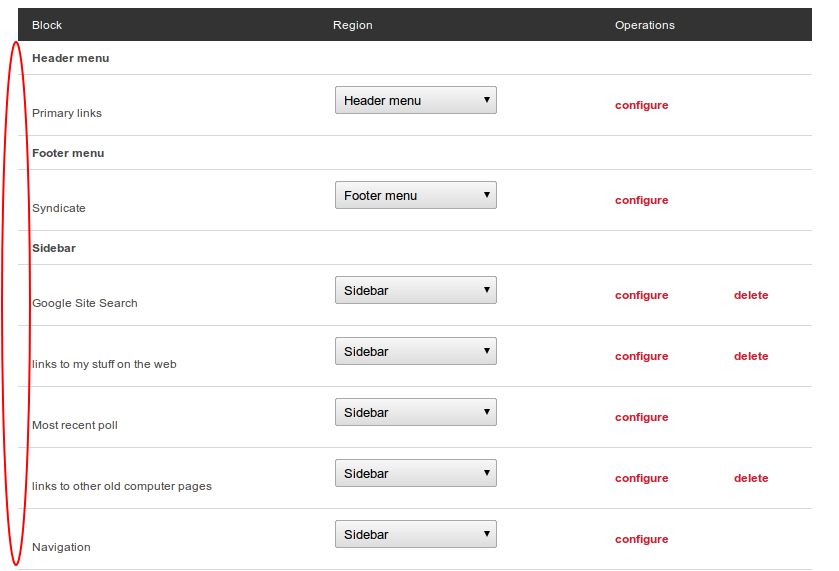
| Comment | File | Size | Author |
|---|---|---|---|
| typebased-blocks-list.png | 38.57 KB | lizardb0y | |
| bluemarine-block-list.png | 65.71 KB | lizardb0y |












Comments
Comment #1
spacerex CreditAttribution: spacerex commentedI've had the exact same problem (except my drag and drop handles don't work anywhere at all) with Commerce Kickstart/Adaptive theme the first time and commerce kickstart/commerce kickstart omega theme the second time.
THe first time I just started from a clean install of Commerce and it worked fine for a while. Long enough for me to have done enough work that a clean install is not as clearly indicated. I've tried restoring a previous backup file. It didn't help. I'm starting to think maybe there's something about my server at Site5.com Maybe someone else has an idea?
Comment #2
spacerex CreditAttribution: spacerex commentedI found this https://drupal.org/node/487934 discussion which suggested using a different browser, which seems to have fixed my problem with the Kickstart Theme. It works with Firefox, not with Chrome.
Comment #3
vasikei don't think it has something to do with Commerce Kickstart.
I tested this theme on other Drupal system (than Kickstart) and indeed the "drag-and-drop" it's broken.
It's not limited to blocks: check menus, taxonomies.
Comment #4
apaderno