DrupalCamp sites archive
Last updated on
22 July 2016
Archived DrupalCamp sites hosted on Drupal.org. Want to add yours?
How to host a static copy of your Camp website on Drupal.org
- Follow the instructions to create a static archive of your site.
- Create an infrastructure issue with a link to the archive created in step 1 and state the URL you want. The URL should be in the format [campregion][YYYY].drupalcamp.org
- Get a few community members to test out the archive and confirm the contents work well
- Confirm there are no forms in the archive - forms are one form of dynamic content that won't work once the static copy is on Drupal.org
- See below for more tips on how to QA the site archive.
- Once the archive is QA'd by the local community, ask a Drupal.org infrastructure team member to help. They will: create the DNS entry for the camp site, create the directory in /var/www/drupalcamp.org/ for the site, and copy the site archive files into that directory
- Once that is done, you should redirect your site to the new location. See below for details on how to do that.
Tools to to QA an archive:
Look for problems, and remove unnecessary mac-specific files.
## This grep should return zero results grep -r "<form" * ## This find should delete all the __MACOSX files from a directory ## should be run on a server prior to zipping as Mac will re-add them if you do this on your mac find . -name '__MACOSX' -type d -exec rm -rf {} \; Redirecting the old site
You can create an .htaccess file for the site (or modify the existing one) to include entries like these. Note that these examples are for the Colorado 2011 camp and you should modify them to match your site. After a while, search engines will know to send users to the new version of your site, but bookmarks and printed materials will still point to your old site. It is ideal to leave these redirects in place forever.
RewriteRule ^$ http://colorado2011.drupalcamp.org/ [R=301,L] RewriteRule (.*) http://colorado2011.drupalcamp.org/$1.html [R=301,L] Help improve this page
Page status: No known problems
You can:
You can:
- Log in, click Edit, and edit this page
- Log in, click Discuss, update the Page status value, and suggest an improvement
- Log in and create a Documentation issue with your suggestion
 Support for Drupal 7 is ending on 5 January 2025—it’s time to migrate to Drupal 10! Learn about the many benefits of Drupal 10 and find migration tools in our resource center.
Support for Drupal 7 is ending on 5 January 2025—it’s time to migrate to Drupal 10! Learn about the many benefits of Drupal 10 and find migration tools in our resource center.


 colorado2011.drupalcamp.org
colorado2011.drupalcamp.org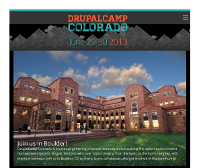 colorado2013.drupalcamp.org
colorado2013.drupalcamp.org drupalcampnj2012.drupalcamp.org
drupalcampnj2012.drupalcamp.org drupalcampnj2013.drupalcamp.org
drupalcampnj2013.drupalcamp.org edinburgh2011.drupalcamp.org
edinburgh2011.drupalcamp.org nyc2010.drupalcamp.org
nyc2010.drupalcamp.org drupalcampnj2014.drupalcamp.org
drupalcampnj2014.drupalcamp.org drupalcampnj2015.drupalcamp.org
drupalcampnj2015.drupalcamp.org









