 Support for Drupal 7 is ending on 5 January 2025—it’s time to migrate to Drupal 10! Learn about the many benefits of Drupal 10 and find migration tools in our resource center.
Support for Drupal 7 is ending on 5 January 2025—it’s time to migrate to Drupal 10! Learn about the many benefits of Drupal 10 and find migration tools in our resource center.Took me some hours to get it finally working with D7:
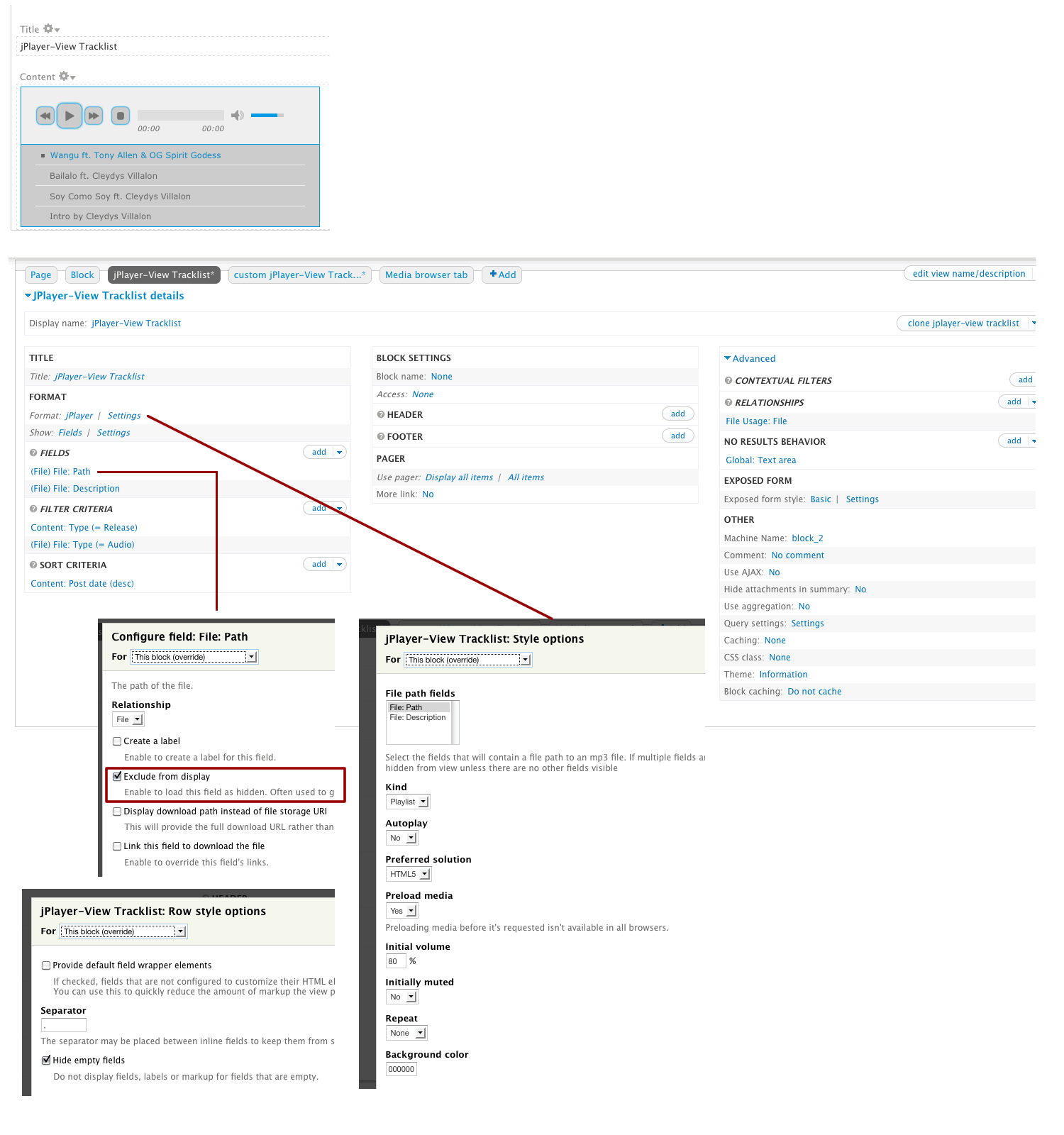
| Comment | File | Size | Author |
|---|---|---|---|
| views+jplayer.png | 89.43 KB | drupal a11y |












Comments
Comment #1
dawehnerLet's move this to jplayer issue queue, because it makes much more sense there.
Comment #2
drupal a11y CreditAttribution: drupal a11y commentedO.K.
Comment #3
b.one CreditAttribution: b.one commentedHow do you manage to display a title for your mp3 ?

I cant get anything else than the basic mp3 name...
Comment #4
b.one CreditAttribution: b.one commentedHi!
I began to edit mp3 as you show in the following thread : http://drupal.org/node/1338874 to add a title and a description, but it did'nt work.
then I found that in CCK, for the field wich will contain the mp3 field, check the "Enable description field" box solve the problem!
Comment #5
ibuildit CreditAttribution: ibuildit commentedAwesome bro! I´m going to try this right now!
Have you managed to get this to work with nodequeue? I´m on the case of building user-generated playlists... I believe nodequeue or flag will make it happen. Anyone with experience on this?
Then I need to make this work as continous play across pages... now that will be a bitch... :P
Comment #6
zoraxthank's a lot !
it works !
Comment #7
Steve Thompson CreditAttribution: Steve Thompson commentedHi,
I'm a newbie to Drupal and would really like to get a jPlayer playlist working in Drupal 7. I know I've seen something similar to this article somewhere giving step by step instructions along with the images on now to set up the view and the content types etc. but I can't find it now. I think these images have jumped a few step in what is required to get jPlayer working. I have set up a content type with a file type field whose display is set to jPlayer and got it working for a single file. With views I have managed to get it working as an unordered list but when I set it to the jPlayer viewer it displays the playlist but clicking on the track result in the track being played out of jPlayer. I've looked everywhere so please can anyone either point me to a more detailed article or possibly please help me with a step by step guide to get this working.
Comment #8
kjv1611 CreditAttribution: kjv1611 commentedMaybe someone else can get me pointed in the right direction. How can I get the File attributes such as path to show up as field options? I can't seem to get them to show up in the views at all....
I'll keep trying, though, but if anyone reads this and can give me a hint, I'd greatly appreciate it.
Comment #9
kjv1611 CreditAttribution: kjv1611 commentedI did install the Filefield Paths module:
http://drupal.org/project/filefield_paths
And do see something about the file paths in the content types, but I don't find any options in the view setup..
Comment #10
ghosts CreditAttribution: ghosts commentedLook at the right side of the Views image above. In the Advanced settings there is a Relationship "File Usage: File". Add that and you should be able to access the path.
Comment #11
kjv1611 CreditAttribution: kjv1611 commentedThanks!! I'll take a look and see! I'll post back! Sorry - I didn't even think to that portion and should have studied the images carefully.
Comment #12
kjv1611 CreditAttribution: kjv1611 commentedWow. Either I'm just incredibly dense right now, or something amiss somewhere. Still not getting it to work.. argh!
Will keep trying.
Comment #13
kjv1611 CreditAttribution: kjv1611 commentedAlright, looks like I have a Token issue??
Comment #14
kjv1611 CreditAttribution: kjv1611 commentedAnd I've seen this error at least twice, maybe 3 times:
And now on the edit page of one of the pieces of content I'm trying to use, I get these errors:
Comment #15
BDaggerhart CreditAttribution: BDaggerhart commentedThank you so much for this. I wish I had looked through the issues for this before spending hours trying to get this damned thing working!
Comment #16
hazem.tamimi CreditAttribution: hazem.tamimi commentedMany thanks for the implementation above.
Comment #17
stugacz CreditAttribution: stugacz commentedI am stuck and cannot go beyond this error message:
"The jPlayer display style requires being configured so that at least one field is selected to provide a file path."
I am unable to reproduce a view like the example shown. Has anyone constructed a step by step tutorial on how to do this?