 Support for Drupal 7 is ending on 5 January 2025—it’s time to migrate to Drupal 10! Learn about the many benefits of Drupal 10 and find migration tools in our resource center.
Support for Drupal 7 is ending on 5 January 2025—it’s time to migrate to Drupal 10! Learn about the many benefits of Drupal 10 and find migration tools in our resource center.The work as translator is rather straight-forward. You will find your translation jobs in one of two ways:
- As e-mail notifications sent whenever new translation jobs are assigned to you. The notification includes a link to the translation page for the relevant content, and also a link to the translation overview page. (The notifications may be disabled by site administrators, in which case notifications won't appear.)
- As a task on the translation overview page (found at the path example.com/translator). The page contains a list of all content on the website that has been, is being, or could be translated by you. On top of the page there is a filter option limit the list to content in any of these states – once the website has gotten a lot of content you will probably only show untranslated content or content where the translation is in progress.
Note: To access the translation pages you must be logged to the site using your translation user account.
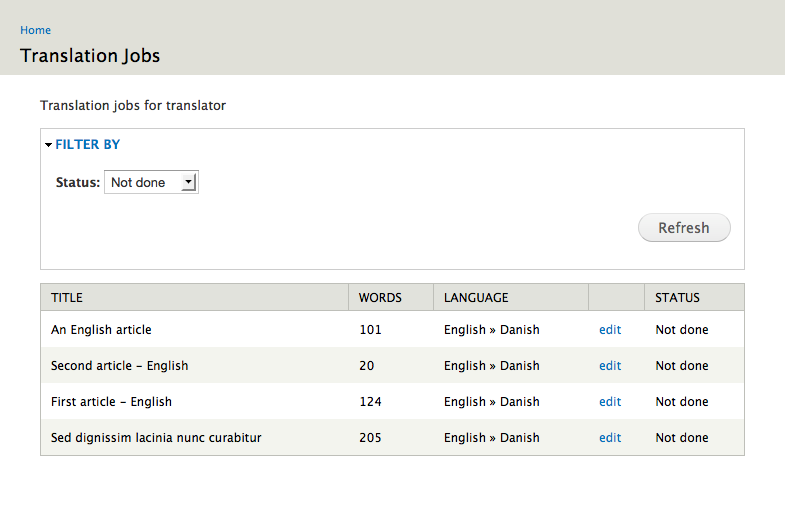
The list of current translation jobs
Regardless of how you find the translation jobs, each job has an edit link used to carry out the translation. The link leads to a page where all the text has been copied from the source. Each field of text has a label, indicating what kind of text it is (such as title or body). Each field of text has a check box this translation is finished, not surprisingly used for marking this particular part of the translation as finished. When this box is checked the source text is hidden and the page automatically scrolls to the next untranslated field of text.
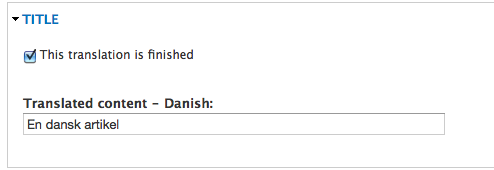
Example of translating a field – a title
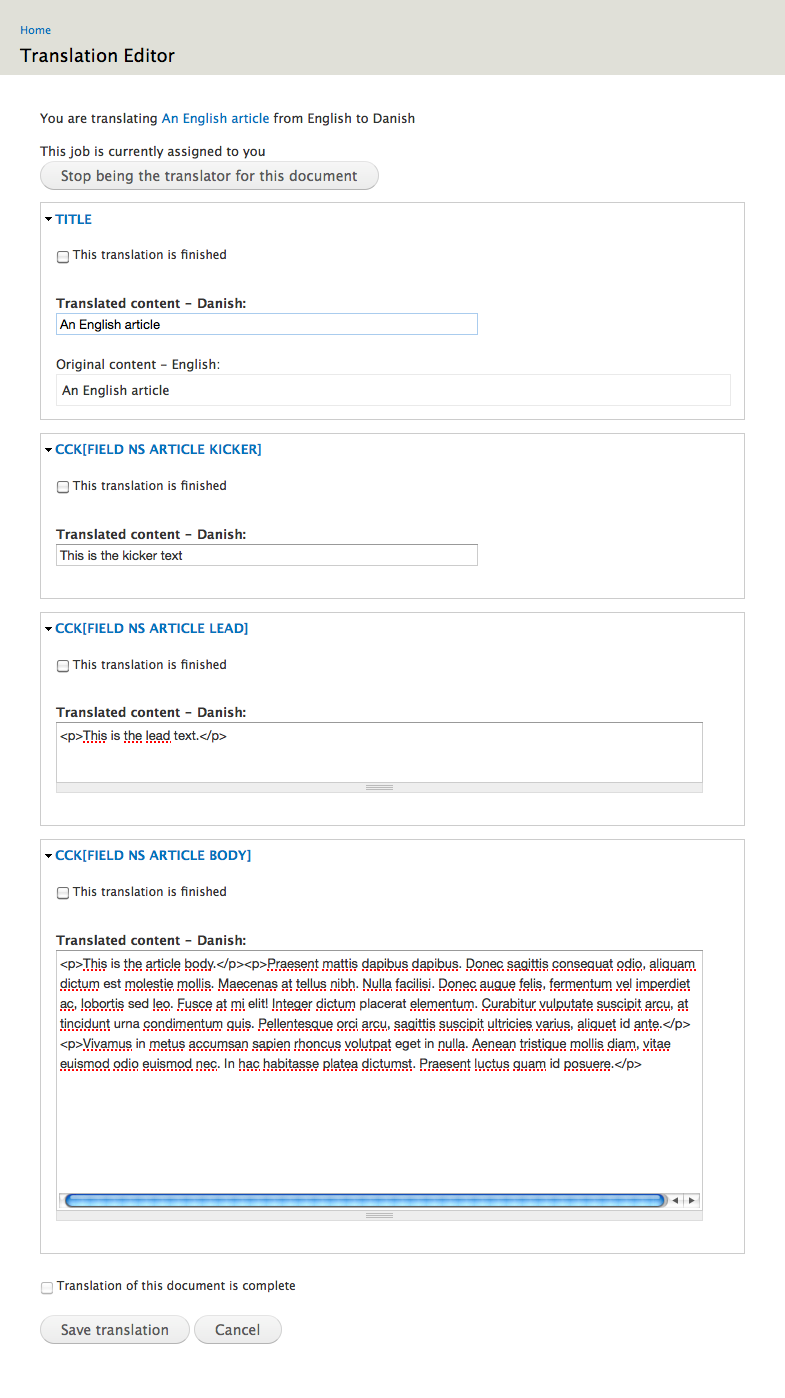
The entire page for translating a piece of content
When all fields of text are marked as translated – and only then – the checkbox translation of this document is complete at the end of the page can be checked. The translation is then finalized by clicking the save translation button. Depending on site settings, the translation is either published immediately or sent off for approval.
That's it!
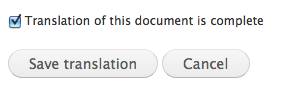
The save translation button finishes the translation of the current content piece
At the top of the page, there is a button stop being the translator for this document. This is useful if you for one reason or another cannot fulfill the translation job, since it will make the job appear on other translator's job lists. The first one who starts translating the content will be its new assigned translator.
| Attachment | Size |
|---|---|
| 200 translation jobs.png | 30.99 KB |
| 210 translating a title.png | 6.63 KB |
| 210 translating content.png | 95.01 KB |
| 220 save translation.png | 6.18 KB |










