 Support for Drupal 7 is ending on 5 January 2025—it’s time to migrate to Drupal 10! Learn about the many benefits of Drupal 10 and find migration tools in our resource center.
Support for Drupal 7 is ending on 5 January 2025—it’s time to migrate to Drupal 10! Learn about the many benefits of Drupal 10 and find migration tools in our resource center.I'm running some FunctionalJavascript tests from https://www.drupal.org/node/3036850/qa in order to create screenshots for the User Guide.
Currently I'm running 7 languages. Most of them are working well, but the Chinese and Japanese screenshots seem to be missing fonts in the chrome/chromedriver browser where the screenshots come from.
Here's an example image that was produced for Japanese:
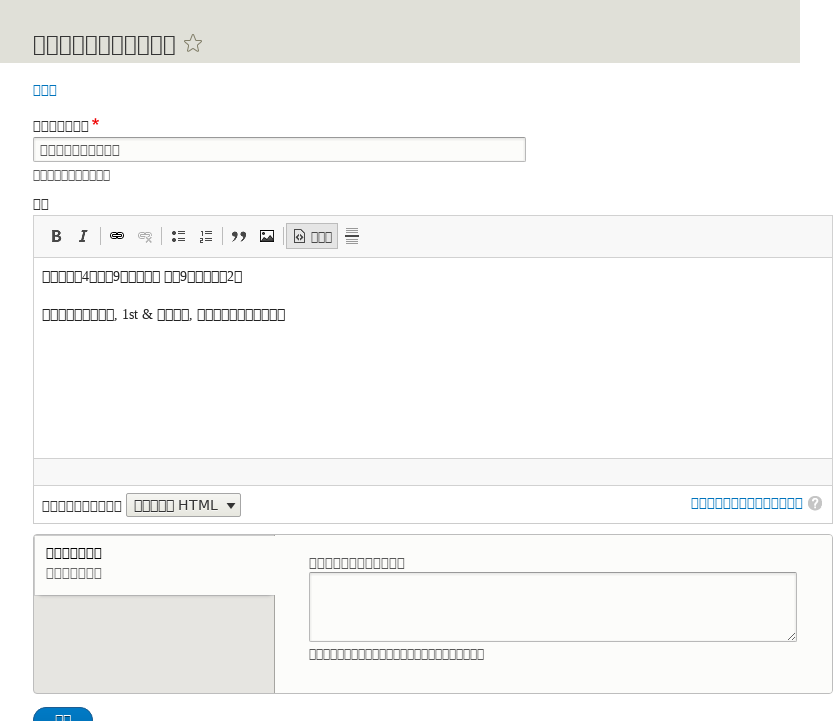
The other language that is failing is Simplified Chinese (zh-hans). The images there look very similar to that Japanese one (boxes instead of characters).
The fonts probably need to land in https://cgit.drupalcode.org/drupalci_environments/tree/webdriver/chromed... (according to @drumm).
| Comment | File | Size | Author |
|---|---|---|---|
| #3 | 3038054-add-cjk-fonts.patch | 830 bytes | jhodgdon |












Comments
Comment #2
jhodgdonSee also https://groups.google.com/a/chromium.org/forum/#!topic/chromium-dev/syyO...
That forum post suggests some font packages, and says what you need is TTF fonts for each language, for Chrome/Chromium to be able to use them.
The suggested packages for Ubuntu are:
Japanese: ttf-takao-mincho, ttf-takao-gothic
Chinese: ttf-wqy-zenhei, ttf-arphic-uming, ttf-arphic-ukai
Korean: ttf-unfonts-extra, ttf-alee
Here's a list of font packages in Ubuntu currently:
https://packages.ubuntu.com/cosmic/fonts/
(Are we using Ubunutu?) Anyway, it seems like those font packages would be a good choice.
Comment #3
jhodgdonAh, looks like we are using Debian. Found font packages listed here:
https://packages.debian.org/stable/fonts/
So, here's a patch (totally untested of course) that hopefully (??) would add Chinese, Japanese, and Korean fonts to the chromedriver environment.
Comment #4
MixologicHey Thanks for the patch, I have applied it, rebuilt the docker containers and deployed them. Give it a shot and we'll see if it impacted what fonts chrome has available to it.
Please mark this issue fixed if the fonts worked.
Comment #5
jhodgdonLooks great for both Chinese and Japanese (we don't yet have a Korean translation of the User Guide, so I don't know about that, but if it comes up again I will open another issue). Thanks very much for the apply/rebuild!