 Support for Drupal 7 is ending on 5 January 2025—it’s time to migrate to Drupal 10! Learn about the many benefits of Drupal 10 and find migration tools in our resource center.
Support for Drupal 7 is ending on 5 January 2025—it’s time to migrate to Drupal 10! Learn about the many benefits of Drupal 10 and find migration tools in our resource center.Problem/Motivation
Fragment links and fragment/hash changes pointing to elements inside closed or invisible grouping elements like vertical tabs and details don't work.
This is particularly problematic for Inline Form Errors. In case of an error in a hidden grouping element, the error summary links don't work anymore.
Proposed resolution
A JavaScript patch that does something like:
- Listen to URL fragment/hash changes
- Listen to fragment link clicks (in case the fragment of the URL stays the same)
- On fragment change/ link click:
-- Find targeted field
-- Find all closed parents of that field grouping elements (we can potentially have details in details)
-- Open/show all closed parent grouping elements
-- Jump to target field that is now visible and focus
There are some examples of working with hash changes and jumping to fields in the final patch in this issue:
#2729663: Fragment link pointing to <textarea> should be redirected to CKEditor instance when CKEditor replaced that textarea
Before
Details

Vertical tabs
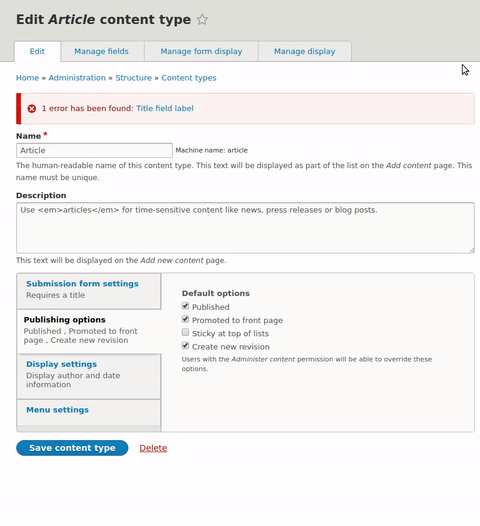
After
Details
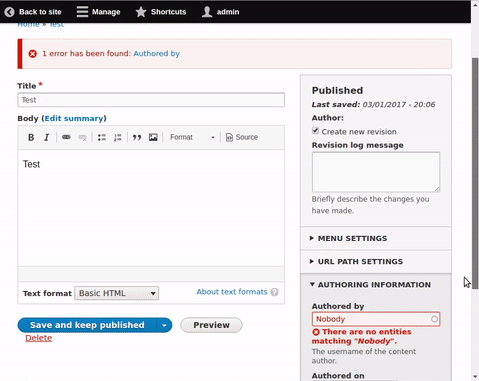
Vertical tabs
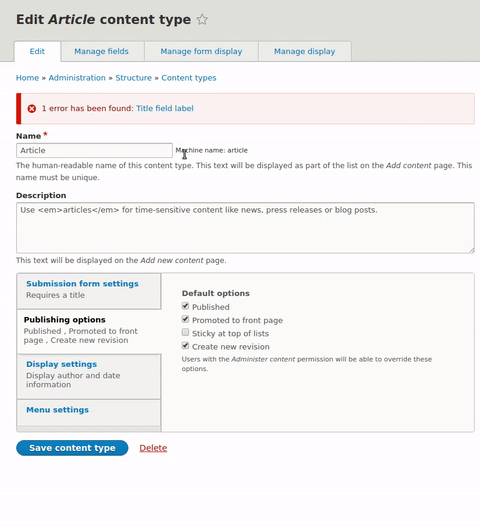
Remaining tasks
- Screenshots (but better gifs) that show the problem for all affected grouping elements (like fieldsets/details).
- Issue summary update based on latest comments
- JavaScript patch as suggested above.
Related issues
* #2395065: Certain URL fragments cause javascript error
* #2848507: Indicate that grouping elements have child element errors for ux and a11y
* Parent issue: #2504847: [meta] Roadmap for stabilizing Inline Form Errors module (IFE)
| Comment | File | Size | Author |
|---|---|---|---|
| #110 | drupal-2531700-manualtest.gif | 646.56 KB | kattekrab |
| #107 | 2531700-107-fragment_links_hidden_children.patch | 12.18 KB | dmsmidt |
| #107 | interdiff-2531700-106-107.txt | 894 bytes | dmsmidt |












Comments
Comment #1
hass CreditAttribution: hass commentedComment #2
bendev CreditAttribution: bendev at WebstanZ commentedin firefox, the tab is opened - not in chrome
regarding the link,
it uses an anchor
As an example :
/node/1/edit#edit-path-0
One should add a jquery behaviour to open the tab from the anchor
I think we could use the toggle function available from collapse.js in core/misc
Comment #3
hass CreditAttribution: hass commented#2346773: Details form element should open when there are errors on child elements
Comment #4
dmsmidt@andrewmacpherson rediscovered this issue. And the problem is still actual and wrongly closed as duplicate.
I manually tested this for detail elements. If they are closed the quick links don't work. So this is probably a problem for all grouping elements that can be closed (with JS).
Styling for grouping elements with errors should be a separate issue I think, because it has nothing to do with IFE. Without IFE closed grouping elements are already not showing that they have 'problems inside'.
Changing the title accordingly.
Also marking this issue as 'needs product manager review' because the impact on IFE in core needs to be assessed.
Summary needs an update as well.
Comment #5
dmsmidtComment #6
dmsmidtCreated another related issue for indicating a grouping element has children errors: see #2848507: Indicate that grouping elements have child element errors for ux and a11y.
Comment #7
xjmThanks @dmsmidt. Based on @andrewmacpherson's description, I think that this is needed to meet the accessibility gate, and it also has usability impact. So I would consider this a "Must" have. Since it can be fixed within the module itself, this can go in any time during the alpha or beta phases. I'll update the roadmap accordingly.
(I'm not a product manager but I think this is more release manager territory since it's about a core gate.)
Comment #8
dmsmidtComment #9
andrewmacpherson CreditAttribution: andrewmacpherson as a volunteer and at Annertech commentedTag clean up: "accessibility" is the preferred one. The "a11y" tag doesn't have many issues so I'm moving them all to "accessibility".
Comment #10
smurrayatwork CreditAttribution: smurrayatwork at Mediacurrent commentedI'm trying to track this issue down related to the vertical tabs, and I'm looking for some leads as to where to reproduce this with existing code. Can anyone help? Thanks.
Comment #11
DamienMcKennaFYI there's Drupal\system\Tests\Form\ElementsVerticalTabsTest which might be useful to build upon.
Comment #12
dmsmidtPlease note that we should fix all grouping elements, hopefully in a generic way.
I'm thinking of a JS Patch that does something like:
- Listen to URL hash changes
- On hash change:
-- Find targeted field
-- Find all closed parent of that field grouping elements (we can potentially have fieldsets in fieldsets)
-- Open all closed parent grouping elements
-- Jump to target field that is now visible
Anyone wants to try this approach?
There are some examples of working with hash changes and jumping to fields in the final #2729663: Fragment link pointing to <textarea> should be redirected to CKEditor instance when CKEditor replaced that textarea patch.
Comment #13
kattekrab CreditAttribution: kattekrab as a volunteer and at Catalyst IT commentedIS updated
Comment #14
kattekrab CreditAttribution: kattekrab as a volunteer and at Catalyst IT commentedComment #15
kattekrab CreditAttribution: kattekrab as a volunteer and at Catalyst IT commentedMaking a start on screenshots and gifs...
I'm not sure how to identify "All affected grouping elements" though - is there a list somewhere? Should I start one?
In the meantime, here's a gif for the URL Path setting in Article.
Comment #16
alexrayu CreditAttribution: alexrayu commentedWhen I try to reproduce #15, the details with the errored URL path are open and the error is displaying in Chrome 56.0. Though, once you close it, you can no longer open it with the link in the error message.
Comment #17
alexrayu CreditAttribution: alexrayu commentedSeems like it will need to be a patch for a core js that opens parents of a referenced child element. Would be nice to have for use even besides the IFE. Which is the js file we are talking about?
Comment #18
dmsmidtThanks for those gifs.
Concerning the gif in #15/#16, that has been fixed in core recently, jay!
So just manually close the details element and then click the link. The links shouldn't break after manually closing an element.
Grouping elements:
- Details
- Vertical Tabs
Fieldsets are not collapsible anymore (replaced by Details).
We can enhance both:
- core/misc/vertical-tabs.js
- core/misc/collapse.js
The fix should be independent from IFE, a hash change targeting a field that is not visible should become visible.
Comment #19
alexrayu CreditAttribution: alexrayu commentedI have looked closer at the code and the form. What I see in this specific case is that the url hash seems to be wrong it's
edit-path-0. The path module raises error on form item edit-path-0. However, that element itself does not get rendered. What gets rendered is it's child with idedit-path-0-alias. Thus the url hash is not referencing any element. Am I missing something?To reference the element we need to have the actual error element rendered. Then, we would need to create a patch for Path and possible other modules that set error on element parents. Another option is to add a reference-able wrapper in IFE itself.
Comment #20
dmsmidt@alexrayu, that sounds like a new/different issue. Could you create a new issue for that and write down the steps to reproduce it?
Let's continue with items that do work now.
Comment #21
alexrayu CreditAttribution: alexrayu commentedCreated an issue at #2851786: Path validation sets error on wrong element to address the path part. This issue can be blocking the current issue, because unless it is resolved, IFE won't work with Path.
Comment #22
alexrayu CreditAttribution: alexrayu commentedI have looked at this and played with js code some.
So, if I detect a hash change, it will open the closed summary just once. If I then close that summary and click it again, it won't open it any more (because the hash is already there). Is it better to detect the links that point to the current page with hash tags, and add listeners to them, rather than react on hash changes? (This seems to be more consistent).
Comment #23
alexrayu CreditAttribution: alexrayu commentedSo this is the code that works for details. Tell me if this is a good idea.
Need to know if I am moving in right direction, or if you still prefer to have hashchange event.
Comment #24
alexrayu CreditAttribution: alexrayu commentedAttaching a proof of concept patch that works with details and vertical tabs (attaching gif for expected behavior).
Since vertical tabs and details are handled differently, I had to put the code in one place, rather than splitting it.
The path error part presupposes #2851786: Path validation sets error on wrong element.
Comment #25
alexrayu CreditAttribution: alexrayu commentedComment #26
alexrayu CreditAttribution: alexrayu commentedSome clean up.
Comment #27
alexrayu CreditAttribution: alexrayu commentedCorrect comment.
Comment #28
andrewmacpherson CreditAttribution: andrewmacpherson as a volunteer and at Annertech commentedI did some manual testing of patch #27, for details + vertical tabs elements. Works as intended...
To test links pointing inside a details element, I created a node, then went to node/1/edit and deleted the authored-on time, and attempted to save the node. I did this with three core themes:
For each theme, I tested that the link worked whether the details element was open or close. Normally, details elements with errors are automatically open on page load, but if you deliberately close the authoring info details, then use the error link, it opens again.
For testing vertical tabs, I used the Stark and Bartik themes, with wide viewport. On the node edit form, I attempted to save the node with a blank authored-on time. Before saving I made the "Promotion options" tab active. When the node form was returned with errors, the promotion-options was still the active vertical tab (expected), and clicking the error link opened the authoring-information tab to reveal the errors.
Note: With keyboard-only behaviour it was necessary to press TAB one more time after following the error link. This is because the error link points at ID
edit-created-0-valuewhich is a div wrapper to combine the date and time fields. This is expected behaviour where the link points at an ID on a div, but it would be better if the error link pointed directly at a text input. This probably deserves a follow-up issue similar to #2851786: Path validation sets error on wrong element and I would NOT consider it a blocker for this issue.Comment #29
dmsmidtThanks for all that great work and testing.
So listening to a hash change is not enough. But can we skip it altogether?
A good test would be a ckeditor enabled field in a details element.
I'm also not 100% convinced of mixing vertical tabs and details logic in the JS file for details.
But I currently don't see any other option without duplication logic or making things unnecessarily complex.
We need a JS maintainers feedback on this I guess.
At least we need to document which cases we support.
Furthermore, some extra feedback:
This description doesn't seem totally correct. The grouped elements don't expand, the grouping element is expanded.
But in case of vertical tabs it is not really expanding.
Maybe something like: "Reveal all children of a grouping element when a child gets focus."
I think
$('a[href^="#"]', context)is a more common pattern, right?We also need a once('behavior-name') before binding the event listener.
Can we get rid of
.not('.vertical-tabs__menu-item.is-selected a')? We can check that later right?This behavior name should describe what the purpose is, "watchHaslLinks" is too generic.
Testing for $item.length is enough right?
Are these aria attributes really in the scope of this patch. If so we should document why.
Comment #30
alexrayu CreditAttribution: alexrayu commentedThanks for reviewing and testing! Applied the changes.
Aria attributes are added in detailsAria behavior. The idea why I added them is to keep the expanded details identical to when you click on them. Should I remove the aria tags from this patch?
Comment #31
alexrayu CreditAttribution: alexrayu commentedTypo fix and article missing correction.
Comment #32
nod_js tag so it's in the right queue :)
Can be simplified to
It's almost never
.parents()that should be used. It's almost alwaysclosest()Having a .focus in a loop seems wrong, you can only have 1 element focused at the time.
Comment #33
dmsmidt+1
@alexrayu, thanks for the changes. Could you also provide interdiffs when you create a new patch? Makes it easier to review the changes.
@nod_ what do you think about the file this code should reside in?
@andrewmacpherson could you answer the question in #30?
Comment #34
tameeshb CreditAttribution: tameeshb at Google Summer of Code commentedEdit from #32
Comment #35
andrewmacpherson CreditAttribution: andrewmacpherson as a volunteer and at Annertech commentedThanks @tameeshb.
Patch from #34 does exactly what @nod_ suggested in #32.
Providing an interdiff for completeness.
Comment #36
andrewmacpherson CreditAttribution: andrewmacpherson as a volunteer and at Annertech commentedRe: #30 and #32:
We're talking about this part:
Yes, let's remove this. I would prefer not to have duplicate logic for the ARIA states, because we'd have a maintenance burden to keep them in sync. Remember that ARIA attributes are a bridging technology intended to address situations where native markup and browsers don't provide these hints to assistive technology. Our
collapse.jsanddetails-aria.jsare a polyfill-type approach, so it's something we might want to tweak (or remove entirely) later on.Instead of setting attributes directly (open, aria-expanded, aria-pressed) I think we should:
<details open>attribute)toggle()orfromonLegendClick()collapse.js, so the ARIA states will be handled by existing code.JS experts - I'm assuming that's easy enough?
Comment #37
andrewmacpherson CreditAttribution: andrewmacpherson as a volunteer and at Annertech commentedComment #38
dmsmidtI'm working on a functional JS test.
Comment #39
dmsmidtActually this is a bug that becomes apparent with IFE enabled, but it is a generic bug. Not sure to which component the bug should belong.
Here is a first test only patch (should fail) for fragment links which point to elements inside inactive (hidden) vertical tabs.
Todo:
- The same for detail elements.
- Add hash change test (I still think we should make it work for hash changes as well)
Comment #40
dmsmidtComment #42
kattekrab CreditAttribution: kattekrab as a volunteer and at Catalyst IT commentedSetting back to needs review, because the test SHOULD fail, and it does! :-)
Comment #43
alexrayu CreditAttribution: alexrayu commentedGreat thank you! The Each() was there because the idea is that there can be a details element inside another details element. I realize that would be rare but not impossible to think of. So it would cycle through all parents and open/select them all to show the actual element.
Comment #44
dmsmidtWorking on some improvements.
Comment #45
droplet CreditAttribution: droplet commentedPart of this issue has been solved with this patch I think: #2493957: Add back errors support to native HTML5 details tag
Comment #46
dmsmidt@droplet, actually I think that issue is already resolved by #2346773: Details form element should open when there are errors on child elements. It doesn't solve the problem of this issue.
Comment #47
droplet CreditAttribution: droplet commentedAnother half should address on this issue first: #2752511: Update location.hash when clicking a vertical tab
Comment #48
droplet CreditAttribution: droplet commentedI'd suggest to do it in a very diff way.
1. Adding the JS to inline module, not collapse.js or detail-*.js.
2. Adding a click listener to error links. I expected these error link with .error-link-class or something similar.
3. the click listener trigger an error event, eg. "inline-form-error-link-clicked"
4. each module listening on above error event and do their own things in that module JS.
Pros:
- For example, if vertical tab doesn't want to expose an event listener on hash changes. It can listen to the event and trigger internal private function to deal with it.
- If yon don't like the default way in CORE. It's more easily to hack it and turn off.
Comment #49
dmsmidt@droplet, we really don't want to focus on error links here. The Inline Form Error links just showed the problem, but we want a more generic solution. I'm already working on a modified version with event handlers you can remove if you want.
Comment #50
dmsmidtHere is a big rewrite that covers more cases, incorporates I hope all feedback and simplifies the actual working code (no interdiff).
It opens details and tab panes on a fragment link click and a hash change.
We still need a functional JS test for details elements, I can work on that tomorrow.
Manual testing and a code review would be appreciated.
Comment #51
dmsmidtAs promised here is the complete patch including the extra details element tests.
This is actually pretty sweet behavior we created :-)
For the interested watcher some simple screenshots made during the tests. The details test, tests that the child field becomes visible after a fragment change or click, even when nested in multiple details.
Not visible:

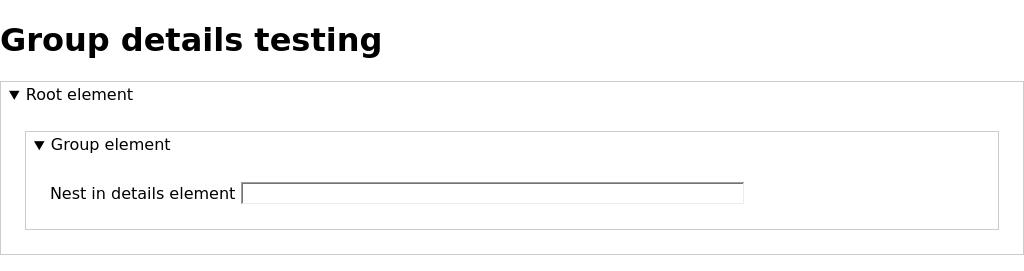
Visible:
Comment #52
dmsmidtAdded before after gifs to summary.
Comment #54
dmsmidtA shoot, forgot to remove debugging screenshot.
Comment #55
andrewmacpherson CreditAttribution: andrewmacpherson as a volunteer and at Annertech commentedThe big rewrite from #50 onwards fires the detailsAria handler, so we no longer have duplicated ARIA logic (satisfies #36).
The functional JS tests make sense. I haven't run them locally, but I read them to see what the approach is, and the automatic tests are green.
I tested this manually. I installed the Standard profile, enabled the form_test module, then added a custom block with a list of fragment links (#edit-element and #edit-element-2 from the form_test pages, and #edit-keys from the core search block which is enabled in the standard profile).
The vertical tabs fragment links behaved as expected with mouse and keyboard. There is a difference between Firefox 52 and Chrome 57 though.
I noticed some odd inconsistencies between various Blink-based browsers:
<details>was closed, but if both were closed then clicking the fragment link would only open the outermost ("root") details element. Watching the attributes in the HTML tree inspector, I could see the aria attributes correctly changed from false to true for both summary elements, but only the outermost<details>element gained anopenattribute. Opera is a browser we support, so this seems like a problem! I'm marlking the issue needs work because of this.FWIW, I've been testing with the Linux versions of these browsers. I haven't tested with Safari, Edge or IE yet.
Using ChromeVox with Chrome57, the behaviour works as expected. I had to use the CVOX + Space method of activating the links, but once I figured that out it worked fine. I haven't tested this with any other screen readers yet.
EDIT: apparently I have Chrome 57 and Chromium 56 on my machine (not Chromium 57). Updated the version number above.
Comment #56
dmsmidtGreat testing again! So we have work to do for Opera. I've unassigned myself so that others can also work on this.
Let's see if we can easily make FireFox put the carrot in the field, but this is no hard requirement, since our main goal is to reveal the problematic field.
Comment #57
dmsmidtComment #58
dmsmidtComment #59
dmsmidt@andrewmacpherson, I can't reproduce the problem in Opera you describe.
I updated my github test module with nested details elements and they seem to open nicely in Opera (44) when I click a fragment link to the deepest nested item.
Could you provide step by step instructions on how to reproduce the problem?
Comment #60
alexrayu CreditAttribution: alexrayu commentedWouldn't it be more logical to set aria after the actual loop? If there is an error and the loop does not work for some reason, the aria will be set anyway.
Comment #61
dmsmidt@alexrayu, to which loop do you refer? That click is not in a loop.
But, maybe we could just trigger a normal click instead of a click.detailsAria to fix the Opera issue (I can't reproduce).
Comment #62
dmsmidtComment #64
mgiffordOk, this shouldn't be hard to re-roll but what happened to core/tests/Drupal/FunctionalJavascriptTests/Core/Form ? Should that directory exist?
In core/misc/collapse.js it looks like somehow this comment was removed (which threw off this patch):
"// Expose constructor in the public space."
That should be pretty straight forward.
Comment #65
dmsmidtComment #66
dmsmidt@mgifford, sadly it was a bit more work since we now use ES6 in core.
So I did a manual re-roll and converted the code to ES6, and improved code documentation.
(And yes I know there is no newline at the end of collapse.js, but this is how it is transpiled)
Comment #67
jofitz CreditAttribution: jofitz at ComputerMinds commentedComment #68
dmsmidtComment #69
dsnopekI just did a whole bunch of testing in 6 different browsers using Browserstack.
In each test, I was logged in, and using the admin theme. I tried a link to open nested details (which I kept having to close before clicking the link, because they were open automatically on page load if a form error was inside) and a link to open a vertical tab that wasn't currently open. I was always testing with a required textfield that was submitted empty.
Unless noted otherwise, when I say "work fine" I mean that the details were opened or the vertical tab shown, the page jumped down to the control and the carrot appeared in the textfield.
So, all I really found was that IE and Edge aren't opening closed details - otherwise everything seems to work as expected (the Firefox issue as noted above is not new to this issue). Marking "Needs work" for the IE/Edge issue.
Comment #70
alexrayu CreditAttribution: alexrayu commentedIE 11 is ES6 incompatible. If we are using ES6 officially we should ditch IE 11.
Comment #71
dsnopekWe're transpiling to ES5 currently, so it should work with IE11! I don't think dropping IE11 is really a concern until we're talking about dropping the transpiling to ES5 (which I don't think we're talking about yet?)
Comment #72
dsnopekI don't really have a solution, but I did some experimentation with IE and Edge, and this change fixes it completely on Edge and partially on IE11:
For some reason, they don't like the '.detailsAria' part of
.trigger('click.detailsAria')? Would it be OK to remove that?However, this change doesn't fix it 100% on IE11 -- it'll expand the details but won't jump the page down to the control. If I click the link again, it'll jump down to the control.
Comment #73
finneComment #74
andrewmacpherson CreditAttribution: andrewmacpherson as a volunteer and at Annertech commented@dmsmidt I finally got around to looking at my results form #55 again.
I tried to replicate the problem I found with nested details, and couldn't replicate it. Back then, Chrome 57 worked fine for me, but Chromium 56 and the other Blink browsers didn't. Maybe there was a change between 56 and 57? Whatever the case, our patch has moved on a bit, and all these browser versions have gone up a few numbers.
I experienced the problem with Opera 43, and you couldn't replicate it with Opera 44 (the release date was 21 March). I wonder if some change was being rolled out across the Blink browser releases around that time?
Anyway, that inconsistency I found between Blink browsers seems to have gone :-)
Comment #75
andrewmacpherson CreditAttribution: andrewmacpherson as a volunteer and at Annertech commentedoops, unassigned @finne accidentally, can't add them back
Comment #76
finneNP :-)
Comment #77
finneI solved the problems listed in #72. The expand, scroll down and focus now all work in both vertical tabs and sidebar detail elements. This has been tested in Chrome, Edge and IE11.
The underlying issues are several:
- on click of a anchor the browser scrolls the viewport, and sets focus. This is not javascript, and cannot easily be tested. In Edge and IE the timing of the onClick/onHashchange event in relation to the browser scroll/focus is unclear, but it seems that it is before the JS events. So for now the focus is done afterwards with a setTimeout.
- the onClick event is triggered in JS, and before we used a namespaced trigger event. These are not working in IE11 and Edge. Also, why would we simulate a named click event in JS, when you could never fire a named click using the mouse. I changed this to a generic click event.
Comment #78
andrewmacpherson CreditAttribution: andrewmacpherson as a volunteer and at Annertech commentedThanks @finne. This is an improvement. Back in #55 and #69 we noticed that Firefox wasn't showing the caret.
Now Firefox 54/linux is showing the caret focus in the textfield as expected. Earlier today I was also playing with $item.focus(), but didn't think about using a timeout.
Leaving at needs review, because I'm tired after #a11y-sprinting all day. Let's have another pair of eyes on it during the week?
Comment #79
dmsmidtGreat work @finne, @dsnopek and @andrewmacpherson. Since the timing of opening details elements and focus is out of our hands I think the solution is neat.
Maybe @dsnopek can give it a final look so that we can finish this interesting issue!
Comment #80
dsnopekSure thing! I redid my testing from #69, and here's what I found:
So, testing looks perfect!
Going backup through the comments I don't see any other unaddressed review with regard to the code or approach, so I'm going to go out on a limb and mark as RTBC. :-) But feel free to mark back to 'Needs review' if anyone thinks this needs more review first
Comment #81
droplet CreditAttribution: droplet commentedPut on collapse.js just seems not right to me (#48). Want to hear feedback from @nod_ or @drpal
Comment #83
cboyden CreditAttribution: cboyden commentedHere's a quick re-roll of the patch in #77. There are no actual code changes, just some offsets that caused the patch not to apply in the testbot.
Comment #84
andrewmacpherson CreditAttribution: andrewmacpherson as a volunteer and at Annertech commentedIf it doesn't go in collapse.js, then it still needs to somewhere in the core libraries. The ideas in #48 assumed it was only relevant for IFE, which @dmsmidt already answered in #49.
We might want to remove collapse.js one day, but we'd still want to open details for fragment links like IFE. (Native support for summary/details is now under development for MS Edge leaving IE11 as the only browser we need to support with a polyfill.)
Comment #85
GrandmaGlassesRopeManComment #86
GrandmaGlassesRopeManArrow function.
Don't need to wrap the condition in
( )Wrong format for multiline comments.
80 characters. Can we also create a followup for why this is happening?
Arrow function.
Use single line comment format.
Use single line comment format.
I don't really have an issue with this being in
collapse.es6.js. @droplet, do you have a suggestion on where this could go?Comment #87
cboyden CreditAttribution: cboyden commentedUpdated patch for code review in #86.
Comment #88
dmsmidtJS subsystem maintainer feedback has been provided by @drpal and is addressed by @cboyden.
I just made a follow up for the
setTimeout()for Egde: #2894958: Get rid of setTimeout() in collapse.js.Since @drpal and others don't know of a better location for the code introduced than collapse.js I'm RTBC-ing this again.
I propose that if we find a better spot someday we can just move the code. Let's not forget this is a major blocking issue for IFE.
Comment #89
droplet CreditAttribution: droplet commentedthis part should put inside the vertical-tabs.es6.js IMO.
1. We have a very clear logic code. Collapse only does Details tag things.
2. Not every page has vertical-tabs.es6. On another side, not every page has collapse (check core.libraries.yml)
3. I still suggested broadcasting an event. This is a generic solution, not designed for inline form, we don't know how things work inside collapse. For example, items may only initial when the collapse is opened
4. it may not needed sometimes....
Missing absolute URL
Missing `;`
It can drop click event. `hashchange` will always trigger.
If not, we have to denounce it, not calling the showGroupingElementChild twice.
Comment #90
dmsmidtThanks @droplet you have some valid points.
We can't drop the click event, because the hashchange is not triggered multiple times. So if someone triggers an hashchange, then closes a grouping element, and then clicks on the fragment link again, the hashchange is not triggered.
Comment #91
dmsmidtComment #92
dmsmidtThis is a pretty big rewrite in order to deal with @droplet's points. Please review carefully.
Details and vertical tabs functionality are now neatly split per file.
The generic event needed is placed in
form.js, this file is a dependency for both.Using debounce we now make sure we only process the interaction once.
Comment #93
dmsmidtJust rethought bit of the naming to making things more clear.
Comment #96
dmsmidtAh, some timing issues due to the added debounce.
Updated tests.
Comment #97
dmsmidtWoop! Green again.
Adding some additional textual improvements.
Comment #99
droplet CreditAttribution: droplet commentedThanks
use function declaration?
we can increasing the value a bit and passing true as 3rd arg to execute first call immediately
hmm. I think we can remove debounce for click event. and may be trigger `hashchange` event instead of a custom function `handleFragmentInteraction`?
Comment #100
droplet CreditAttribution: droplet commentedOr even don't need to debounce them at all with `event.preventDefault()` on click?
Comment #101
dmsmidtComment #102
GrandmaGlassesRopeMan`() =>`
`() =>`
How do you feel about wrapping this to a new line? Something like?
`() =>`
Comment #103
dmsmidt@droplet #99: 1 & @drpal #102: 1,2,4 have you seen https://github.com/airbnb/javascript#functions--declarations?
Aren't we following that?
@drpal #99-3: fixed
@droplet #99-2: fixed
#99-3, #100: Actually I'm quite happy with the two debounce calls to the same custom function. It nicely prevents multiple calls when both a click and hash change are triggered. Different browsers have different timings, like this we don't have to take that in account. Also if we trigger a hashchange on click we have to juggle more with the event data to be able to get the correct targeted node element. Now it is that handled clearly in one place. Could you write/show/test an alternative if you are really sure it can be much better implemented?
Comment #104
droplet CreditAttribution: droplet commentedYeah. read it. We accepted both.
OK. makes sense.
only one last point:
Do you mind rewrite it into if-else?
Comment #105
GrandmaGlassesRopeMan@dmsmidt & @droplet
becomes,
I think we can use arrows in
.es6.js.Also note, this line is technically too long, but that's a very minor nit.
Comment #106
dmsmidtAlright, discussed with @drpal, we go ahead with the arrow function. This also gets rid of the long sentence.
@dropel #104, fixed if/else structure
Comment #107
dmsmidtSigh, editor didn't cleanup empty line. And I forgot one arrow funct. Sorry testbot ;-)
Hopefully everything is now gooood to go.
Comment #108
GrandmaGlassesRopeMan@dmsmidt
- Thanks for switching that nested ternary to an if/else.
- Looks like the arrow functions were transpiled as expected.
This looks good to me. 👍
Comment #109
kattekrab CreditAttribution: kattekrab as a volunteer and at Catalyst IT commentedStarting manual review.
Comment #110
kattekrab CreditAttribution: kattekrab as a volunteer and at Catalyst IT commentedRTBC++ from me too.
Comment #111
kattekrab CreditAttribution: kattekrab as a volunteer and at Catalyst IT commentedComment #112
larowlanUpdating issue credits:
Comment #114
larowlanCommitted as bbc8743 and pushed to 8.4.x. Thanks everyone.
Comment #115
rootworkThis is fantastic! Thanks to everyone for their hard work on this!
Comment #116
effulgentsia CreditAttribution: effulgentsia at Acquia commentedYay! Great to see this fixed and with automated tests.
Unfortunately, the code/test added by this patch is now preventing us from updating to jQuery 3. If anyone here is able to help with #2898261: In jQuery 3, $('#') throws syntax errors, that would be wonderful. Thanks!