 Support for Drupal 7 is ending on 5 January 2025—it’s time to migrate to Drupal 10! Learn about the many benefits of Drupal 10 and find migration tools in our resource center.
Support for Drupal 7 is ending on 5 January 2025—it’s time to migrate to Drupal 10! Learn about the many benefits of Drupal 10 and find migration tools in our resource center.Follow up for #1831530: Entity translation UI in core (part 2)
Related to larger issue of what is the source #1833180: decide on name of: Original content vs Original language vs Source language vs n/a in translations overview
Problem/Motivation
In the translations tab, one of the rows has the language bolded. But the visual idea of bold does not communicate the meaning. After #1832870: Only show source translation column if there are 2 or more source languages (more than n/a and the original language)., this is what you have when an entity has *only* one unique language source (English in this case):
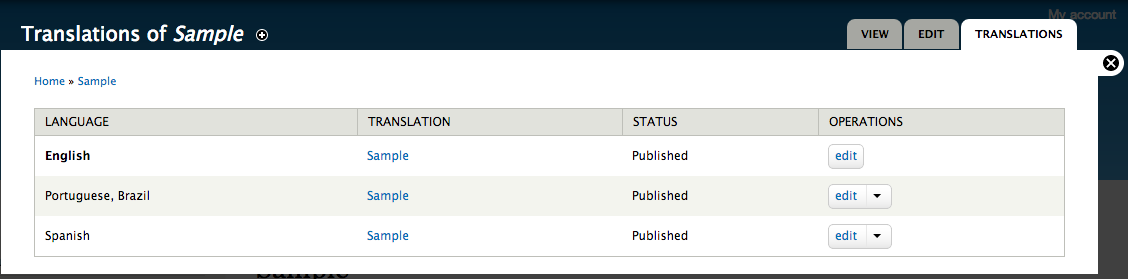
...and this is what you see when an entity has more than one language sources (English & Spanish in this case - note the extra "SOURCE LANGUAGE" column there):
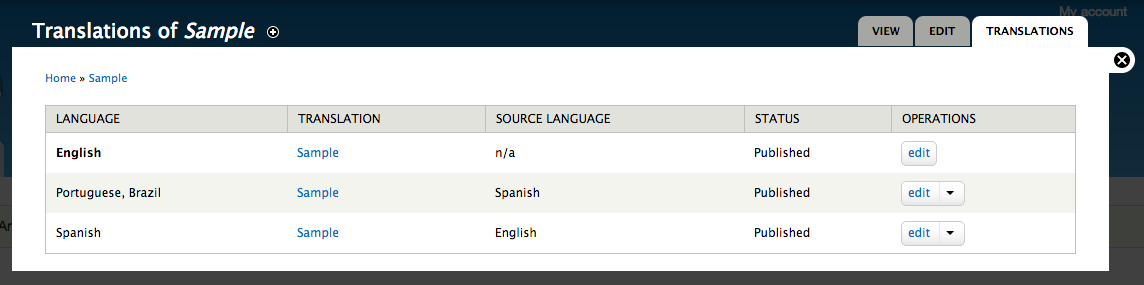
For someone already following that issue (and other related ones) it might be clear what this bolded language thing means (the language in bold text is actually the one the node was originally created in), but it might not be that clear for other users.
Proposed resolution
In #1832870: Only show source translation column if there are 2 or more source languages (more than n/a and the original language)., I proposed to add a "(source language)" or plain "(source)" text appended to this bolded language as some kind of indication when the column is hidden.
Remaining tasks
- write explicit steps to get to the screen
- screenshot
- Pick some concept that close enough to describe the meaning
- get accessibility person to say what the remaining tasks are
User interface changes
none.
API changes
none.
| Comment | File | Size | Author |
|---|---|---|---|
| #17 | core-default-source-language-707484-17.patch | 880 bytes | mgifford |
| #14 | with-patch.png | 10.16 KB | micnap |
| #14 | without-patch.png | 9.55 KB | micnap |
| #9 | core-default-source-language-707484-9.patch | 877 bytes | micnap |
| #7 | Step1.png | 50.61 KB | craychee |












Comments
Comment #1
CBI'm unable to find what you are referring to.
Comment #2
mgiffordI think this is a
<b>to<em>thing in the output of the language in the entity translation HTML.I like links where we can go to see it and sample HTML myself.
Comment #3
YesCT CreditAttribution: YesCT commentedI agree, it is hard to know what this issue is talking about without steps to reproduce and screenshot. Until I or someone can do that...
in #1188388-127: Entity translation UI in core screenshot 14 can see "the node" is indicated by the language being bold.
Comment #3.0
YesCT CreditAttribution: YesCT commentedUpdated issue summary to include link to issue about what to call the row in the translation overview table that is bolded.
Comment #4
klonos...see if you like the updated issue summary better now ;)
Comment #5
klonos...and a better issue title perhaps?
Comment #6
YesCT CreditAttribution: YesCT commented1. location
I think adding words is a good idea. I'm not sure what words to add. Maybe we could assume we should add "base content" or "source" and make a mock up for a patch to just work on *where* to put the words. Perhaps a good first thing to try is putting it in the language column after the language in parenthesis like: English (base content)
2. word choice
Note that the bolded language is not the source language of the other translations. It's "the language" of the node. And it's the default source language when creating a new translation. But on the add/create translation page, a different source language can be selected for that translation.
also, a node might initially be English, a spanish translation made from English (so the source of the spanish was english). Then the language on the original node could be changed to be german. And a translation to Dutch could be created based on Spanish.
So.. in that situation, the german row is bolded, but it's not the source or the original.
The node, the bolded row, does contain the data for any fields that are "all languages", the ones that have one value shared across all translations, and are not translateable.
3. related
#1807776: Support both simple and editorial workflows for translating entities might have some words we could draw on, as they are working on the difference between editing the node and editing a translation.
Comment #7
craychee CreditAttribution: craychee commentedSteps to replicate:



1. Add additional languages.
Configuration > Regional and Language > Languages
2. Make content type translatable. (In this case, Article.)
Configuration > Regional and Language > Content and Language Settings
3. Add a piece of content that is translatable. (In this case, an Article titled "Sample.")
4. View the "Translations" tab to see bold text in question.
@YesCT :
1. Location: I agree that the location should be after the language. (In the example above, English.)
2. Word choice: How about 'original'? Or "origin language"?
I could mock up different options.
Comment #8
YesCT CreditAttribution: YesCT commented@craychee how about mocking up "default source"
Comment #9
micnap CreditAttribution: micnap commentedHere's a patch that just adds the Default source text.
My question:
I'm not sure if the issue is that the bolded text doesn't convey that the language is the default source language or if the issue is that the bolding doesn't convey its intent to blind users. If both, then just adding the "Default source" text would be the solution. If only the latter, what about adding the aria-label attribute for a description instead of the visible text?
Comment #10
micnap CreditAttribution: micnap commentedComment #11
mgiffordI think adding this is useful:
<strong>English (Default source)</strong>Although the text "Default source" actually makes me think of the defaults for the content type admin/config/regional/content-language rather than the initial language that the content was written in. Defaults are system wide. I prefer the text "(Source language)"
There is a User interface change, so tagging this.
Comment #12
klonosI like the idea of appending a clarification in brackets and I also prefer "(Source language)".
Comment #13
YesCT CreditAttribution: YesCT commentedYeah. I'm not particular about if it's default source, source language, or default language, without maybe some user testing. I dont have enough experience with people doing translation to know what will make sense to them. See #6 2.
I think adding the ( ) phrase right by the language, and keeping it bold is the way to go.
Lets get a screenshot. Contributor task for adding screenshot http://drupal.org/node/1859584
Comment #14
micnap CreditAttribution: micnap commentedBefore patch:
After patch:
Comment #15
Gábor HojtsyI think its technically true that this is the default source. When you go add a new translation, this is taken as source by default. You can change it to another source language though. That is why its the default source. That could however be an obscure detail :) What is also true that that language is the original/initial submission language of the content. For example, what the contrib http://drupal.org/project/config_translation module does now is it appends (original) to the language name. That might be simpler to express, because it refers to a workflow step earlier (when the content was created) then "default source" which is reference to a workflow step happening later (when a translation is being submitted). Re @YesCT in #6 that the original may have been a different language since you could have changed the language later, I think that is not typical, and I'm not sure a more obscure wording is worth it to cover that case properly too.
Comment #16
mgiffordUsing "(original)" is pretty concise. Seems like it might be part of an existing pattern too.
Comment #17
mgiffordI thought I'd just re-roll the simple patch with the text change "(Original language)" which I do think conveys what we're looking for.
Comment #18
Gábor HojtsyFine for me as said above.
Comment #19
webchickCommitted and pushed to 8.x. Thanks!
Comment #20
YesCT CreditAttribution: YesCT commented#1833180: decide on name of: Original content vs Original language vs Source language vs n/a in translations overview can serve to discuss original vs default source, etc. If it is needed.
Comment #21.0
(not verified) CreditAttribution: commented...added screenshots and a proposal.