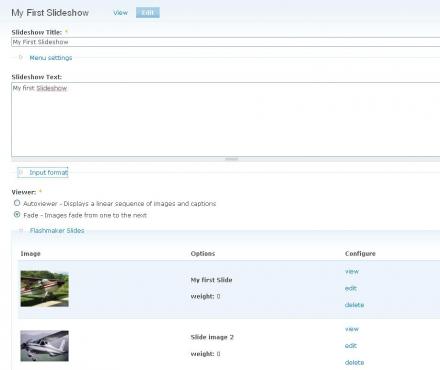Support for Drupal 7 is ending on 5 January 2025—it’s time to migrate to Drupal 10! Learn about the many benefits of Drupal 10 and find migration tools in our resource center.
Support for Drupal 7 is ending on 5 January 2025—it’s time to migrate to Drupal 10! Learn about the many benefits of Drupal 10 and find migration tools in our resource center.This project is not covered by Drupal’s security advisory policy.
Allows users to create specific flash slideshows (doesn't use taxonomy, or galleries). A user creates a slideshow, then creates individual slides for each slideshow.
NOTE: This is a dev version of this module. Work needs to be done to integrate it with existing modules like swftools.
Also, Work on this module has been suspended in favor of Views Slideshow.
Flashmaker Installation Instructions
Required Modules:
- CCK
- Imagefield
Dowload flashmaker from the project page and extract it to your modules folder
http://drupal.org/project/flashmaker
Install the Module and the Required Modules
Add an image field to the "Flashmaker Slide" content type
- In Drupal, Go to Content Management -> Content Types -> Flash Slide -> Manage fields
- Under "Add Field" :
Label: Slide Image
Fieldname: slide_image (must be exact)
Type: Image
Form Element: Image - under Global settings:
- make the field required and have only 1 value (can't have multiple images per slide)
Imagecache (optional) - make slide images appear when editing a slideshow
- Install imagecache and imagecache ui
- Got to Site Building -> Imagecache -> add new preset
Preset Name: slide_list (must be exact)
Depending on your version, have the image scale (200px x 150px is a good setting)
Creating a slideshow
Add permissions to "create flash content" and the like
Go to Create Content -> Flash Slideshow
Enter a name for your slideshow
Choose the viewer type:
Options right now are fade and autoviewer(see demo site for examples)
click submit
Add Slides to a Slideshow
-------------------------
Go to Content -> Flash Slide
Enter a name for your slide
Chosse a slideshow for this slide to be a part of (has to already exist)
Choose a picture and click upload
Choose the weight (Determines orderof the slide)
Click Submit
Repeat for as many more slides as you need
View a slideshow
You can view the slideshow by viewing the full slideshow node or embed the flash with a theme function
Theme Function Example
To see the fade viewer, replace 123 with the node id (node/123)
print theme_flashmaker_fade(node_load(array('nid' => 123)));
to see the autoviewer (a sideways scroller)
print theme_flashmaker_autoviewer(node_load(array('nid' => 123)));
This module was developed by Gameface Web Design for its new division, PPC Tarmac , specializing in Drupal hosted landing pages
Related ModulesViews Slideshow - For those having issues with this module,
Project information
Unsupported
Not supported (i.e. abandoned), and no longer being developed. Learn more about dealing with unsupported (abandoned) projectsObsolete
Use of this project is deprecated.- Module categories: Content Display
- Created by frankcarey on , updated
This project is not covered by the security advisory policy.
Use at your own risk! It may have publicly disclosed vulnerabilities.