Subscribe to and dispatch events
Event Systems Overview
Event systems are used in many complex applications as a way to allow extensions to modify how the system works. An event system can be implemented in a variety of ways, but generally, the concepts and components that make up the system are the same.
- Event Subscribers - Sometimes called "Listeners", are callable methods or functions that react to an event being propagated throughout the Event Registry.
- Event Registry - Where event subscribers are collected and sorted.
- Event Dispatcher - The mechanism in which an event is triggered, or "dispatched", throughout the system.
- Event Context - Many events require a specific set of data that is important to the subscribers to an event. This can be as simple as a value passed to the Event Subscriber, or as complex as a specially created class that contains the relevant data.
Drupal Hooks
For most of its existence, Drupal has had a rudimentary events system by the way of "hooks". Let's look at how the concept of "hooks" breaks down into these 4 elements of an event system.
- Event Subscribers - Drupal hooks are registered in the system by defining a function with a specific name. For example, if you want to subscribe to the made-up "hook_my_event_name" event, you must define a new function named
myprefix_my_event_name(), where "myprefix" is the name of your module or theme. - Event Registry - Drupal hooks are stored in the "cache_bootstrap" bin under the id "module_implements". This is simply an array of modules that implement a hook, keyed by the name of the hook itself.
- Event Dispatcher - Hooks are dispatched differently in Drupal 7- vs Drupal8:
- Drupal 7-: hooks are dispatched through the use of the
module_invoke_all()function - Drupal 8: hooks are dispatched through
\Drupal::moduleHandler()->invokeAll()service method.
- Drupal 7-: hooks are dispatched through the use of the
- Event Context - Context is passed into hooks by way of parameters to the subscriber. For example, this dispatch would execute all "hook_my_event_name" implementations and pass in the parameter of
$some_arbitrary_parameter:- Drupal 7-:
module_invoke_all('my_event_name', $some_arbitrary_parameter); - Drupal 8:
\Drupal::moduleHandler()->invokeAll('my_event_name', [$some_arbitrary_parameter]);
- Drupal 7-:
Some drawbacks to the "hooks" approach to events are:
- Only registers events during cache rebuilds.
Generally speaking, Drupal only looks for new hooks when certain caches are built. This means that if you want to implement a new hook on your site, you will have to rebuild various caches depending on the hook you're implementing. - Can only react to each event once per module.
Since these events are implemented by defining very specific function names, there can only ever be one implementation of an event per module or theme. This is an arbitrary limitation when compared to other event systems. - Can not easily determine the order of events.
Drupal determines the order of event subscribers by the order modules are weighted within the greater system. Drupal modules and themes all have a "weight" within the system. This "weight" determines the order modules are loaded, and therefore the order events are dispatched to their subscribers. A workaround for this problem was added late into Drupal 7 by way of "hook_module_implements_alter", a second event your module must subscribe to if you want to change the order of your hook execution without changing your module's weight.
With the foundation of Symfony in Drupal 8, there is now another events system in play. A better events system in most ways. While there are not a lot of events dispatched in Drupal 8 core, plenty of modules have started making use of this system.
Drupal 8 Events
Drupal 8 events are very much Symfony events. Let's take a look at how this breaks down into our list of event system components.
- Event Subscribers - A class that implements the
\Symfony\Component\EventDispatcher\EventSubscriberInterface. - Event Dispatcher - A class that implements
\Symfony\Contracts\EventDispatcher\EventDispatcherInterface. Generally, at least one instance of the Event Dispatcher is provided as a service to the system, but other dispatchers can be created if desired. - Event Registry - The registry for subscribers is stored within the Event Dispatcher object as an array keyed by the event name and the event priority (order). When registering an event as a service (see examples), that event is registered within the globally available dispatcher.
- Event Context - A class that extends the
\Drupal\Component\EventDispatcher\Eventclass. Generally, each extension that dispatches its own event will create a new type of Event class that contains the relevant data event subscribers need. (See change record)
Learning to use Drupal 8 events will help you understand more about developing with custom modules, and will prepare you for a future where events will (hopefully) replace hooks. So, let's create a custom module that shows how to leverage each of these event components in Drupal 8.
My First Drupal 8 Event Subscriber
Let's create our first event subscriber in Drupal 8 using some core provided events. I personally like to do something very simple to start, so we're going to create an event subscriber that shows the user a message when a Config object is saved or deleted.
The first thing we need is a module where we're going to do our work. I've named mine custom_events and created custom_events.info.yml.
name: Custom Events
type: module
description: Custom/Example event work.
core: 8.x
package: CustomNext step, we want to register a new event subscriber with Drupal. To do this we need to create custom_events.services.yml. If you're coming from Drupal7- and are more familiar with the hooks system, then you can think of this step as the same as writing a "hook_my_event_name" function in your module or theme.
services:
# Name of this service.
my_config_events_subscriber:
# Event subscriber class that will listen for the events.
class: '\Drupal\custom_events\EventSubscriber\ConfigEventsSubscriber'
# Tagged as an event_subscriber to register this subscriber with the event_dispatch service.
tags:
- { name: 'event_subscriber' }That's pretty simple, but let's break it down a little bit.
- We define a new service named "my_config_events_subscriber"
- We set its "class" property to the global name of a new PHP class that we will create.
- We define the "tags" property, and provide a tag named "event_subscriber". This is how the service is registered as an event subscriber within the system.
Alternatively, you may use the PHP class of the event subscriber (without the leading backslash) as the name of the service and omit the "class" property, like so:
services:
# Name of this service, using the event subscriber class that will listen for the events.
Drupal\custom_events\EventSubscriber\ConfigEventsSubscriber:
tags:
- { name: 'event_subscriber' }Now, we only need to write the event subscriber class. There are a few requirements for this class we want to make sure we do:
- Should implement the
EventSubscriberInterface. - Must have a
getSubscribedEvents()method that returns an array. The keys of the array will be the event names you want to subscribe to, and the values of those keys are a method name on this event subscriber object.
Here is our event subscriber class. It subscribes to events on the ConfigEvents class and executes a local method for each event.
src/EventSubscriber/ConfigEventsSubscriber.php
<?php
namespace Drupal\custom_events\EventSubscriber;
use Drupal\Core\Config\ConfigCrudEvent;
use Drupal\Core\Config\ConfigEvents;
use Symfony\Component\EventDispatcher\EventSubscriberInterface;
/**
* Class EntityTypeSubscriber.
*
* @package Drupal\custom_events\EventSubscriber
*/
class ConfigEventsSubscriber implements EventSubscriberInterface {
/**
* {@inheritdoc}
*
* @return array
* The event names to listen for, and the methods that should be executed.
*/
public static function getSubscribedEvents() {
return [
ConfigEvents::SAVE => 'configSave',
ConfigEvents::DELETE => 'configDelete',
];
}
/**
* React to a config object being saved.
*
* @param \Drupal\Core\Config\ConfigCrudEvent $event
* Config crud event.
*/
public function configSave(ConfigCrudEvent $event) {
$config = $event->getConfig();
\Drupal::messenger()->addStatus('Saved config: ' . $config->getName());
}
/**
* React to a config object being deleted.
*
* @param \Drupal\Core\Config\ConfigCrudEvent $event
* Config crud event.
*/
public function configDelete(ConfigCrudEvent $event) {
$config = $event->getConfig();
\Drupal::messenger()->addStatus('Deleted config: ' . $config->getName());
}
}That's it! It looks pretty simple, but let's walk through this and hit the important notes:
- We implement the
EventSubscriberInterfaceclass. - We implement the
getSubscribedEvents()method. That method returns an array of event name => method name key/value pairs. - In both the
configSave()andconfigDelete()we expect an object of theConfigCrudEventtype. That object hasgetConfig()method which returns theConfigobject for this event.
And a few questions that might come up to the astute observer:
- What is
ConfigEvents::SAVEand where did it come from?
It's a common practice when defining new events that you create a globally available constant whose value is the name of the event. In this case,\Drupal\Core\Config\ConfigEventshas a constantSAVEand its value is'config.save'. - Why did we expect a
ConfigCrudEventobject, and how did we know that?
It is also common practice when defining new events that you create a new type of object that is special to your event, contains the data needed, and has a simple API for that data. At the moment, we're best able to determine the event object expected by exploring the code base and the public API documentation.
I think we're ready to enable the module and test this event. What we expect to happen is that whenever a config object is saved or deleted by Drupal, we should see a message that contains the config object's name.
Since config objects are so prevalent in Drupal 8, this is a pretty easy thing to try. Most modules manage their settings with config objects, so we should be able to just install and uninstall a module and see what config objects they save during installation and delete during uninstallation.
- Install the "custom_events" module on its own.
- Install the "statistics" module.
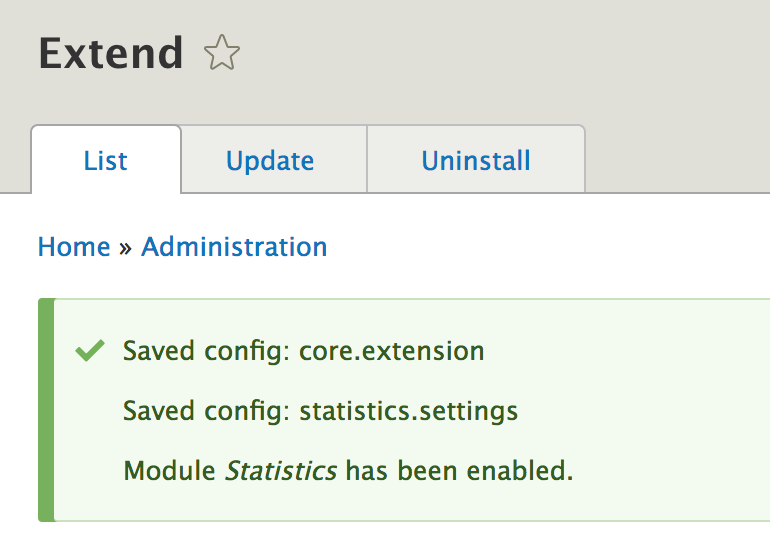
Message after installation of statistics module.
Looks like two config objects were saved! The first is the
core.extensionconfig object, which manages installed modules and themes. Next is thestatistics.settingsconfig object. - Uninstall the "statistics" module.
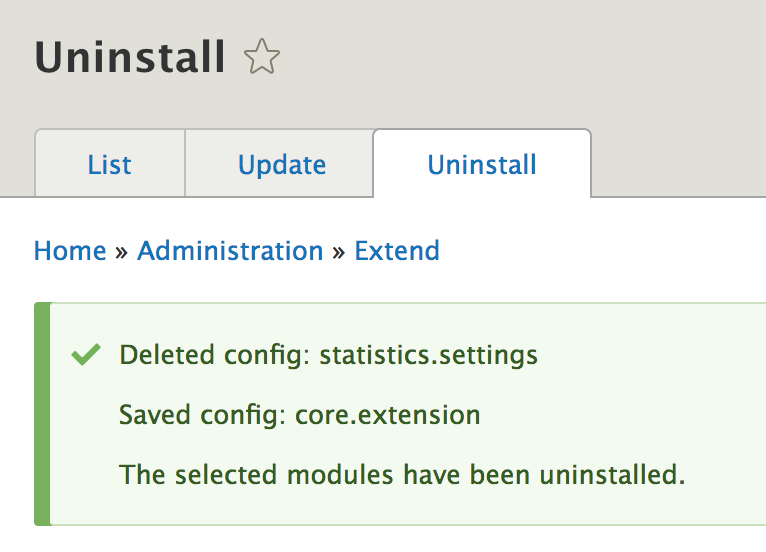
Message after uninstall of statistics module.
This time, we see both the
SAVEandDELETEevents fired. We can see that thestatistics.settingsconfig object has been deleted, and thecore.extensionconfig object was saved.
I'd call that a success! We have successfully subscribed to two Drupal core events.
Now, let's look at how to create your own events and dispatch them for other modules to use.
My First Drupal 8 Event and Event Dispatch
The first thing we need to decide is what type of event we're going to dispatch and when we're going to dispatch it. We're going to create an event for a Drupal hook that does not yet have an event in core "hook_user_login".
Let's start by creating a new class that extends Event, we'll call the new class UserLoginEvent. Let's also make sure we provide a globally available event name for subscribers.
src/Event/UserLoginEvent.php
<?php
namespace Drupal\custom_events\Event;
use Drupal\Component\EventDispatcher\Event;
use Drupal\user\UserInterface;
/**
* Event that is fired when a user logs in.
*/
class UserLoginEvent extends Event {
// This makes it easier for subscribers to reliably use our event name.
const EVENT_NAME = 'custom_events_user_login';
/**
* The user account.
*
* @var \Drupal\user\UserInterface
*/
public $account;
/**
* Constructs the object.
*
* @param \Drupal\user\UserInterface $account
* The account of the user logged in.
*/
public function __construct(UserInterface $account) {
$this->account = $account;
}
}UserLoginEvent::EVENT_NAMEis a constant with the value of'custom_events_user_login'. This is the name of our new custom event.- The constructor for this event expects an
UserInterfaceobject and stores it as a property on the event. This will make the $account object available to subscribers of this event. - Note: Drupal 9.1 (Symfony 4) deprecated the use of
Symfony\Component\EventDispatcher\Event. To maintain the forward/backward compatibility, useDrupal\Component\EventDispatcher\Eventinstead.
And that's it!
Now we just need to dispatch our new event. We're going to do this during "hook_user_login". Start by creating custom_events.module.
<?php
/**
* @file
* Contains custom_events.module.
*/
use Drupal\custom_events\Event\UserLoginEvent;
/**
* Implements hook_user_login().
*/
function custom_events_user_login($account) {
// Instantiate our event.
$event = new UserLoginEvent($account);
// Get the event_dispatcher service and dispatch the event.
$event_dispatcher = \Drupal::service('event_dispatcher');
$event_dispatcher->dispatch($event, UserLoginEvent::EVENT_NAME);
}Inside our "hook_user_login" implementation, we only need to do a few things to dispatch our new event:
- Instantiate a new custom object named
UserLoginEventand provide its constructor the $account object available within the hook. - Get the
event_dispatcherservice. - Execute the
dispatch()method of theevent_dispatcherservice. Provide the name of the event we're dispatching (UserLoginEvent::EVENT_NAME), and the event object we just created ($event).
There we have it! We are now dispatching our custom event when a user is logged into Drupal.
Next up, let's complete our example by creating an event subscriber for our new event. First, we need to update our services.yml file to include the event subscriber we will write.
services:
# Name of this service.
my_config_events_subscriber:
# Event subscriber class that will listen for the events.
class: '\Drupal\custom_events\EventSubscriber\ConfigEventsSubscriber'
# Tagged as an event_subscriber to register this subscriber with the event_dispatch service.
tags:
- { name: 'event_subscriber' }
# Subscriber to the event we dispatch in hook_user_login.
custom_events_user_login:
class: '\Drupal\custom_events\EventSubscriber\UserLoginSubscriber'
tags:
- { name: 'event_subscriber' }Same as before. We define a new service and tag it as an event_subscriber. Now we need to write that EventSubscriber class.
src/EventSubscriber/UserLoginSubscriber.php
<?php
namespace Drupal\custom_events\EventSubscriber;
use Drupal\custom_events\Event\UserLoginEvent;
use Symfony\Component\EventDispatcher\EventSubscriberInterface;
/**
* Class UserLoginSubscriber.
*
* @package Drupal\custom_events\EventSubscriber
*/
class UserLoginSubscriber implements EventSubscriberInterface {
/**
* {@inheritdoc}
*/
public static function getSubscribedEvents() {
return [
// Static class constant => method on this class.
UserLoginEvent::EVENT_NAME => 'onUserLogin',
];
}
/**
* Subscribe to the user login event dispatched.
*
* @param \Drupal\custom_events\Event\UserLoginEvent $event
* Our custom event object.
*/
public function onUserLogin(UserLoginEvent $event) {
$database = \Drupal::database();
$dateFormatter = \Drupal::service('date.formatter');
$account_created = $database->select('users_field_data', 'ud')
->fields('ud', ['created'])
->condition('ud.uid', $event->account->id())
->execute()
->fetchField();
\Drupal::messenger()->addStatus(t('Welcome, your account was created on %created_date.', [
'%created_date' => $dateFormatter->format($account_created, 'short'),
]));
}
}Broken down:
- We subscribe to the event named
UserLoginEvent::EVENT_NAMEwith the methodonUserLogin()(a method name we made up). - During onUserLogin, we access the
$accountproperty (the user that just logged in) of the$eventobject, and do some stuff with it. - When a user logs in, they should see a message telling them the date and time for when they joined the site.
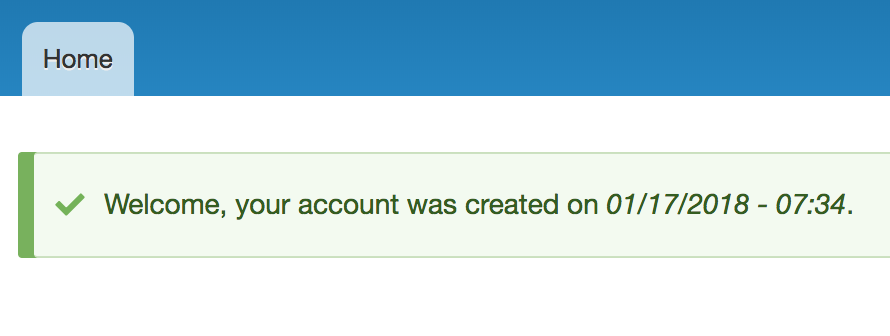
Message after logging in.
Voila! We have both dispatched a new custom event and subscribed to that event. We are awesome at this!
Event Subscriber Priorities
Another great feature of the Events system is the subscriber's ability to set its own priority within the subscriber itself, rather than having to change the entire module's execution weight or leverage another hook to change the priority (as with hooks).
Doing this is very simple, but to best show it off, we need to write another subscriber to an event where we already have a subscriber. Let's write "AnotherConfigEventSubscriber" and set the priorities for its listeners.
First, we'll register our new event subscriber in our services.yml file:
services:
# Name of this service.
my_config_events_subscriber:
# Event subscriber class that will listen for the events.
class: '\Drupal\custom_events\EventSubscriber\ConfigEventsSubscriber'
# Tagged as an event_subscriber to register this subscriber with the event_dispatch service.
tags:
- { name: 'event_subscriber' }
# Subscriber to the event we dispatch in hook_user_login.
custom_events_user_login:
class: '\Drupal\custom_events\EventSubscriber\UserLoginSubscriber'
tags:
- { name: 'event_subscriber' }
another_config_events_subscriber:
class: '\Drupal\custom_events\EventSubscriber\AnotherConfigEventsSubscriber'
tags:
- { name: 'event_subscriber' }Then, we'll write the AnotherConfigEventSubscriber.php:
src/EventSubscriber/AnotherConfigEventSubscriber.php
<?php
namespace Drupal\custom_events\EventSubscriber;
use Drupal\Core\Config\ConfigCrudEvent;
use Drupal\Core\Config\ConfigEvents;
use Symfony\Component\EventDispatcher\EventSubscriberInterface;
/**
* Class EntityTypeSubscriber.
*
* @package Drupal\custom_events\EventSubscriber
*/
class AnotherConfigEventsSubscriber implements EventSubscriberInterface {
/**
* {@inheritdoc}
*
* @return array
* The event names to listen for, and the methods that should be executed.
*/
public static function getSubscribedEvents() {
return [
ConfigEvents::SAVE => ['configSave', 100],
ConfigEvents::DELETE => ['configDelete', -100],
];
}
/**
* React to a config object being saved.
*
* @param \Drupal\Core\Config\ConfigCrudEvent $event
* Config crud event.
*/
public function configSave(ConfigCrudEvent $event) {
$config = $event->getConfig();
\Drupal::messenger()->addStatus('(Another) Saved config: ' . $config->getName());
}
/**
* React to a config object being deleted.
*
* @param \Drupal\Core\Config\ConfigCrudEvent $event
* Config crud event.
*/
public function configDelete(ConfigCrudEvent $event) {
$config = $event->getConfig();
\Drupal::messenger()->addStatus('(Another) Deleted config: ' . $config->getName());
}
}Pretty much the only important difference here is that we have changed the returned array in the getSubscribedEvents() method. Instead of the value for a given event being a string with the local method name, it is now an array where the first item in the array is the local method name and the second item is the priority of this listener.
So we changed this:
public static function getSubscribedEvents() {
return [
ConfigEvents::SAVE => 'configSave',
ConfigEvents::DELETE => 'configDelete',
];
}To this:
public static function getSubscribedEvents() {
return [
ConfigEvents::SAVE => ['configSave', 100],
ConfigEvents::DELETE => ['configDelete', -100],
];
}The results we're expecting:
AnotherConfigEventSubscriber::configSave()has a very high priority, so it should be executed beforeConfigEventSubscriber::configSave().AnotherConfigEventSubscriber::configDelete()has a very low priority, so it should be executed afterConfigEventSubscriber::configDelete().
Let's see the SAVE event in action by enabling the Statistics module again.
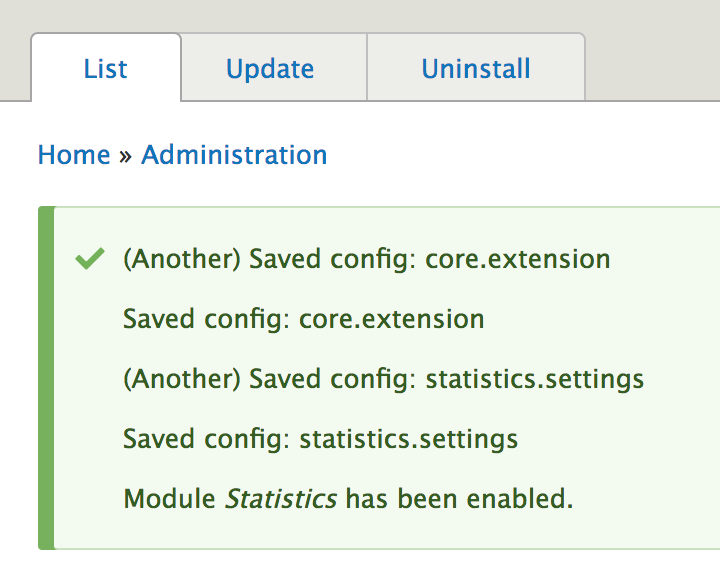
Installing the Statistics module and looking at messages.
Great! Our new event listener for ConfigEvents::SAVE happened before the other one we wrote. Now, let's uninstall the Statistics module and see what happens on the DELETE event.
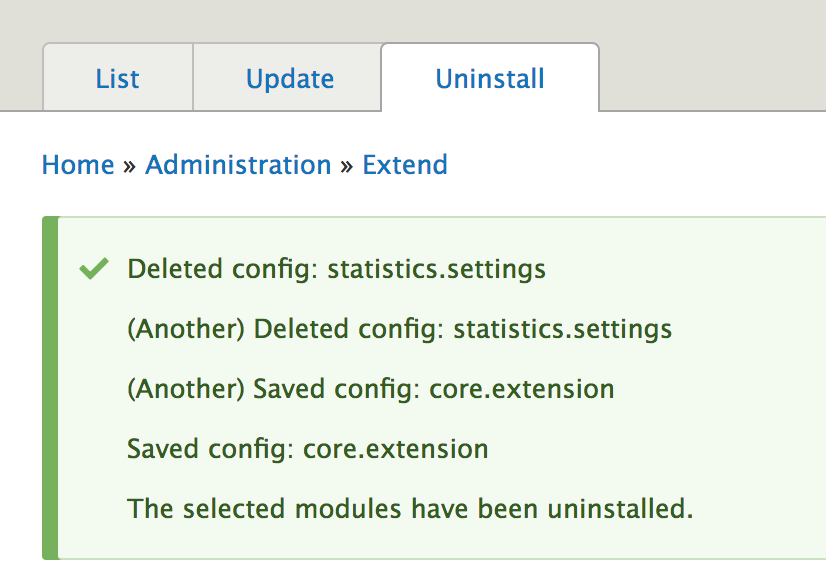
Uninstalling the statistics module and looking at the messages.
Also great! Our new event listener on ConfigEvents::DELETE was executed after the other one we wrote because it has a very low priority.
Note: When you register a subscriber to an event without specifying the priority, it defaults to
0.
If you need to get a route name in the KernelEvents::REQUEST event using the "current_route_match" service, then the "priority" value must be 32 or less.
References:
- GitHub repo - Contains all the working code presented in this guide.
- Symfony Documentation: Event Listeners & Subscribers - Note, Drupal 8 does not use "Event Listeners" in the Symfony sense. Focus on Event Subscribers.
- Symfony Documentation: Event Dispatcher
- Original blog post - Very similar to this guide page. Contains some additional information about the future of Events in Drupal.
Help improve this page
You can:
- Log in, click Edit, and edit this page
- Log in, click Discuss, update the Page status value, and suggest an improvement
- Log in and create a Documentation issue with your suggestion
 Support for Drupal 7 is ending on 5 January 2025—it’s time to migrate to Drupal 10! Learn about the many benefits of Drupal 10 and find migration tools in our resource center.
Support for Drupal 7 is ending on 5 January 2025—it’s time to migrate to Drupal 10! Learn about the many benefits of Drupal 10 and find migration tools in our resource center.









