On this page
- Benefits of Directory & Password Sync :
- Pre-requisites:
- About miniOrange LDAP/Directory Login module:
- Integrate Directory & Password Sync feature:
- Create users in Active Directory/LDAP Server when a user is created in Drupal:
- Update user information in Active Directory/LDAP when user information is updated in Drupal:
- Update the user password in your LDAP/AD server when a user resets the password in Drupal:
- Contact our 24*7 support team
LDAP User And Password Provisioning
This document is designed to guide you through the steps that will allow you to keep your Drupal and AD/LDAP server’s user information and password in sync. The module is compatible with Drupal 8, Drupal 9 as well as Drupal 10.
Benefits of Directory & Password Sync :
Syncing user's information and passwords from your Drupal site to your Active Directory / LDAP servers can be beneficial for a lot of reasons some of which include:
- Providing your users to reset their AD passwords from their Drupal site.
- Allowing your users more flexibility in regards to the options through which they can update their information and passwords to the LDAP / AD server.
- This will also allow you to perform manual and cron-related maintenance in order to keep all your under information the same throughout multiple platforms.
- If the LDAP server is inaccessible to all your users, they can still update their information and passwords through Drupal
And much more...
Pre-requisites:
Before we jump to the setup, please ensure that you have the below module installed on your Drupal site. If you wish to test the module, you can simply reach out to drupalsupport@xecurify.com for a free 10-day trial.
About miniOrange LDAP/Directory Login module:
miniOrange LDAP/Directory Login: This module will allow your Drupal users to login into Drupal using LDAP & Active Directory credentials. This module is compatible with any Drupal 7, Drupal 8, and Drupal 9 site and includes support for NTLM/Kerberos authentication(Windows authentication).
Please install the above module and configure the basic LDAP setup. You can also refer to the step-by-step setup guide for the same.
Integrate Directory & Password Sync feature:
- Go to the Directory Sync tab of the module (admin/config/people/ldap_auth/user_sync):
- Select the below options from the below-listed checkboxes according to your requirements:
Create users in Active Directory/LDAP Server when a user is created in Drupal:
-
Enabling this checkbox will allow you to automatically create a user in your LDAP/AD server whenever a new user is created in Drupal. This feature is highly useful in case when you have new users registering to your Drupal sites.
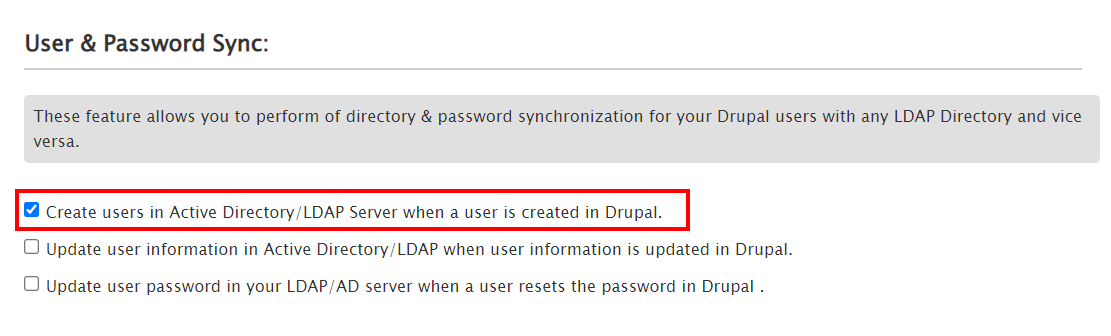
Update user information in Active Directory/LDAP when user information is updated in Drupal:
-
Enabling this checkbox will allow you to update the user information in your LDAP or Active Directory server whenever a user updates their information in Drupal.
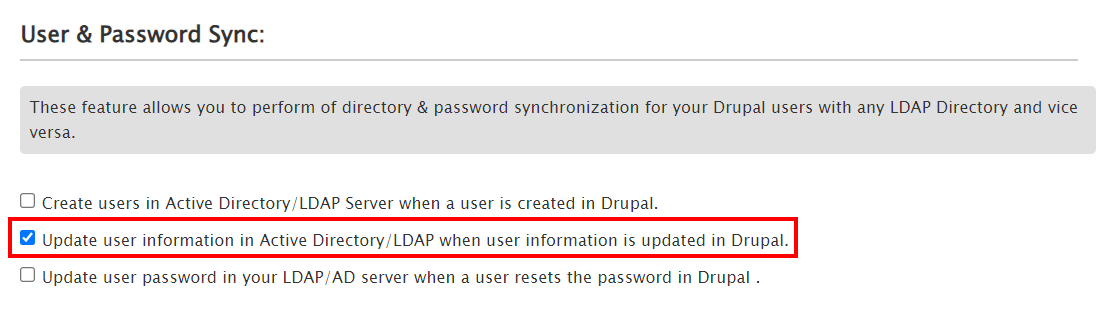
Update the user password in your LDAP/AD server when a user resets the password in Drupal:
-
This feature allows you to update your user’s AD/LDAP server password whenever they reset their Drupal password.
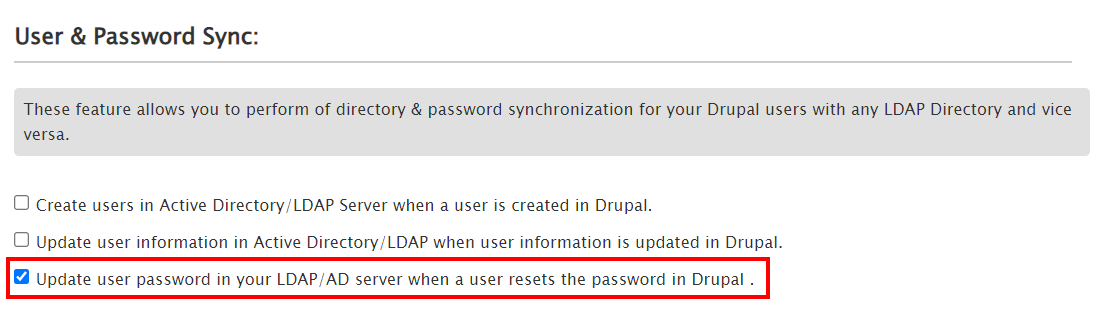
- Click on the Save Configurations button to save your settings.
- That’s it!!! You are all set to start importing your users.
Please Note: In order to update the password in your LDAP server, you need to set up LDAPS. If your current system is not configured with LDAPS, you can follow the below guide: How to setup LDAPS for your Windows Server
Help improve this page
You can:
- Log in, click Edit, and edit this page
- Log in, click Discuss, update the Page status value, and suggest an improvement
- Log in and create a Documentation issue with your suggestion
 Support for Drupal 7 is ending on 5 January 2025—it’s time to migrate to Drupal 10! Learn about the many benefits of Drupal 10 and find migration tools in our resource center.
Support for Drupal 7 is ending on 5 January 2025—it’s time to migrate to Drupal 10! Learn about the many benefits of Drupal 10 and find migration tools in our resource center.









