Working with Block visibility
Last updated on
15 May 2018
Blocks are boxes of content rendered into an area, or region, of a web page (such as "User Login" or "Who's online") that can be displayed in regions (such as footer or sidebar) on your page. This functionality is provided by the Block module, which is a part of Drupal 8 core.
Template Whisperer expose a conditional visibility called Template Whisperer.
This condition allow individual blocks to be configured to only show/hide on certain pages based on the suggestion attached to.
How to setup the Template Whisperer Block Conditional Visibility
- Open the Block Admin page Administer > Structure > Block Layout.
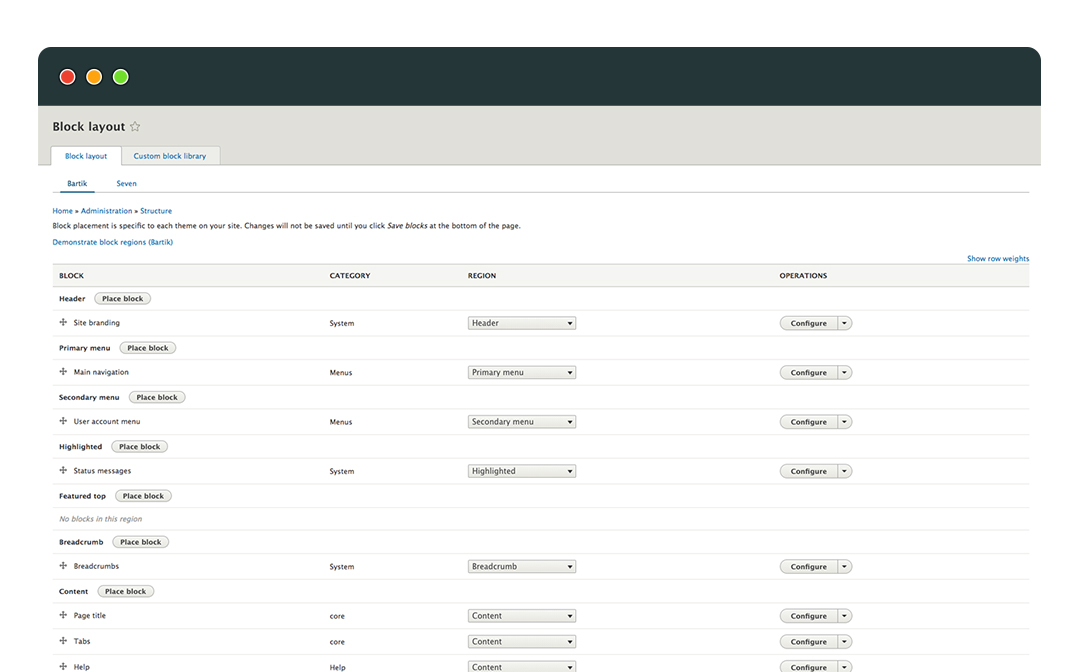
- Click Configure. You will see a new "Template Whisperer" visibility section.
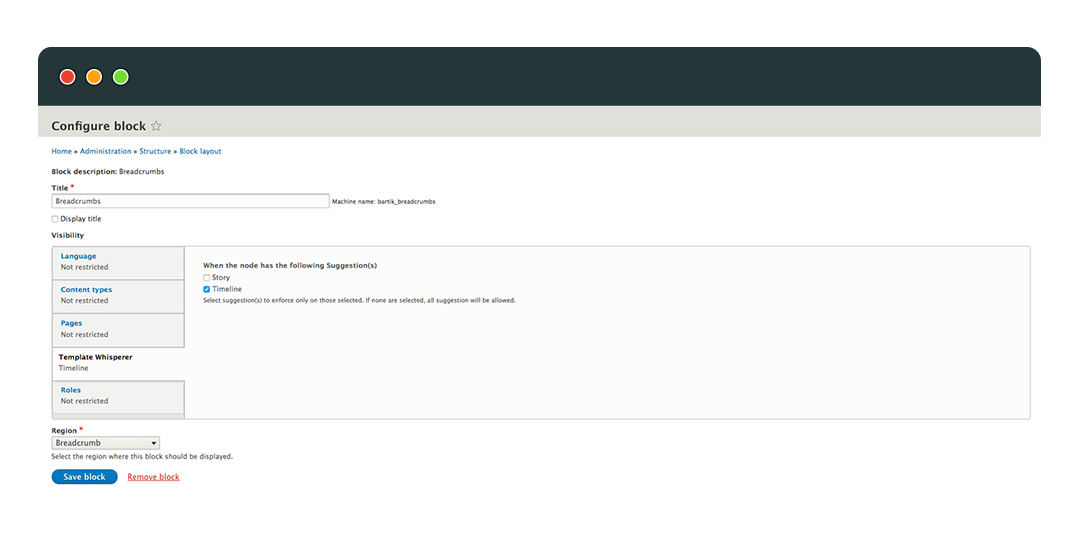
- Hitting Save block button will place update the block & save the conditional visibility.
Help improve this page
Page status: No known problems
You can:
You can:
- Log in, click Edit, and edit this page
- Log in, click Discuss, update the Page status value, and suggest an improvement
- Log in and create a Documentation issue with your suggestion
 Support for Drupal 7 is ending on 5 January 2025—it’s time to migrate to Drupal 10! Learn about the many benefits of Drupal 10 and find migration tools in our resource center.
Support for Drupal 7 is ending on 5 January 2025—it’s time to migrate to Drupal 10! Learn about the many benefits of Drupal 10 and find migration tools in our resource center.









