On this page
Install & Set up
Last updated on
30 January 2019
Install
-
Download the module and place it in the modules folder
-
Enable it in the ‘Extend’ configuration page
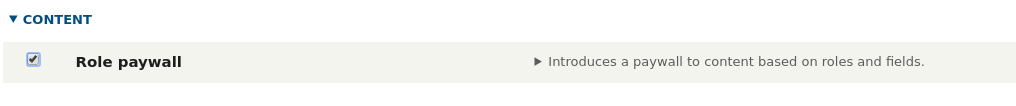
Set up
- Add a boolean field to the bundles you want to place behind the wall. You can do it at: /admin/structure/types -> Manage fields -> Add field. Keep default settings.

- Create a block to place at the end of the content for restricted content. You can do it at: /admin/structure/block/block-content -> Add custom block.
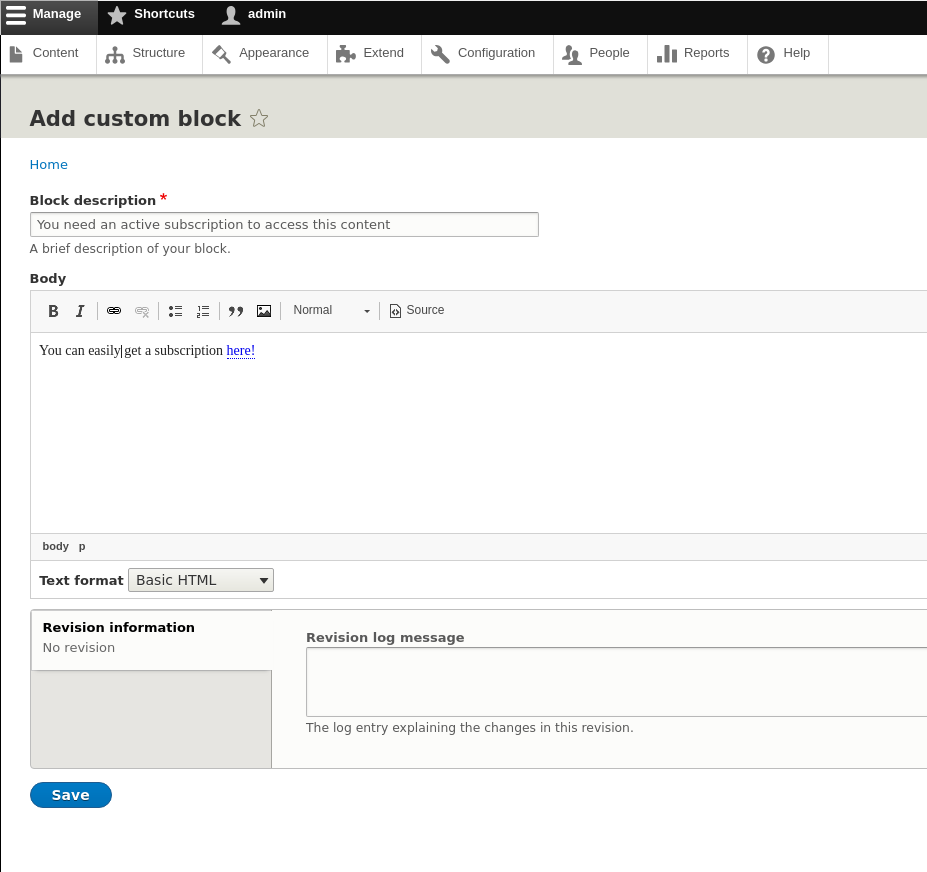
- Go to the paywall configuration page: /admin/config/content/role_paywall
- Select the bundles and roles to apply it and save.

- Select the fields to hide when the user doesn't have access.

- Select the bool field that marks each content as behind the paywall or not.
- Select the block to use as paywall explanation when it applies.
- Save the configuration and enjoy.
At this point, the content of the bundles configured, when have the boolean field ‘On’ will hide the selected content for the non-authorised users.

Further steps
You can configure the newly added fields to not be displayed in /admin/structure/types -> Manage display
Help improve this page
Page status: No known problems
You can:
You can:
- Log in, click Edit, and edit this page
- Log in, click Discuss, update the Page status value, and suggest an improvement
- Log in and create a Documentation issue with your suggestion
 Support for Drupal 7 is ending on 5 January 2025—it’s time to migrate to Drupal 10! Learn about the many benefits of Drupal 10 and find migration tools in our resource center.
Support for Drupal 7 is ending on 5 January 2025—it’s time to migrate to Drupal 10! Learn about the many benefits of Drupal 10 and find migration tools in our resource center.










