On this page
Multilingual Paragraphs configuration
This documentation needs review. See "Help improve this page" in the sidebar.
Explanation
The Paragraphs module works within a multilanguage setup but there are crucial things you need to be aware of.
Translatable paragraph fields on the parent entity are not supported. This might sound confusing or misleading, but it depends where the translatable option is enabled. Fields on the paragraph item entity can be translatable, but not the paragraph field on the parent entity (e.g. Node, Taxonomy term, ...).
An important note: When activating translation on the parent entity on the "Content language" settings page at admin/config/regional/content-language, the default setting of paragraph fields is the wrong one. You should disable the translatable option immediately.
To correctly enable the translation of paragraphs, click paragraphs on top of the "Content language" page (admin/config/regional/content-language) then scroll down (without saving!) to the Paragraphs section of the page and, for each paragraph type, check the fields you want to enable translation for. By default all fields will be checked - which might not be correct!
Never enable translation on the Paragraphs field (Entity reference revisions), as it will enable adding new paragraphs while translating, even if an empty field (not containing any paragraph field) is on the translation source node - which is not supported!
All paragraph types must be marked as translatable, including container paragraph types that only have an untranslatable paragraph field for nested paragraphs. Otherwise it is not possible to translate nested paragraphs in these fields.
If translation doesn't seem to work after these steps, make sure you cleared Drupal's cache.
Examples
To allow translation in paragraph content, go to admin/config/regional/content-language and check Paragraph
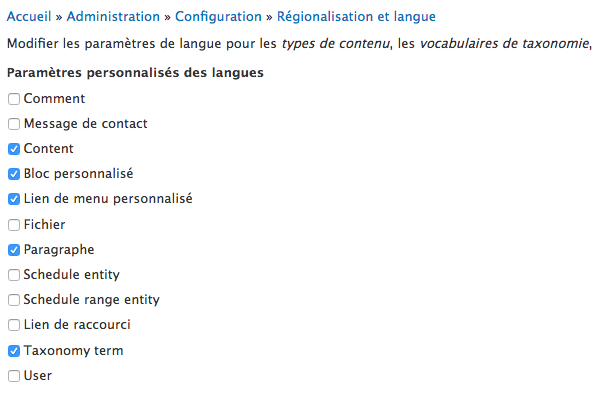
Then scroll down to the Paragraph section and check the fields you want to make translatable.
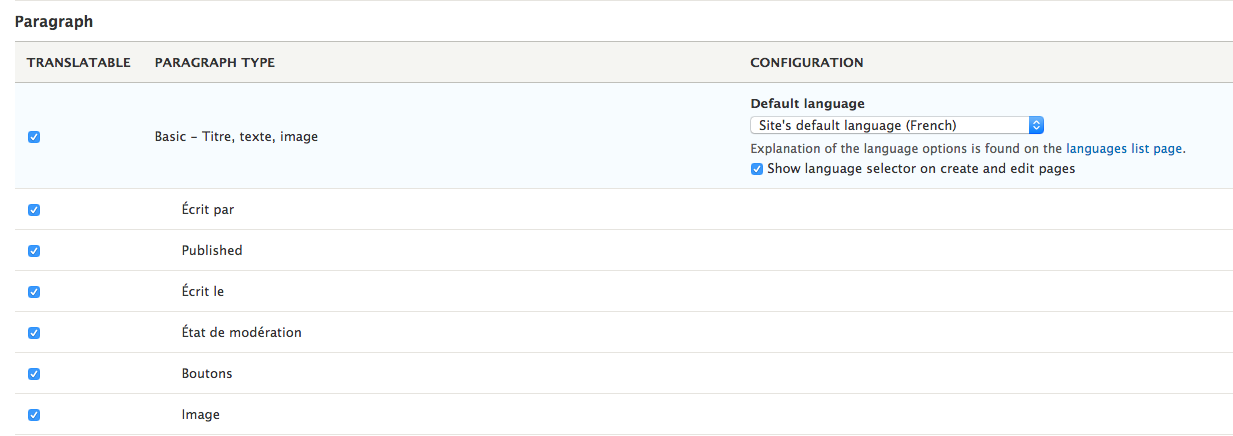
Then scroll down and click Save Configuration.
Below are two screenshots. The first shows that the parent settings should not be translatable, and the second shows a valid paragraph's field setting (translatable).
I will use my setup and configuration as an example. It uses a content type called "Article" (german Artikel) whose fields can be found under /admin/structure/types/manage/article/fields.
In my case there is a field called "Inhaltselemente" (field_article_paragraphs) which holds all paragraph elements. This field must not be translatable, so avoid checking the "Users may translate this field" checkbox. See screenshot below.
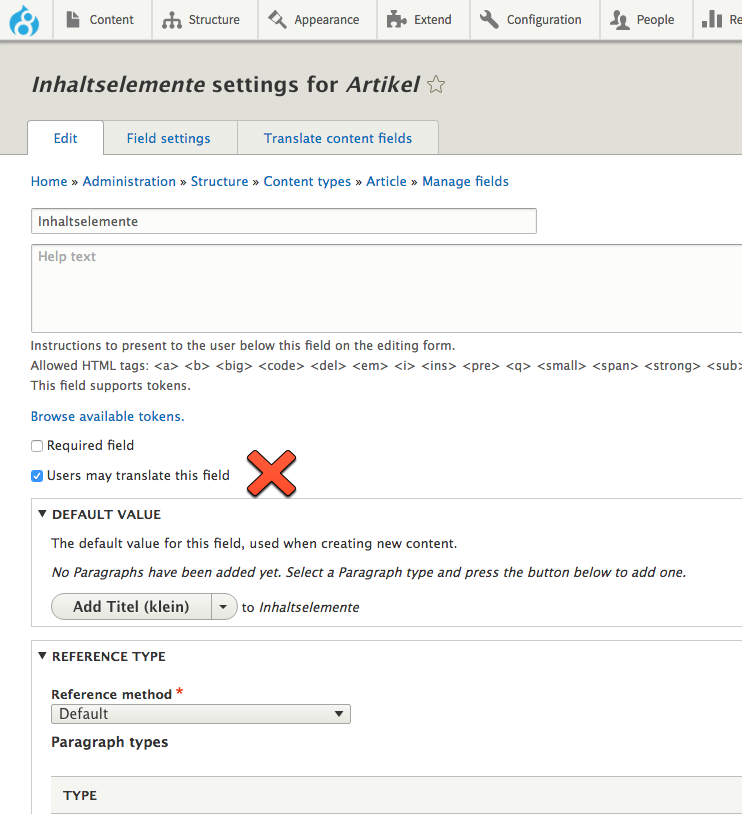
The multilanguage settings of translatable paragraph content need to be made on the paragraph fields.
E.g. I have a paragraph type called "Quote" (Zitat). Since the Zitat field is text, it makes sense to translate. See screenshot below.
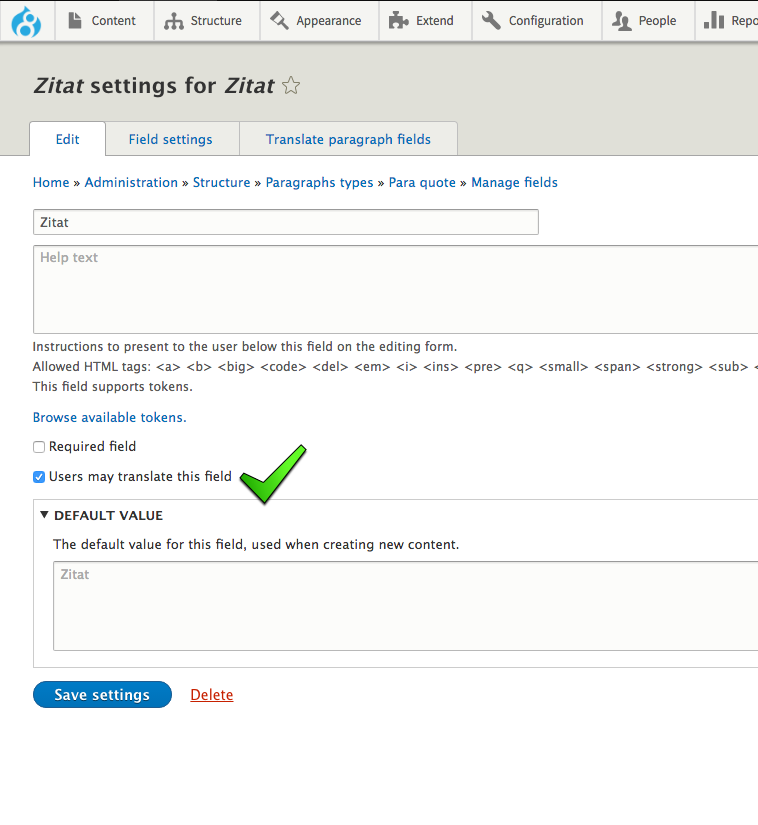
Help improve this page
You can:
- Log in, click Edit, and edit this page
- Log in, click Discuss, update the Page status value, and suggest an improvement
- Log in and create a Documentation issue with your suggestion
 Support for Drupal 7 is ending on 5 January 2025—it’s time to migrate to Drupal 10! Learn about the many benefits of Drupal 10 and find migration tools in our resource center.
Support for Drupal 7 is ending on 5 January 2025—it’s time to migrate to Drupal 10! Learn about the many benefits of Drupal 10 and find migration tools in our resource center.









