Core Account Settings
Browse to Administration » Configuration » People to access Human Presence configuration menu
Administration » Configuration » People » HP » Settings
Fill out provided Human Presence API key
Administration » Configuration » People » HP » Accounts
Configure default user account settings, including fields, registration requirements, and email messages.
In the Settings tab you can configure:
- Contact Settings to enable or disable the personal contact form by default for new users
- Set up how should the Anonymous users be named
- Configure Administrator Role
- Who can register accounts and what happens when cancelling a user account under Registration and cancellation
- Set up who can register accounts?
- Administrators only, Visitors, Visitors, but administrator approval is required
- When cancelling a user account
- Choose should administrator disable the account and keep its content, disable the account and unpublish its content or delete the account and make its content belong to the Anonymous user.
- Set up who can register accounts?
- Add Notification email address so that this email address will be used as the 'from' address for all account notifications listed below. If 'Visitors, but administrator approval is required' is selected above, a notification email will also be sent to this address for any new registrations, or you can leave empty to use the default system email address
- Sending Emails after user action
- Welcome (new user created by administrator)
Customize the welcome email messages sent to new member accounts created by an administrator. - Welcome (awaiting approval)
Customize the welcome email messages sent to new members upon registering, when administrative approval is required. - Admin (user awaiting approval)
Customize the email notifying the site administrator that there are new members awaiting administrative approval. - Welcome (no approval required)
Customize the welcome email messages sent to new members upon registering, when no administrator approval is required. - Account activation
Enable and edit email messages sent to users upon account activation (when an administrator activates an account of a user who has already registered, on a site where administrative approval is required). - Account blocked
Enable and edit email messages sent to users when their accounts are blocked. - Account cancellation confirmation
Edit the email messages sent to users when they attempt to cancel their accounts. - Account canceled
Enable and edit email messages sent to users when their accounts are canceled. - Password recovery
Customize the email messages sent to users who request a new password.
- Welcome (new user created by administrator)
In the Manage fields tab you can configure:
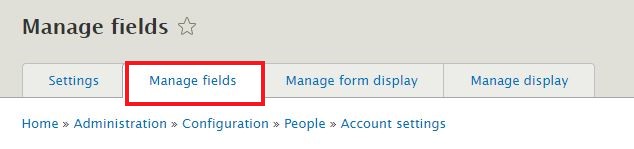
This form lets administrators add and edit fields for storing user data.
You can Add new field, edit existing fields and configure them
In the Manage form display tab you can configure:
This form lets administrators configure how form fields should be displayed when editing a user profile.
In the Manage display tab you can configure:
This form lets administrators configure how fields should be displayed when rendering a user profile page.
Administration » Configuration » People » HP » Profiles
- Profile types - Manage profile types, including fields.
- Add profile type
- Label - name of profile type
User friendly name of profile type - Description
The text will be displayed only for administrative purposes. - Allowed roles
Limit the users that can have this profile by role.- Authenticated user
- Administrator
- Label - name of profile type
- Field type you can add Address, Price, General (Link, Email, Timestamp, Comments, Date, etc.), Number (List or Number), Reference, Text field types.
- Save and manage fields
Limited or Unlimited number of values
- Edit profile type
Edit
Manage fields
Manage form display
Manage display
- Add profile type
Help improve this page
You can:
- Log in, click Edit, and edit this page
- Log in, click Discuss, update the Page status value, and suggest an improvement
- Log in and create a Documentation issue with your suggestion
 Support for Drupal 7 is ending on 5 January 2025—it’s time to migrate to Drupal 10! Learn about the many benefits of Drupal 10 and find migration tools in our resource center.
Support for Drupal 7 is ending on 5 January 2025—it’s time to migrate to Drupal 10! Learn about the many benefits of Drupal 10 and find migration tools in our resource center.









