Using Group Media with Media Entity Browser
When using media inside the group it would be also nice to have the view provided by the Media Entity Browser contrib module (not to be confused with the core Media Library module) filtered by the media that is allowed for current user - the media that is a part of the current user's groups. To achieve this result you need to modify the entity browser view.
First you need to add 2 relations to the view:
- Media group content, make it as required.

- ... and Group that depends on Media group content.
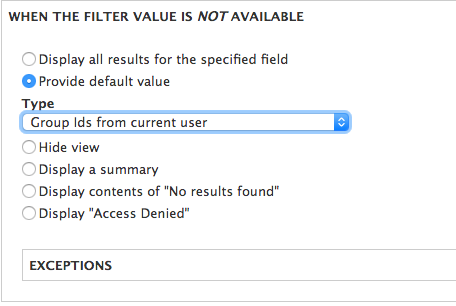
Then simply add contextual filter Group ID that uses the relation Group. As a default argument set the "Group Ids from current user" (available only with patch from https://www.drupal.org/project/group/issues/2999661) and save. From now on, users will see in the browser only the media they are supposed to see (the ones from the groups they've joined).
There is only one more tip needed, for the users that are allowed to view any media from any groups one needs to make a small tweak in a custom module, like this (for example):
/**
* Implements hook_views_pre_build().
*
* @param \Drupal\views\ViewExecutable $view
*/
function YOUR_CUSTOM_MODULE_NAME_views_pre_build(ViewExecutable $view) {
if ($view->storage->id() == 'media' && strpos($view->current_display, 'entity_browser_') !== FALSE) {
// Check if the current user role has the right permission.
if (\Drupal::currentUser()->hasPermission('bypass group access')) {
// Make the relationship to group content not required, so the user can get access
// to any media.
if (!empty($view->relationship['group_content'])) {
$view->relationship['group_content']->options['required'] = FALSE;
}
}
}
}
The code above is assuming that the view name is "media" and the display starts with "entity_browser_".
Help improve this page
You can:
- Log in, click Edit, and edit this page
- Log in, click Discuss, update the Page status value, and suggest an improvement
- Log in and create a Documentation issue with your suggestion
 Support for Drupal 7 is ending on 5 January 2025—it’s time to migrate to Drupal 10! Learn about the many benefits of Drupal 10 and find migration tools in our resource center.
Support for Drupal 7 is ending on 5 January 2025—it’s time to migrate to Drupal 10! Learn about the many benefits of Drupal 10 and find migration tools in our resource center.









