On this page
GET on Views-generated lists
This documentation needs work. See "Help improve this page" in the sidebar.
The REST export display plugin uses the Serializer to output lists of entities in different formats (JSON, XML, ...).
NOTE: The REST export plugin does not use the REST resource plugin. The permissions defined by REST do not apply to Views.
Setup
- Ensure that the REST and Serialization modules are enabled.
- Create a view and add a REST export display. Make sure to add a path to the display. You'll be using this path to access the JSON/XML data.
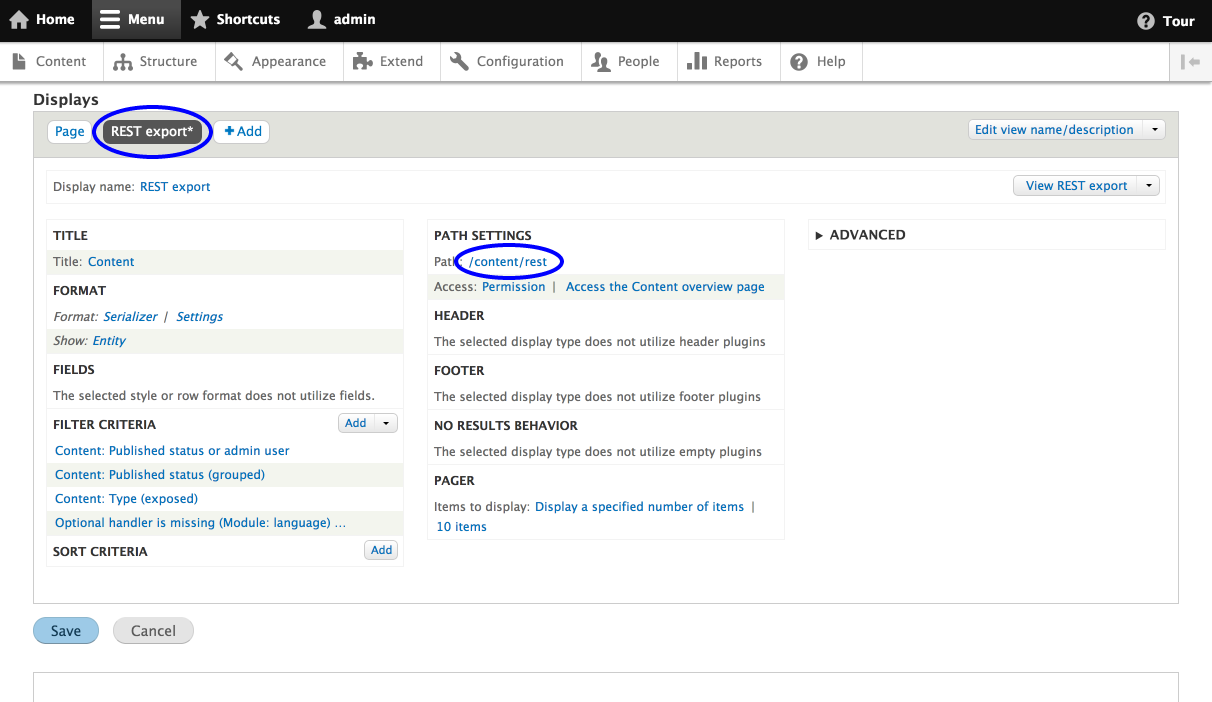
- Enable data formats (JSON, XML, ...) in the Serializer format settings.
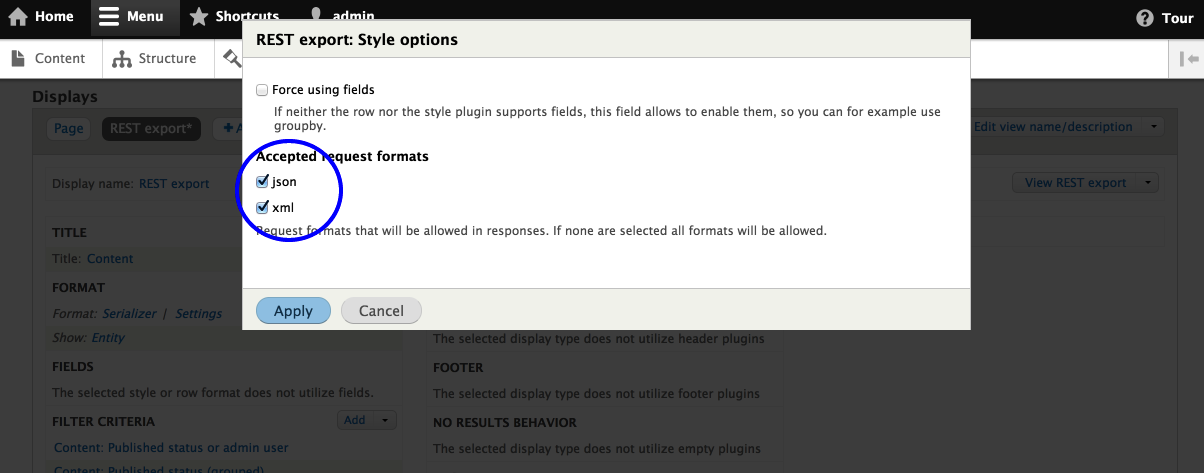
Access
To view the Rest Export the query parameter _format must be included in the url, and contain a valid request format.
/content/rest?_format=json
Pager (Pagination)
There is limited support for pagination. Only two of the four pager types have more than 1 page. 'Display all items' and 'Display a specific number of items' are a single page. The Mini and Full pagers can be controlled by GET query parameter page and if is exposed to the user items_per_page. The response only includes the rows. It does not include the total number of items, nor anything else to do with paging.
[
{...},
{...}
]The Pager Serialzer module extends the Serializer to include the pager by creating a custom Views style plugin. By default, the Pager Serializer module produces something like this, but allows for the keys to customized.
{
rows: [
{...},
{...}
],
pager: {
current_page: 0,
total_items: 6,
total_pages: 2,
items_per_page: 5
}
}
Help improve this page
You can:
- Log in, click Edit, and edit this page
- Log in, click Discuss, update the Page status value, and suggest an improvement
- Log in and create a Documentation issue with your suggestion
 Support for Drupal 7 is ending on 5 January 2025—it’s time to migrate to Drupal 10! Learn about the many benefits of Drupal 10 and find migration tools in our resource center.
Support for Drupal 7 is ending on 5 January 2025—it’s time to migrate to Drupal 10! Learn about the many benefits of Drupal 10 and find migration tools in our resource center.









