Media Library
Drupal 7 will no longer be supported after January 5, 2025. Learn more and find resources for Drupal 7 sites
Viewing the media library
Users with the Edit media permission are given access to another tab titled Media on the content administration page.
Media Tab

Selecting the tab will bring the user to the media administration page which lists all of the multimedia added to the media library.
The media library can be viewed in two different ways: as a list of files or as a list of thumbnails.
File List
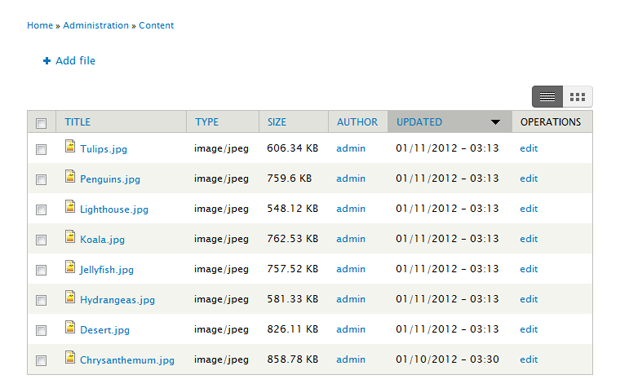
Thumbnail List
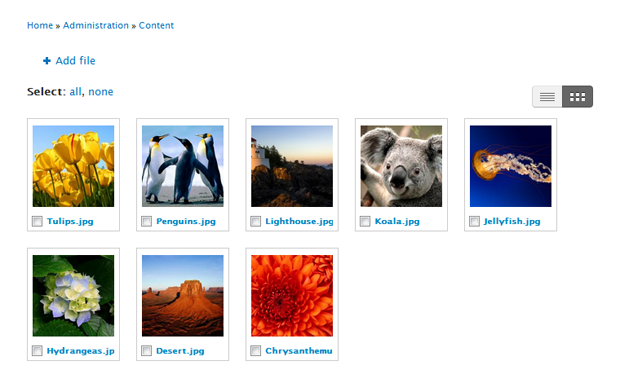
Deleting media from the media library
Users with the Edit media permission are given a delete option whenever they view a piece of multimedia content.
Content Delete Tab
![]()
An option to delete one or more pieces of multimedia content is also provided on the media administration page.
Media Library Delete Option
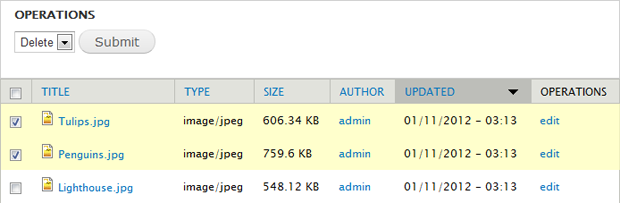
Importing media into the media library
Users with the Import media files from the local filesystem permission are given an "Add file" option on the media administration page.
Media Library Add Media Link

Selecting the option will open up a modal dialog box which contains a form that allows the user to select a file from their local machine to upload.
Media Library Add Media Dialog Box
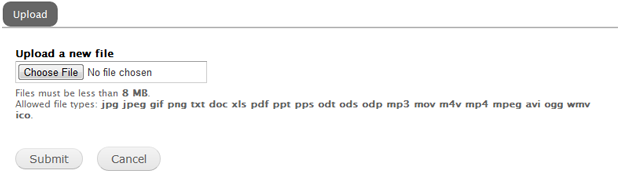
After selecting a file and submitting the form, the user will be redirected back to the media administration page where the file will now be displayed in the media library.
Help improve this page
You can:
- Log in, click Edit, and edit this page
- Log in, click Discuss, update the Page status value, and suggest an improvement
- Log in and create a Documentation issue with your suggestion
 Support for Drupal 7 is ending on 5 January 2025—it’s time to migrate to Drupal 10! Learn about the many benefits of Drupal 10 and find migration tools in our resource center.
Support for Drupal 7 is ending on 5 January 2025—it’s time to migrate to Drupal 10! Learn about the many benefits of Drupal 10 and find migration tools in our resource center.









